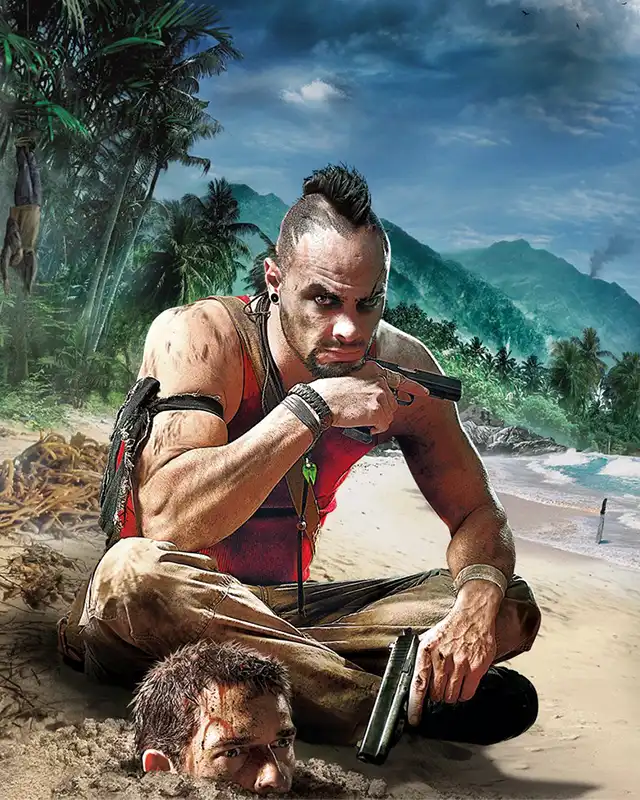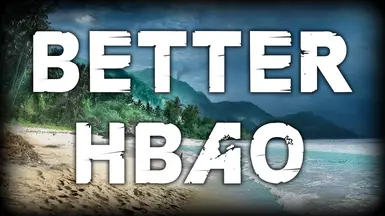About this mod
Makes HBAO less intrusive, reduces haloing, over-shadowing and comes in two flavors. With FC Mod Installer support.
- Permissions and credits
- Donations
Far Cry 3's HBAO is very rough. It's an early implementation and Ubisoft went overboard with it. Those black outlines around objects and characters (referred to as "haloing") and over-shadowing are the most obvious issues with HBAO. It is still desirable however, as it is more accurate than SSAO or HDAO (those have issues of their own).
This mod aims to alleviate the aforementioned issues with HBAO. I can't "fix" HBAO to be just like modern titles however, keep that in mind. It has zero impact on performance, I just tweaked its settings. SSAO or HDAO are not affected by this mod.
It'll look better, not perfect. You will still get haloing, but to a way lesser degree.
Two versions available:
- Optimal keeps the intended effect but makes it less pronounced, thus less intrusive.
- Subtle lowers the intensity significantly for a more toned-down effect, while still providing more shading than HDAO.
I reworked this mod to be compatible with FC Mod Installer. It's the easiest way to use mods and maximizes compatibility with other mods, so I would highly suggest using it. This also means it should be compatible with Vortex Mod Manager, though I haven't tested that.
The Patch & Loose files are still available should you need them.
2. INSTALLATION
- With FC Mod Installer (Should also apply to Vortex):
Download the version labelled "for Mod Installer". Open the mod's archive then locate the Mod Installer folder, and extract Better HBAO.a3 to ModifiedFilesFC3. You can now launch Mod Installer and Better HBAO will show up in your list of available mods. Use the selector to choose which version you want to use, install, and you're done.
For Vortex Mod Manager, click the "Mod Manager Download" button.
- Manually:
1. Pre-packaged Patch. Ideal if you only want to use this mod. Download one of the version labelled as "Patch".
Open the archive you downloaded, then drag the Patch.dat and Patch.fat in the data_win32 folder, which is located in your game's installation folder. That's it!
2. Loose files (for merged mods). Download the version labelled as "Loose Files". It contains both versions.
Open the archive you downloaded, navigate into the "Better HBAO xxx Loose" folder. Drag and drop the "generated" folder in your unpacked patch folder and build your patch. That's it!
3. CREDITS & SPECIAL THANKS
- BigTinz aka Hunter, author of the Redux mods, without whom I wouldn't be modding Far Cry games in any meaningful manner,
- Scubrah, that found the values for HBAO in the .dll, helped me get a foothold with FC3 modding & is responsible for the improved dictionary,
- The FC5 Resistance mod team, for their FCBConverter tool. Amazing job guys,
- mlleemiles aka Miru, for being such a nice & helpful dude and contributed to the creation of FCBConverter,
- YOU, for downloading this mod!