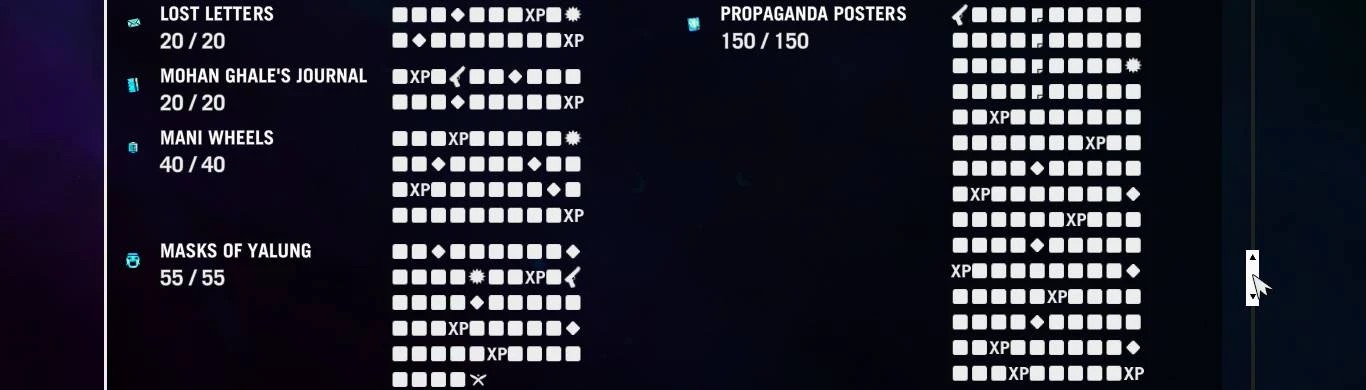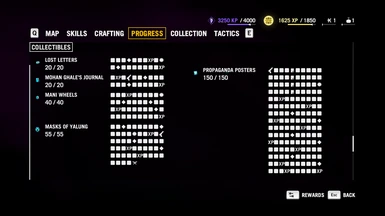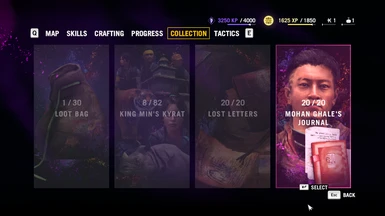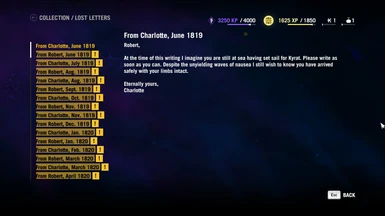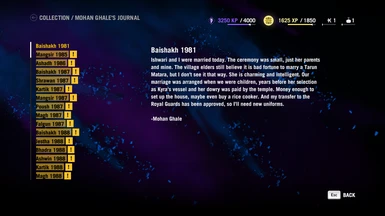About this mod
Are you tired collecting those collectible ? Then fear not, this "Autoloot ALL Collectible" mod is for you !
- Permissions and credits
- Changelogs
- Donations
Changelog :
- Version 1.02 : Fixed Mani Wheels Bug during "A CULTURAL EXCHANGE" Mission
- Version 1.01 : Added Missing Files
- Version 1.00 : Initial Release
- Autoloot Lost Letters.
- Autoloot Mani Wheels.
- Autoloot Mask Of Yalung.
- Autoloot Propaganda Poster.
- Autoloot Mohan Ghale's Journal.
- Autoloot ALL Collectible by pressing "Page Down" button.
REWARD
- 87
- TROOPER
- STORMER
- XP BONUS
- KARMA BONUS
- SHREDDER
- WEAPON PRICES -25%
- ATTACHMENT PRICES -25%
- LOCATION MAP PRICES -25%
- GUNS FOR HIRE UPGRADE ON SALE
- GHALE HOMESTEAD ITEM PRICES -25%
- Tell me if you find any Bug/Glitch
- What is the button to Autoloot ALL Collectible again ? Press "Page Down" button
- Is the mod will break my savegame if i remove the mod ? No, it will not break your savegame.
- I am paranoid if using or removing this mod will break my savegame !? Well, Backup your current savegame then.
- Do i need to create a new savegame / start a new game to able to use this mod ? No, you dont need to create/start a new savegame.
- Can i use this mod even already got some of the collectible ? Yes, you can use this mod, the mod will collect the rest of the collectible.
- Is the collectible will still saved in my savegame even i remove the mod ? Yes, the collectible still saved in your savegame even you remove the mod, just make sure you save the game after you got the collectible..
- Go to data_win32 folder of your Far Cry 4 directory, should be kinda like this in directory address Your_Directory_Path\Far Cry 4\data_win32
- Backup your patch_hd.dat & patch_hd.fat by copy/cut and paste in somewhere easy for you to find it later.
- Copy and Paste the contents inside the archive to data_win32 folder.
- If you get ask for Replace / Skip Files, choose Replace the files in the destination.