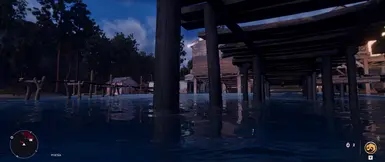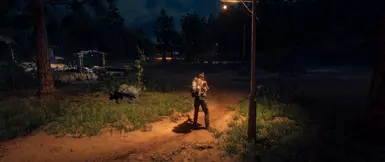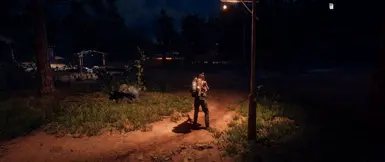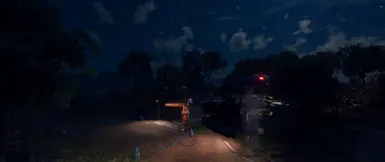About this mod
This is the Reshade Preset makes the game to look similar to realistic...
- Permissions and credits
Already the same and similar reshade is used for Stray Game too...
Check Screenshots for comparisons.
INSTALLATION PROCEDURE :
Download Reshade (You can use latest version)
Open Reshade and select Farcry6.exe application.
("C:\Program Files\Ubisoft Game Launcher\games\Far Cry 6\bin")
Download this preset and paste it in the above same location
Click next and select DirectX 10/11/12 option (2nd Option)
Click next and choose JP Farcry 6 Photorealistic Preset v1.0.ini file by clicking browse button (My Preset file which you downloaded)
Once you selected the above preset click ok to Install required effects.
Click Finish button once the effects were installed.
Launch game and Enjoy!!! by playing the game with this awesome Preset.
Reshade Menu Show / Hide → Home
Toggle Border → Number Pad +
(Disable Border only for Ultrawide Gameplay by using above Hotkey)
- - - - - - - - - - - - - - - - - - - - - - - - - - - - - - - - - - - - - - - - - - - - - - - - - - - - - - - - - - - - - - - - - - - - - - - - - - - - - - - -
If you need any help, feel free to contact me.
Discord → https://discord.gg/uBTutBA8VX
Youtube → Gamer JP
Thanks,
JP