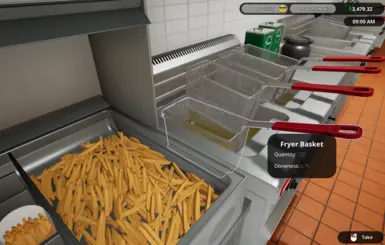About this mod
This mod adds a sound alert when fryer baskets reach 90% doneness, ensuring you never overcook your fries by dynamically detecting all baskets and playing a custom notification sound when needed.
- Requirements
- Permissions and credits
- Changelogs
Description:
This mod adds an automatic sound notification system to your fryers in the game. When the doneness of any fryer basket reaches 90% and continues to increase, a sound alert is triggered until it is removed from the oil (PLEASE NOTE, fries need to be between 90% - 110% doneness to satisfy the customers). Never burn your fries again! The mod works dynamically by detecting all fryer baskets in your game and tracking their doneness levels in real time. The audio alert helps ensure you remove baskets at the perfect time.
Features:
• Automatic detection of fryer baskets
• Plays a sound when the doneness reaches a critical level.
• Prevents overcooking by alerting you with custom sound notifications.
How To Use:
1.) Download and install UE4SS if you have not yet from GitHub: HERE.
2.) Extract the UE4SS zip content to (Steam Directory)\steamapps\common\Fast Food Simulator Prologue\ProjectBakery\Binaries\Win64\ folder.
3.) Run Fast Food Simulator once, and exit.
4.) Download the Fryer Timer Mod from Nexus Mods: HERE.
5.) Extract it into the (Steam Directory)\steamapps\common\Fast Food Simulator Prologue\ProjectBakery\Binaries\Win64\Mods\ folder.
6.) Run the game again and you should be good to go.
Enjoy crispy perfection every time!
IMPORTANT NOTICE:
After installing UE4SS, Open the UE4SS-settings.ini located in the same directory as your UE4SS installation.
Find the [Debug] section and change:
ConsoleEnabled = 0
to:
ConsoleEnabled = 1
Save and reload game.
NOTE: Setting ConsoleEnabled = 1 will prevent the command prompt from popping up during gameplay, ensuring a smoother experience.
Watch this video for a visual tutorial, thanks Copixel! :
-----
Feel free to join the FFS Modding Discord HERE, see new releases, suggest mods, collaborate etc.. etc..