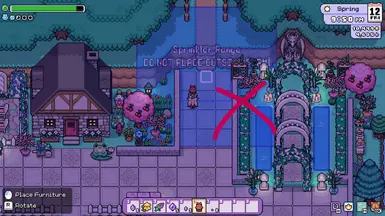About this mod
Drastically increases the range of the water sprite statues (sprinklers) and reduces their upkeep by massively buffing essence stone duration.
- Requirements
- Permissions and credits

Updates
New - Added an optional file (add-on to use in addition to the mod file) to make the crafting recipe cheaper.
Found a crashing issue caused by the watering area of sprinklers going out of bounds on the farm. To help prevent this, I've reduced the range to 12, and added a visual indicator to help with sprinkler placement. Rotate the water sprite statue while placing it (right-click default) to see the guide, decide where to place it, then rotate back to normal to place.

Don't want to change a zillion essence stones out every few days to keep your massive farm watered? This mod extends the range of water sprite statues from 2 tiles to 12 tiles, and increases the duration of the essence stones.
- Small Essence Stone increased from 5 Days -> 10 Days
- Medium Essence Stone increased from 10 Days -> 100 Days
- Large Essence Stone increased from 20 Days -> 900 Days
My future plans for this mod will include a sprite replacer, as well as a range of sprinklers that gradually increase in size. It is unfortunately not possible for me to remove the essence stone mechanic from sprinklers, or make the stones infinite.
Known Issues:
If you place the sprinkler close to the edge of your farm, where its watering range goes out of bounds, it will cause a crash when entering/exiting a building. A visual indicator has been added to help prevent this (right-click/rotate the water sprite statue to see the indicator) as well as reducing the range.
The animation won't trigger if the range on the sprinklers is increased, but if you walk inside/outside a building the watering will happen off-screen.
Please install with Mods of Mistria Installer.
- Download the latest release of MOMI here.
- Copy paste the Mods of Mistria.exe file to your Fields of Mistria steam folder. (TIP: You can go to Fields of Mistria inside Steam and right-click -> Manage -> Browse local files to quickly open this folder!)
- Download the latest version of this mod from the file tab.
- Extract the mod zip file into the mods folder inside your Fields of Mistria steam folder (if you don't have a mods folder, make one!).
- Run the Mods of Mistria.exe, it should detect the mod and you can click install!
Follow these steps after the game updates!
When you update your game, Steam automatically uninstalls all your mods - you MUST reinstall them to play if you're using cosmetics mods!
Otherwise you will see an error like this:

- Run MOMI and hit "uninstall" to uninstall all your mods.
- Right click on Fields of Mistria in Steam, and go to Properties -> Installed Files -> Verify Integrity of Game Files.
- Run MOMI and hit "install" to reinstall all your mods.
To Uninstall this, and any cosmetic (hair/hat/accessory/outfit) mod, please follow these steps!
- Unequip the cosmetic from your farmer in-game, and from any saved outfits.
- Create several new saves at the Diary.
- Close the game, run MOMI and hit Uninstall.
- Right click on Fields of Mistria in Steam, and go to Properties -> Installed Files -> Verify Integrity of Game Files.
- Remove the mod you want to delete from your mods folder.
- Run MOMI and hit 'install' to reinstall the rest of your mods.
You should now be able to load your game and your new saves without the game crashing.
If you have problems, first verify everything is in the right place!



Please ensure there is only one folder between your mods folder and the mod's manifest.json. For example, the filepath in the screenshot above is:
mods > Effe's Decor - Witchy > manifest.json
If your filepath is, for example
mods > Effe's Decor - Witchy - 1882 2393 > Effe's Decor - Witchy > manifest.json
it will NOT work and MOMI will not find it. You need to get rid of that extra folder and move everything up one level.