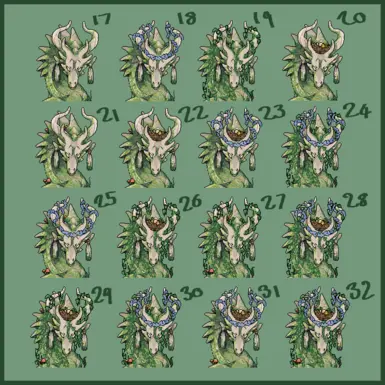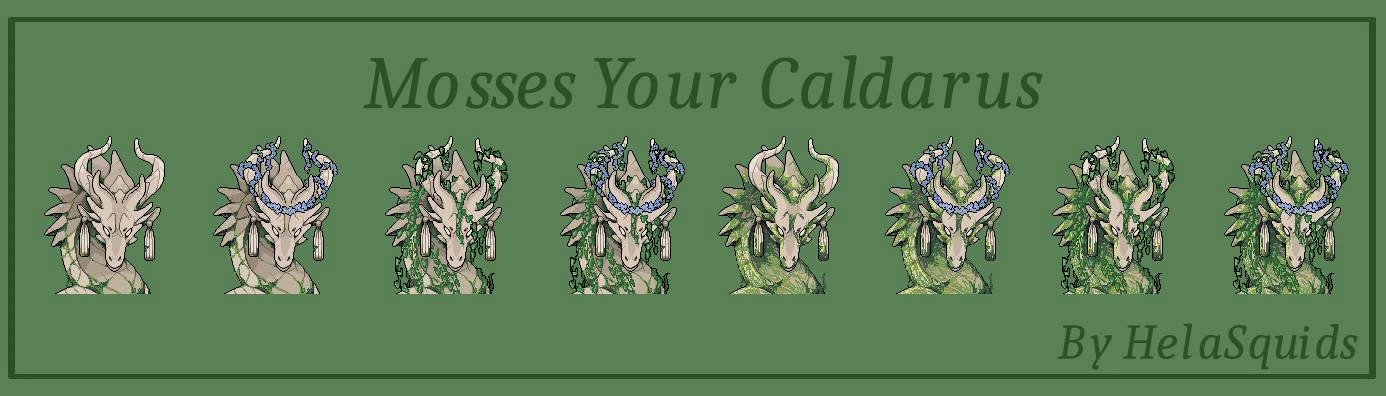
About this mod
UPDATE: I'm currently working on making all of my mods compatible with Mods of Mistria Installer by Garethp. Link to the installer in description. Mosses Your Caldarus is a mod that changes the portraits and sprite of Caldarus and his statue. There are 32 variants to choose from. See description for more info and installation instructions.
- Requirements
- Permissions and credits
There are 32 variants of Mosses Your Caldarus. You can find pictures of the different ones in the media section. This mod also changes the statue sprite on your farm too to match the portrait that you choose.
1. Less Moss
2. Less Moss Flower
3. Less Moss Ivy
4. Less Moss Birds
5. Less Moss Mushrooms
6. Less Moss Ivy Flowers
7. Less Moss Ivy Birds
8. Less Moss Ivy Mushroom
9. Less Moss Ivy Flowers
10. Less Moss Ivy Birds Mushroom
11. Less Moss Ivy Flower Mushroom
12. Less Moss Ivy Flowers Birds Mushroom
13. Less Moss Birds Mushroom
14. Less Moss Flowers Bird Mushroom
15. Less Moss Flower Birds
16. Less Moss Flower Mushroom
17. More Moss
18. More Moss Flowers
19. More Moss Ivy
20. More Moss Birds
21. More Moss Mushroom
22. More Moss Birds Mushroom
23. More Moss Flowers Birds
24. More Moss Flowers Ivy
25. More Moss Flowers Mushroom
26. More Moss Ivy Birds
27. More Moss Ivy Mushroom
28. More Moss Ivy Flowers Birds
29. More Moss Ivy Birds Mushroom
30. More Moss Ivy Flowers Mushroom
31. More Moss Flowers Birds Mushroom
32. More Moss Ivy Flowers Birds Mushroom
INSTALLATION:
https://steamcommunity.com/sharedfiles/filedetails/?id=3305826941
Refer to this post for detailed explanation and the necessary tool. I don't use the Bleeding Edge version like the guide suggests as this didn't work for me. I used the most recent update of the stable version instead.
Okay! So now you've downloaded the file we need to install it.
1. Extract the file with your choice of extractor. I usually use WinRAR or 7zip. Once it has been extracted you'll have a folder named "Mosses Your Caldarus". This folder contains 32 more folders named above. Select ONE folder from these 32. They all contain edits of the same files, so only one can be loaded into the game or you'll just be continuously overriding them all.
2. Open the UndertaleModTool, select "file", select "open", and then click on the data.win file. BACK THIS FILE UP FIRST. You can do it just by copying it to a separate location on your computer.
3. Next click on "Scripts", and then hover over "Resources Repackers", and select "ImportGraphics.csx". This will open a new window where you will select which folder you want to upload. Locate the folder and select it, you may get a pop up stating that some of the files are under a different folder and do you want to proceed. Click yes. Next, click "file" and then "save" and save it over the current data.win file in your Field of Mistria Folder.
4. Load up the game and check to see if it's working.
Thank you for your support!!
--------
For Garethp's Mods of Mistria Installer (MOMI)
https://github.com/Garethp/Mods-of-Mistria-Installer