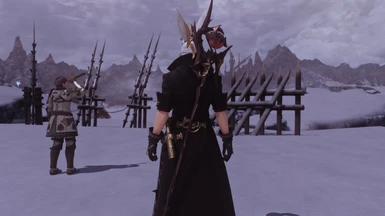About this mod
A gameplay Reshade Preset, it will makes the game more vibrant, and atmospheric.
- Permissions and credits
This Reshade preset enhances the visuals of the game by replacing the games default gray desaturated look, with a more pleasing color palette. This preset is designed for gameplay, and has a "Lite", "High", and "Ultra" preset, choose the option that best fits your set up. View the screenshots for detailed comparison shots with the preset on and off.
Version 2.0
I tweaked the depth of field, it's now much less aggressive/harsh, and more suitable for regular gameplay. I also adjusted the color of the preset a bit. The DOF and Non DOF versions, are very close performance wise, use the one you prefer. I also slightly lowered the blur for the non dof version.
Lastly I completely changed the Ambient Occlusion shader, since it was a little too intense before, and glitched really bad during some cutscenes. The new shader is much cleaner, and less glitchy. All versions have been improved, so download the new main file even if you play with the "Lite" version.
Version 1.1
I improved the performance of the preset, tweaked the ambient occlusion, made more options based on your pc setup, and a few more minor tweaks. New screenshots added.
Installation
Download reshade with full addon support. You must download the version with full add-on support. The regular ReShade will not work with FFXIV.
Install reshade into: SquareEnix\FINAL FANTASY XIV - A Realm Reborn\game\ffxiv_dx11.exe
Select DirectX 11, you don't have to select any of the other options.
Next go to where ffxiv_dx11.exe is located, and delete the "reshade-shaders" folder. Then just drag the contents of this mod into the same folder.
Log into the game, open reshade, and select one of the simple and clean preset. Done.