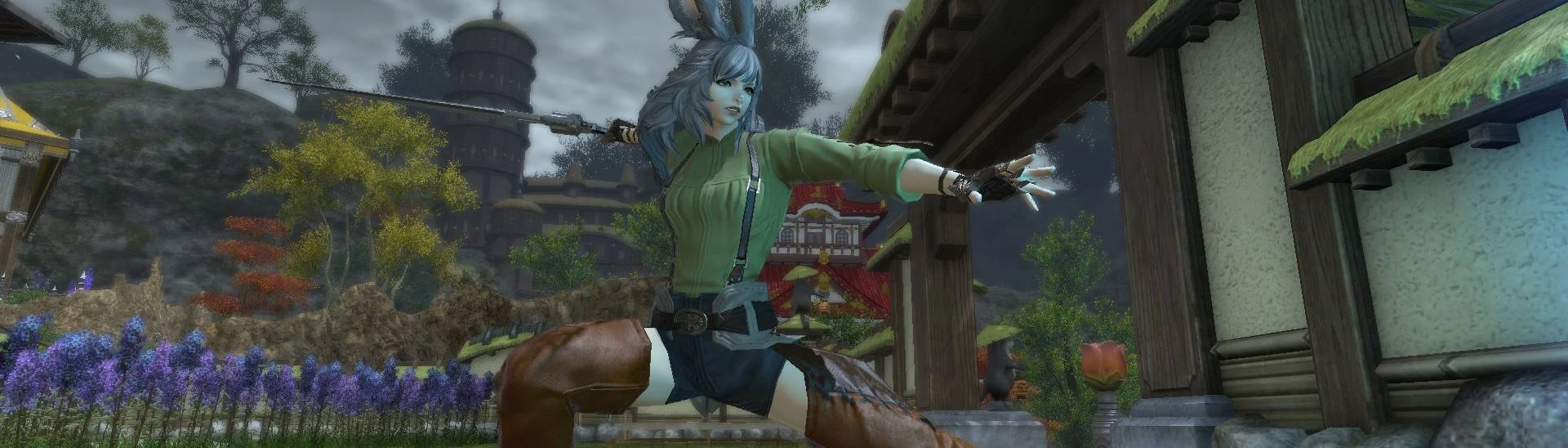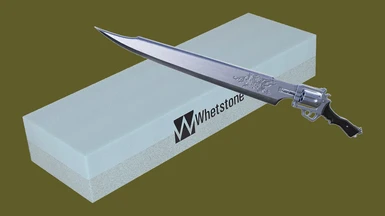About this mod
Get your old, sharp, gunblades back! This mod replaces the blunt-sounding 1-2-3 combo and 1st-tier AoE sound effects with the old 5.0 sound effects that sound SHARP!!
- Permissions and credits
- Changelogs
This is a mod that simply replaces the sound effects for certain gunbreaker skills to their original patch 5.0 sound effects.
The sound effects changed are:
- Keen Edge
- Brutal Shell
- Solid Barrel
- Demon Slice
I felt that the basic 1-2-3 combo was really done dirty, and the new SFX were more like a club than a sharp cutting instrument, so I replaced those with the original 5.0 sound effects. I also thought the original 1st-tier AoE skill sounded better, so I replaced that too. The rest of the sound effects sound pretty good to me, or in some cases better than the 5.0 originals, so I left those alone.
I have been using and updating this mod for my personal enjoyment for a long time, I have simply decided that I would share it now in case others might enjoy it. Please understand that I won't be making other versions of this mod with more or less of the 5.0 sound effects. Once I figured out exactly which sounds I liked, I only backed up those sounds. I have long since lost my original 5.0 data files, so I no longer have access to the old sound effects that I did not save.
To install this mod:
- Download and extract this modpack file to any location of your choice.
- Open TexTools and go to Mods > Import Mod Pack.
- Find where you extracted the modpack file (whetstone.ttmp2) and open it.
- In the modpack import dialog, make sure all the files are checked and click the Import Modpack button.
- You're done! Close TexTools and start the game.
To uninstall this mod:
- Open TexTools and go to Mods > Mod List > Manage Mod List.
- Hit the drop-down arrow beside ModPacks
- Highlight this mod (Whetstone) then click the Disable and/or Delete buttons.
If upgrading from Whetstone version 6.1.5 or older ONLY:
- Find your install directory and open the "
game\sqpack\ffxiv" folder. - In that folder, delete the files "
070000.win32.dat2" and "070000.win32.index" - While still in that folder, now rename your backup index file from "
070000.win32.index.bak" to "070000.win32.index" - Download and install TexTools.
- Follow the standard mod installation instructions above.
Tools used:
TexTools
FFXIV Explorer