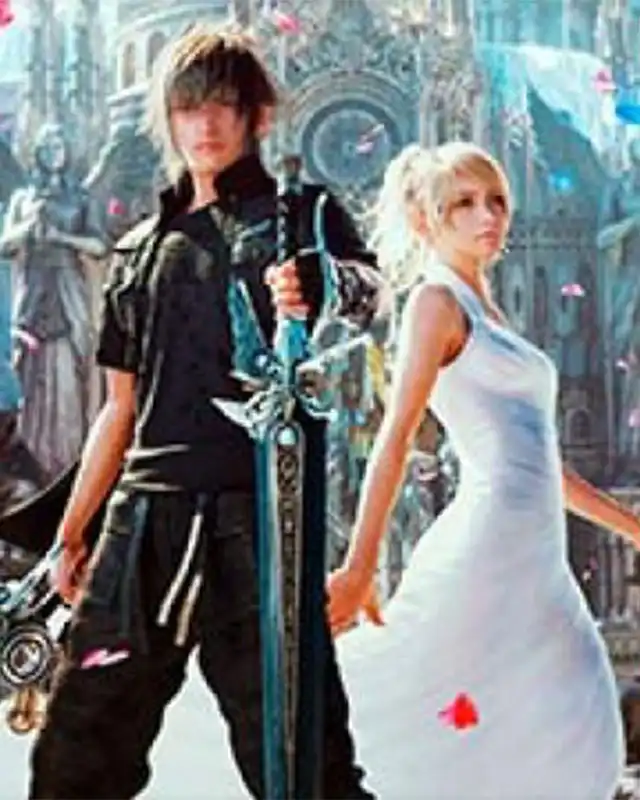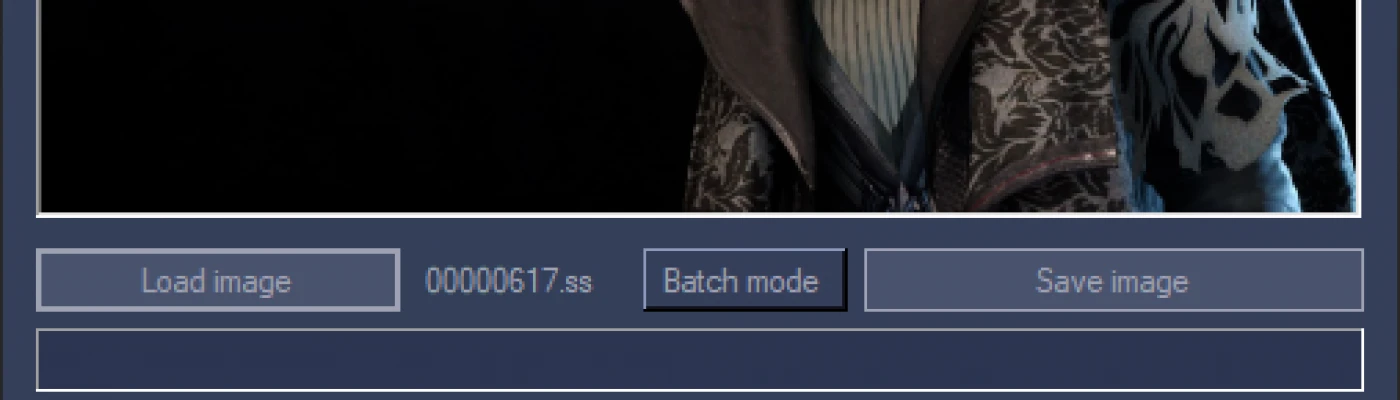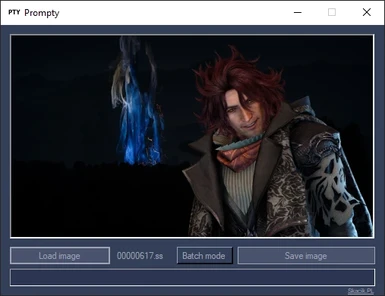About this mod
Prompty is a simple C# tool made to extract snapshots
from Final Fantasy XV (Windows Edition specifically)
- Permissions and credits
- Donations

Prompty is a simple C# tool made to extract snapshots
from Final Fantasy XV (Windows Edition specifically)
Usage:
- Open up Prompty
- Select "Load image" and navigate to: %userprofile%\Documents\My Games\FINAL FANTASY XV/(Steam or other folder)/ID Numbers/savestorage/snapshot/ Comrades snapshots are stored in: %userprofile%\Documents\My Games\FINAL FANTASY XV/(Steam or other folder)/ID Numbers/savestorage/multiplayer/snapshot/
- Load one of snapshots (.ss files)
- Select "Save image"
- Select path and click "Save"
- Toggle "Batch mode" button
- Select "Select source folder" button Navigate to: %userprofile%\Documents\My Games\FINAL FANTASY XV/(Steam or other folder)/ID Numbers/savestorage/snapshot/ Comrades snapshots are stored in: %userprofile%\Documents\My Games\FINAL FANTASY XV/(Steam or other folder)/ID Numbers/savestorage/multiplayer/snapshot/
- Select OK
- Select "Select and save to output folder"
- Select your output folder and click OK
- You can double click on image preview to view it in full screen (double click or press escape/space bar to exit full screen mode)
- You can right click on image preview and use "Save as" option to save image as jpg/png/bmp/gif/tiff formats
Download package also includes .bat files for processing entirety of snapshots from Single Player / Comrades mode.