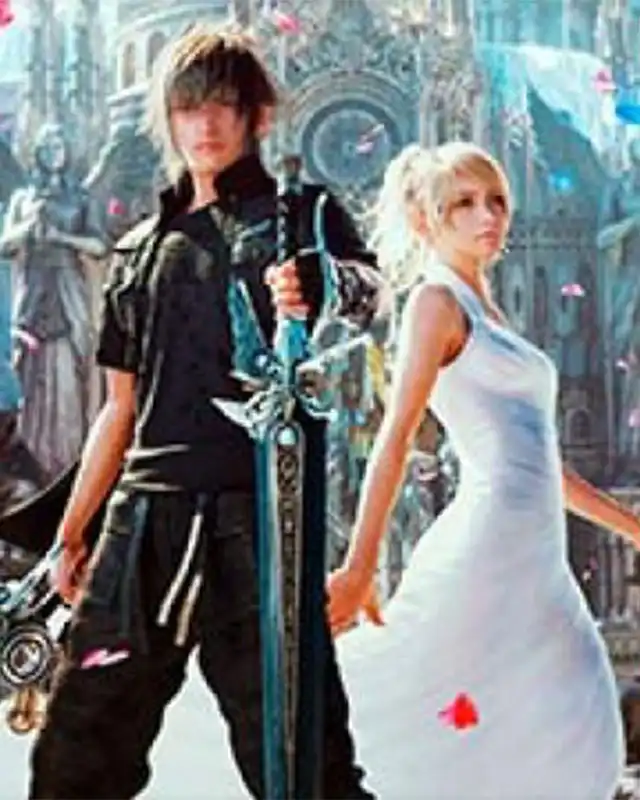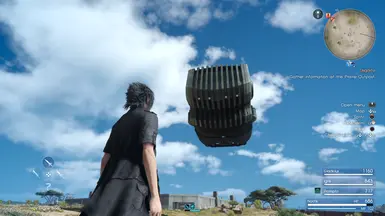About this mod
Necessary to enable vibration. Please read the descriptions before asking questions, I don't come online often.
- Requirements
- Permissions and credits
- Donations
So, I was not happy with the other DS4 mod as it used different icons and not the official ones I was used to see in the PS4 version. It was a bit longer compared to other games and at first I just felt overwhelmed but I pushed through and made it, even if I will probably not even play the game in the end. But this aside, let's proceed with the setup.
INSTALLATION: This mod has been made for Flagrum, but I will include the raw texture if you want to inject it through Special-K. I have not tried injecting but there are a lot of guides if you want to do that. So, just install Flagrum, click on "Install Mod" and select this mod. Done.
HOW TO USE (DON'T SKIP): This mod replaces Xbox buttons, so it's necessary to connect your DS4 through DS4Windows and let it convert its inputs to Xbox ones. Use HidHide to hide DS4's inputs from everything except DS4Windows, this will also prevent the double input issue that happens with many games so I recommend making a quick Google search about it to set it up. Another important thing to remember is that you MUST NOT press any key on the keyboard or the mouse BEFORE pressing a button on your controller after the game launched. So wait until the "A Final Fantasy for Fans and First-Timers" message appears and just press any button. Why? Because the game registers its default input, and so its default texture, with the first input it receives. In case you pressed KBM and you have generic controller buttons, close and open the game again. If you are not affected by this thing you can ignore this.
IMPORTANT: If you are using a non-bought version of the game, recent Flagrum won't work. You will need 1.4.11 version and to inject the texture manually in "data://menu/jet/swf_xb1/swf_xb1.btex". However, I do not recommend playing with that version. I had it and it is bugged and your game will freeze not matter what every time Prompto takes a picture, and trust me, it gets very, very annoying to play a slideshow. If you still want to go through that, at least remember to disable the Steam stuff in Special-K by opening the dxgi.ini file in the root of your game, then scroll down, find [Steam.Log] and change Silent=false to Silent=true.
FINAL WORDS: So that's it I guess, remember that the mod is still a 0.9 and Type C buttons may not be 100% compatible. It's quite a dumb layout if you ask me so I didn't bother with it. If anyone wants to use it and needs me to fix it, then just write it in the comments. Also, if you notice anything, even when using Type A or Type B layout, report the problem in the comment as well and I will try to fix it. I am sure buttons are aligned perfectly already, as you can see in the pictures (I used to red lines to test the alignment of the buttons), but if they aren't or if you notice a random Xbox prompt popping up please just tell me. Have fun and DS4MASTERRACE.
Want to support me? https://ko-fi.com/kaitosoft