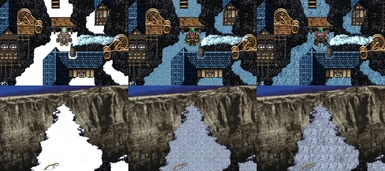About this mod
Replaces the snow covered ground tiles in the Narshe town and cliffs with darker and more detailed variants based on other versions of the game. Includes both a Pixel Remaster based variant and Higher Res custom version.
- Requirements
- Permissions and credits
The Town of Narshe and surrounding cliffs contain redesigned snow tiles that resulted in a huge atmospheric departure from the original game. A negative one in my opinion. The snow tiles are now a stark bleach-white color and are severely lacking texture detail. This results in Narshe looking more bright and washed out than even the GBA port. In other versions of FF6, Narshe appeared to be set in a perpetual nighttime. It is also an industrial mining town with piles of coal, boilers and other steam powered equipment scattered around the place. Such a town would be a dirty and sooty environment. The snow tiles in the other versions of the game reflected this setting well. They contained quite a bit of texture and were a grayish-blue coloration to help sell the moody nighttime setting and soot covered surfaces.
This mod replaces the ultra white washed out snow tiles and attempts to restore some of the texture and darker snow colors seen in other versions of the game. There are two variants included. One adapts the more 16-bit style tile graphics from the Pixel Remaster. The other is custom made by myself, attempting to blend in beter with the other PSP-caliber visuals. This wasn't the easiest process as editing tilesets in this version of the game can be quite obnoxious due to some strict palette limitations. So the colors aren't going to be 100% accurate to any of the other versions. And the snow on the surrounding cliffs use different palettes than the town itself. This due to having to adhere to existing available colors allowed by the game in any given area.
To use this mod, you will need the FFVI_Explorer Tool to get the game into a state where it will load mods. The tool is also included in the Atma Weapon Multimod installer. They contain their own instructions. If your game's directory has an obb folder with about 14 other folders inside of it, you should be ready to use mods. When you download the mod, you will see two folders inside the archive, Pixel Remaster and Highres. The Pixel Remaster variant can be seen in the second image in the comparison screenshot, and the Highres one in the third comparison shot. Both of these two folders includes an obb folder. Extract either obb folder into the game's directory (where the original obb folder should be), depending on which tile variant you wish to use. There should be 12 files it will ask you to replace, replace all of them. You should be good to go after that.