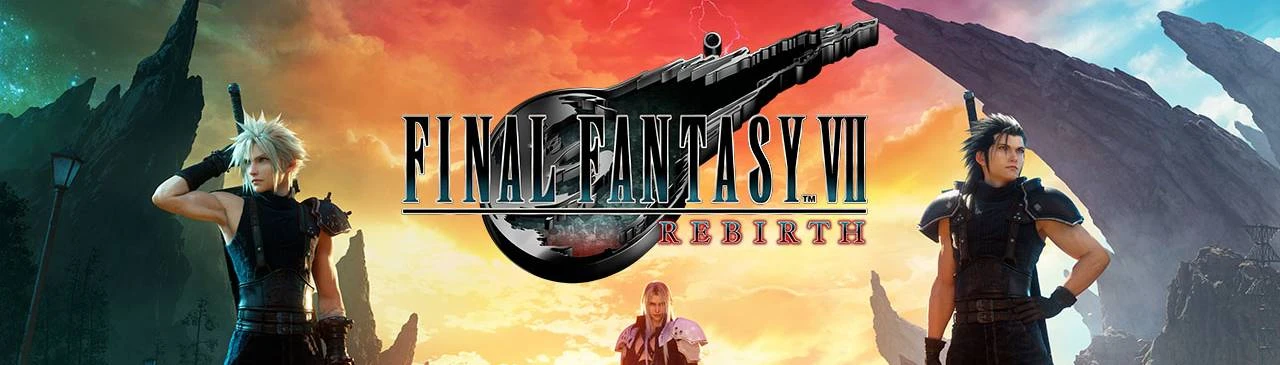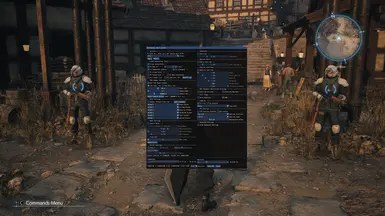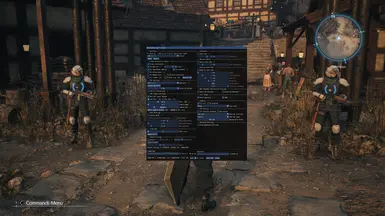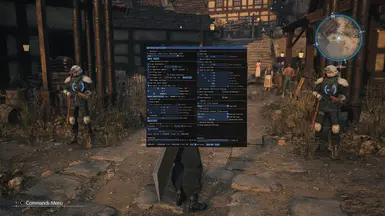File information
Created by
Sildur - Optiscaler by cdozdilUploaded by
SildurFXVirus scan
About this mod
Adds support for
old CPUs by emulating the missing AVX2 instruction.
FSR 3.1+4.0 and XeSS upscalers and frame generation.
DLSS4 (v310.2) and the new transformer model.
XeSS is also updated to v2.0.
- Permissions and credits
- Changelogs
- Donations
upscalers and frame generation are added via optiscaler created by cdozdil all credits belong to him!
Frame generation is currently a bit broken but you can turn it on by pressing "insert" and check the frame generation box. (causes HUD glitching)
Optiscaler can unlock DLSS on GTX 16 series cards but it might run a bit slower than FSR 3.1.
DLSS is updated to v310.2 and the new transformer model is enabled. (DLSS4) XeSS is updated to v2.0.
Information:
- By default the steam and epic games overlay is disabled, you can enable it again by editing nvngx.ini and setting DisableOverlays to false
- if you want to manually update optiscaler get the latest release and rename nvngx.dll to version.dll or dxgi.dll for the DLSS or FSR3/XeSS version.
- Adjust the Dynamic Resolution Scaling (minimum) setting to change the resolution quality, this game does not have a normal preset selection.
Installation:
1. Download one of the presets and unzip it in to your \FINAL FANTASY VII REBIRTH\End\Binaries\Win64 folder.
2. Go to Graphics -> Anti-Aliasing Method and set it to DLSS (Optiscaler spoofs your GPU and unlocks this option, then redirects it for FSR3 or XeSS users)
3. That's it you're good to go!
4. Optional: Press "insert" and enable frame generation. (partially supported, causes HUD glitching)
Linux support:
You might have to add this to your command line:
DLSS version: WINEDLLOVERRIDES="version.dll=n,b" %command%
FSR/XeSS: WINEDLLOVERRIDES="dxgi.dll=n,b" %command%
Reshade support:
- Reshade is supported by default in the DLSS version, for FSR3 and XeSS users install it first and rename the reshade dxgi.dll file to d3d12.dll.
Ultrawidescreen support:
1. Rename dxgi.dll (FSR3/XeSS) or version.dll (DLSS) to Optiscaler.asi
2. For FSR3 or XeSS users only: Use this dxgi.dll file instead to unlock the DLSS option.
Uninstall:
FSR3/Xess: Delete amd_fidelityfx_dx12.dll, dxgi.dll, nvngx.dll and OptiScaler.ini
DLSS: Delete amd_fidelityfx_dx12.dll, version.dll, nvngx_dlss_updated.dll and OptiScaler.ini
AVX2 Emulation:
In order to play Final Fantasy VII your CPU must support AVX2, failing to do so prevents the game from booting up.
This mod is using Intels SDE tool to emulate the missing AVX2 instruction on older cpus.
Awesome right? Well.. this comes at a performance hit, an overclocked i7 (2700k, 3770k) or xeon is required.
Depending on the CPU and overclock you should be able to hit 15-40FPS. Frame generation is recommended to make it a shomewhat playable experience.
Information:
- Depending on your system it can take anywhere from 5 to 15 minutes to boot up.
- There's a lot of stutters when loading new scenes, areas or effects like certain attacks for the first time.
- Set "Characters Displayed" in graphic settings to 0 to boost performance in cities.
- If there's no sound after building the initial shadercache restart the game. (This might be a game bug)
- The game is using directstorage so put it on your fastest SSD.
Installation:
1. Download and unzip this AVX2 mod.
2. Move all the files in to your game folder next to the ff7rebirth_.exe file. (\FINAL FANTASY VII REBIRTH\End\Binaries\Win64)
3. Start the game via the included FFVII-SDE-Launcher file.
4. Optional: Install the frame generation / upscalers mod up above to make it a somewhat playable experience.
Note: Epic games version might not be supported because it requires to be launched through the epic games launcher - work in progress.
Uninstall:
Delete the SDE folder and FFVII-SDE-Launcher.bat
My other projects:
All Nexusmods
Sildur's Vibrant and Enhanced Default shaders for Minecraft
Enhanced Warhammer Age of Reckoning
Links:
Discord server!
Feel like supporting me? Patreon!