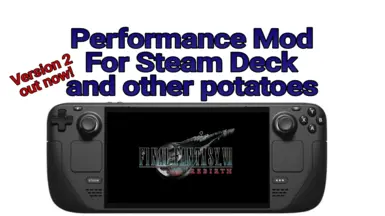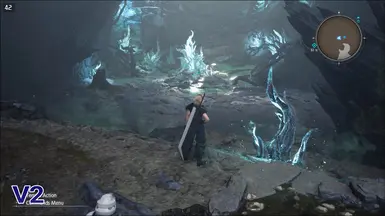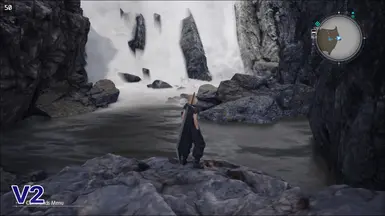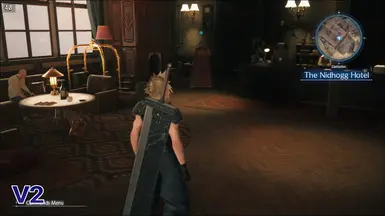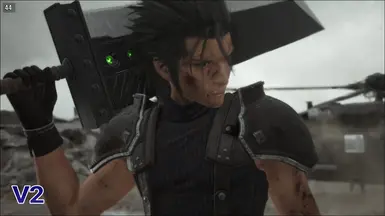About this mod
Everything I can come up with to make the game run decent on a Steam Deck (or similar)
Remake version - https://www.nexusmods.com/finalfantasy7remake/mods/1851
- Requirements
- Permissions and credits
- Changelogs
- Donations
Pros:
Decent FPS range
No dynamic resolution blur
Cons:
You need mods to make the game run decent
V2.5 - Updated instructions for this one, check those out before updating. Works with frame gen mods. Shadows are more normal but at a performance hit. Most areas should still be pretty smooth but don't expect 60fps. Probably squeezed as much possible from a cvar tweak, unless a wizard informs me of better tweaks.
V2.0 - Vastly improved for the current build. Some sacrifices had to be made for performance such as screen resolution dropped to 90%, shadows nerfed, and volumetric fog being disabled. Until SE updates stuff this will have to do.
V1.0 - Currently it seems to at least hold ~30+fps in the areas I have access without enabling any dynamic resolution (the blurry)
Please read and follow along with everything below
*Currently tested with Steam Deck
UMA Frame Buffer Size = 4GB
External USB SSD
0) Set UMA to 4GB (on steam decks)
1) Download the latest ProtonGE
2) Download and install FFVIIHook
3) Rename xinput1_3.dll to one of these options;
Dsound.dll
X3DAudio1_7.dll
XAPOFX1_5.dll
dxdg.dll (Will conflict with FSR mod on SteamOS)
xinput1_3.dll (Controller input stops working on SteamOS)
4) Launch the game and set all the graphics settings like this;
Display Mode - Borderless Full Screen
Screen Resolution - 1280x800 for native deck resolution, 720p for external monitor
Framerate - 60
Display Sync Technology - Vsync probably
Brightness - Whatever works for you
Graphics Quality - Low
Dynamic Resolution Scaling (Maximum) - 100%
Dynamic Resolution Scaling (Minimum) - 100%
Background Model Detail - Low for better FPS but additional pop-in, Medium less pop-in but a performance hit
Ocean Detail - Low
Character Model Detail - Low
Effect Details - Low
Texture Resolution - Low
Shadow Quality - Low
Fog Quality - Low
Anti-Aliasing Method - TAA for regular, DLSS for frame gen (FSR mod etc)
Characters Displayed - 0
Character Shadow Display Distance - 0
5) Delete everything inside WindowsNoEditor folder (just in case it wrote anything when changing the in-game settings)
6) Download, extract, and copy the mod into the WindowsNoEditor folder
This will be in your game prefixes, Rebirth game ID = 2909400
Your path should look something like this
Linux/Steam Deck - "/home/deck/.local/share/Steam/steamapps/compatdata/2909400/pfx/drive_c/users/steamuser/My Documents/My Games/FINAL FANTASY VII REBIRTH/"
Windows - "Documents\My Games\FINAL FANTASY VII REBIRTH\Saved\Config\WindowsNoEditor\"
7) Under steam game settings use the following launch command, replacing XXXXX with your chosen DLL name (without the.dll part)
WINEDLLOVERRIDES="XXXXX=n,b" DXVK_ASYNC=1 RADV_PERFTEST=gpl %command%
IF YOU ARE USING FRAME GEN PLUGIN FOR DECKY USE THIS
DXVK_ASYNC=1 RADV_PERFTEST=gpl WINEDLLOVERRIDES="XXXXX,dxgi=n,b" %command%
8) Adjust screen percentage to your liking, higher is sharper but lower FPS, lower is blurry but more FPS, if you're using FRS/DLSS/XESS default should be fine. The lines are;
r.ScreenPercentage=70
r.SecondaryScreenPercentage.GameViewPort=70
9) Enjoy (optional)
Feel free to comment or message any suggestions/bugs.
Report bugs, I'll fix and update if it's fixable
V3 might happen if SE updates the game (please contact them to actually do something) and gets performance better or someone does something with the game files to really improve performance/stability.