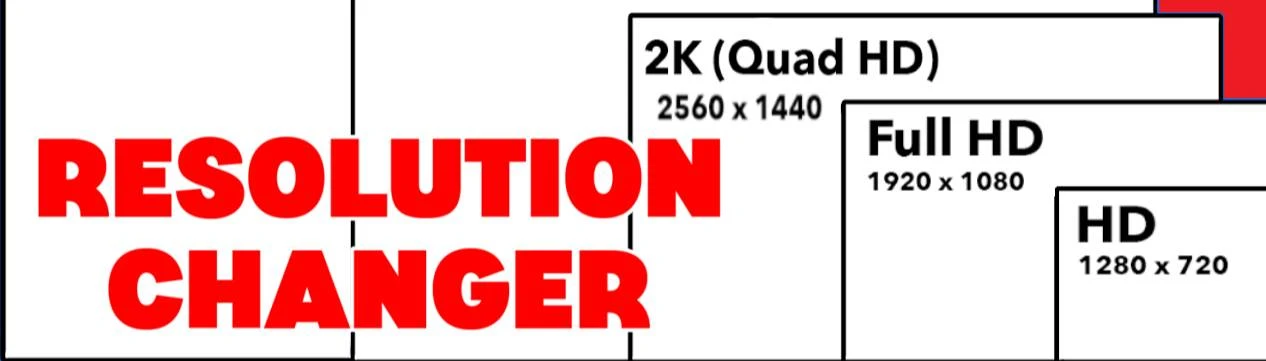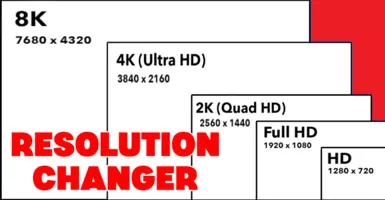About this mod
Create a custom shortcut to launch FF7 Rebirth at a specific resolution and return to your default desktop resolution when game is closed. Works for other games as well. Now works on Steam.
- Permissions and credits
The purpose of this mod is to change the internal resolution of Windows to make games like Final Fantasy VII Rebirth, God of War (2018), and God of War: Ragnarök run at different resolutions. This is useful for games that do not support or properly handle resolution changes internally. Even if you change the resolution in Final Fantasy VII Rebirth through the video options, the game will still render at your desktop resolution instead of the selected one. Cvars on Engine.ini also have no effect.
NirSoft Display Changer Solution:
This solution works in all Steam Games and another launchers too, can work with emulated games as well.
- Put the downloaded folder in Final Fantasy 7 Rebirth folder (or any game that you want).
- In the downloaded folder will have a Shortcut paste this shortcut wherever you want(not the .Bat file).
- Edit the .Bat file to choose your desired Resolutions. The first one is the one that the game will be running. The Second one is your default desktop resolution.
- If you want this solution for another game go to your Steam Store Game Page and copy the game ID on top of the screen and change in the .bat file the game ID.
Note: In this first solution Alt+Tab the game will change windows desktop resolution to default, no solution for this yet.
Res-O-Matic Solution:
Some games of steam can work with it, but some games will not work. FF7 Rebirth will not work with the Steam Version, Epic Version maybe work (untested).
- Open the .exe in the downloaded file.
- Bowser the .exe in your game folder located in: FINAL FANTASY VII REBIRTH\End\Binaries\Win64.
- Put your desired Resolution and create shortcut.
****Don't use with Cvar r.setres=2560x1440f in Engine.ini in this solution.****