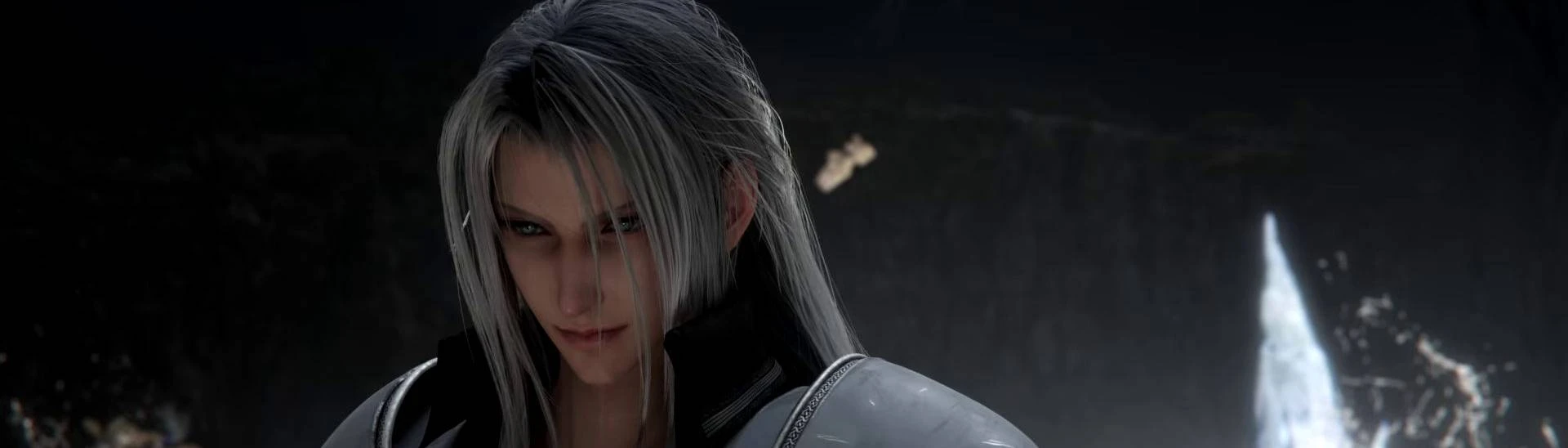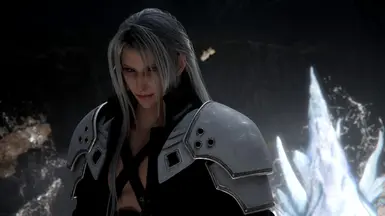File information
Created by
SEIFERALMASYFF8Uploaded by
SeiferAlmasyFF8Virus scan
About this mod
Fix and reduce glitches and lag in cutscenes (English & Japanese language)
- Permissions and credits
- Donations
Fix Lag and stutter in cutscenes-CG Movies (English-Japanese)
Important note:
It is better to first have a copy of the main folder of the game's Movie files as a backup, so that if you are not satisfied with the result, you can replace them with the original files again.
Also reduce glitches in cutscenes
The quality and file size have been slightly reduced to increase loading speed and reduce lag and glitches when entering CGs and eliminate them as much as possible. However, the quality has been maintained as much as possible, so that many details are not lost and also to solve the problem of lag and slowness in cutscenes.
I hope this mod solves the problem of lag and stutter in the game's cutscenes for most players so that you can enjoy the game more.
To use this mod, you must copy/paste the files inside each compressed file to the game installation folder path.
For example, in the path:
" Steam\steamapps\common\FINAL FANTASY VII REBIRTH\End\Content\Movie "
Please share your experience with me and others in the comments and if possible, mention your system specifications, especially your processor, so that other users can understand whether using this mod will be useful for them or not.
About Japanese language files:
Those who wish to listen to the game's CGs in Japanese should, in addition to downloading all the other files, also download the files in the list below and replace the original files:
4000-MIDGR-JP.rar
8200-JUNOE-JP.rar
8400-GOLDE-JP.rar
8700-NIBLE-JP.rar
8800-FOREE-JP.rar
Above files are mostly needed for the Japanese language experience. To have the complete Japanese language files, after downloading all the main files, also download all the files placed for JP.
Please test and let me know the result.
*****
Also in optional files section, you can find Ending CG files, in FR and DE language, with much lower quality and much lower size, for those who prefer that these files take up less space on their hard drive if they don't need this language. (About 2 GB less than the original file size)
Important note for Steam players:
Be sure to back up your original video files. Because when you try to download new updates from Steam, I don't sure, but Steam may considers the converted video files as "missing files" and Steam tries to download the original files again.
So be sure to back up the original game video files,... And before updating the game, return the original files to the original location of the game videos and then update the game. After the update, you can replace the converted videos with the original files again.