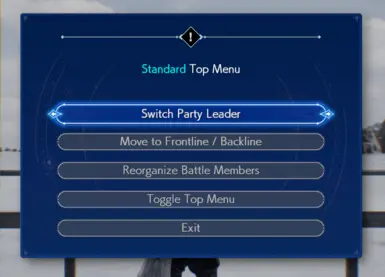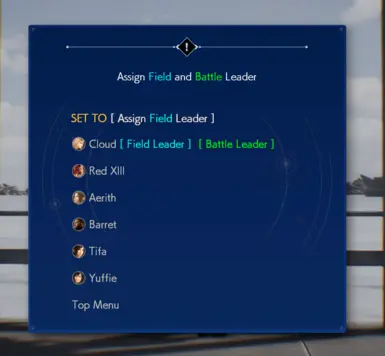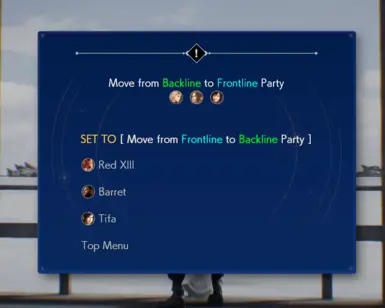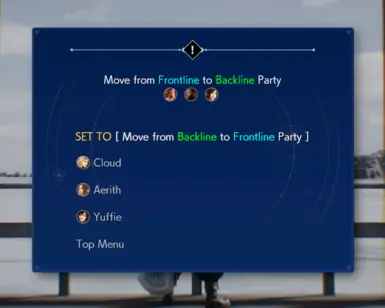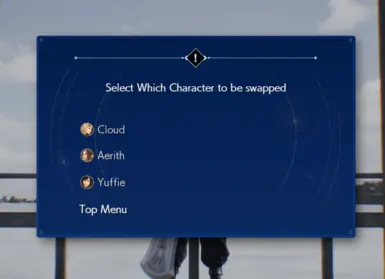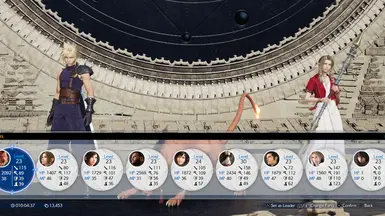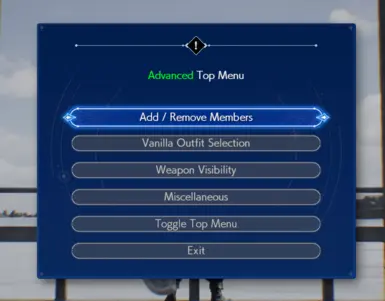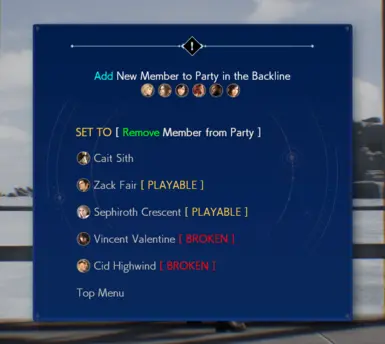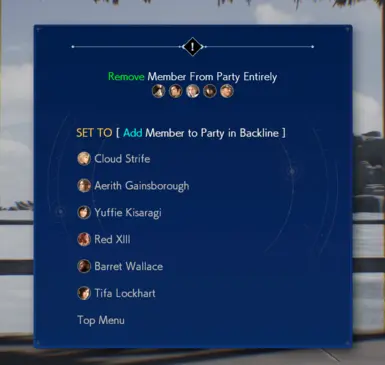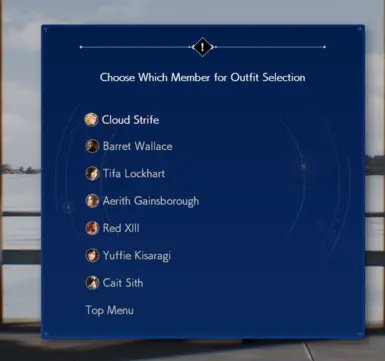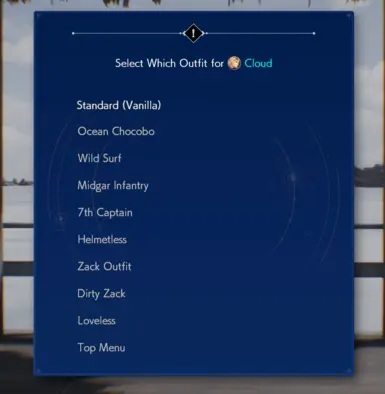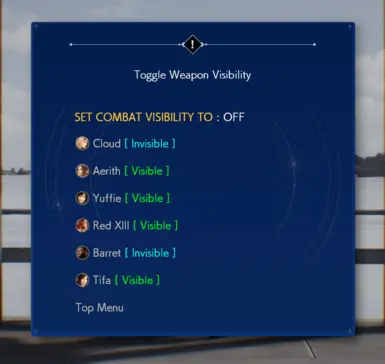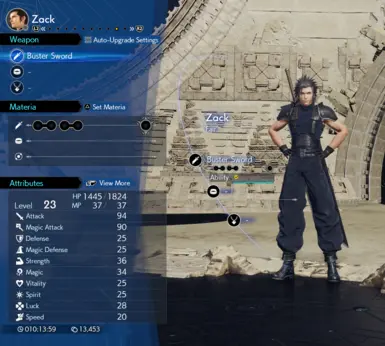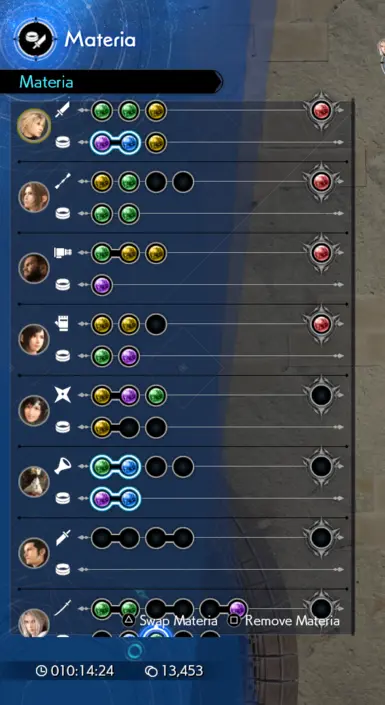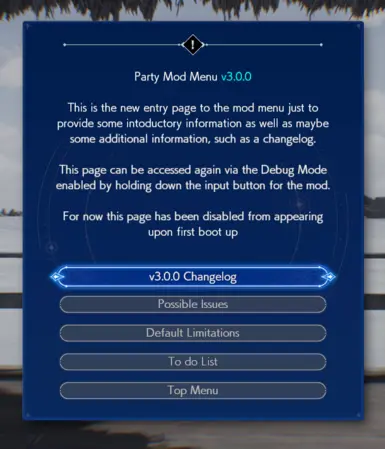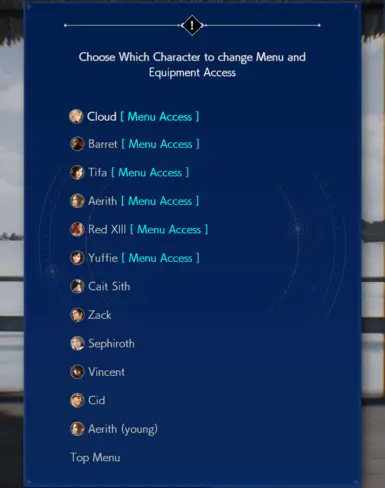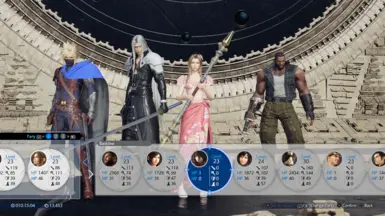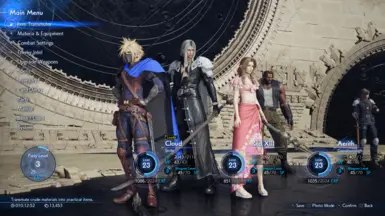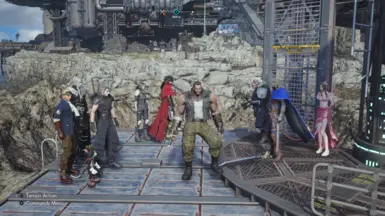About this mod
An in game Mod Menu to control party configuration, including manually adding and removing people from the party and the menu's.
- Requirements
- Permissions and credits
- Changelogs
CAUTION:: USING CHARACTERS FOR ACTIVITIES THEY NORMALLY AREN'T ABLE TO DO MAY CAUSE ISSUES. FOR THE TIME BEING, AVOID CHOCOBO'S SPECIFICALLY WHEN USING MORE THAN THE STANDARD SEVEN CHARACTERS THE GAME GIVES YOU. There's still lots of bugs for Chocobo's.
This mod operates in three modes, a Standard mode, Advanced mode, and a Debug mode. The standard mode is intended to act as a way to respect the vanilla functionality of the game by not allowing the ability to add or remove characters. The Advanced mode allows the party to be edited in ways that the game does not intend during normal gameplay. Debug mode allows for the editing of Party Member states to be edited freely and directly.
Holding the button to bring up the menu will Activate, and Deactivate Debug mode.
WHATS NEW IN 3.0.0?
- Mostly under-the-hood structural changes to the way menu pages work. This is going to allow for easier page iteration for future updates, should anything new be determined would be good candidates for page additions.
- Menu Layout has been changed
- STANDARD TOP MENU: The default page that is brought up on start. mostly intended to serve as a "canon-friendly" selection of options
- ADVANCED TOP MENU: A second subset of options that be changed back and forth. Provides options that are not "canon-friendly" such as member addition or removal, or in-game outfit selection that includes normally story specific outfits.
- DEBUG MODE: Allows manual changing the direct state of a Party Members "Party Status", and their menu accessibility options. Includes a landing page with more info about the Mod. Debug Mode still requires holding the button down to activate and deactivate it.
- Presentation of Pages has been made consistent, and prettier through the extensive use of coloured rich text, and party member icons.
- Added a new page to the Standard Top Menu that allows for the rearranging of the frontline party via swapping any 2 selected members.
- Page pairings that shared similar but opposite functionality (moving to frontline / backline, or adding / removing members) have been consolidated into a single page, with an additional option added within them to toggle between the pages behaviour.
- Closing the Mod Menu via the Input button will not reset the active page, allowing for a desired page to be saved as a "shortcut" by just reopening the mod menu.
- Applies a fix / bandaid for combat when engaging in battle with a frontline party of more than 3 members.
- Ally shortcuts that reference party members that are not in the first 3 slots should now work
- Synergy Skills that reference party members that are not in the first 3 slots should now work
- Using ATB commands as party leader of someone not in the first 3 slots should no longer repeat said commands as soon as there are charges available for it.
- JUST A PS: UNSURE YET IF THIS IS FULLY COMPATIBLE WITH INVOLVED STORY BATTLES THAT CHANGE THE PARTY. IT SHOULD BUT NO GUARANTEE
- Added Young Aerith to the Debug Options for completeness sake. She doesn't spawn in normally. You must set her to be part of the party, load her into the game by "refreshing the party" (still a mandatory requirement), and then you must fast travel somewhere to get her to spawn. She has no follow AI so she'll just stand in place if she's not the Field Leader. And of course, just like Cid and Vincent, she will immediately crash the game if she gets into combat, and is also missing a lot of animations. She's never expected to be playable beyond the Temple Trials so she doesn't have much playable support beyond what can be done there.
- some other slight menu bug fixes should be done.
- Prior conflicts with other mods that shared the same pakchunk ID (such as with the old Purple Dress Tifa mod) have since been fixed, and there should no longer be any random conflicts with any other mod as the given pakchunk ID should now be randomized upon packaging.
- Both Input options, Numpad 9, and the "=" button, have been packaged into the same file for the time being. Either or can be used with the same Mod file.
- Added Weapon Visibility / Collision toggles into the debug menu
- Added a miscellaneous page to the debug toggle, currently there's only two options at the moment
- REDXIII mature / juvenile voice toggle
- weapon visibility and combat toggle that reverts visibility back to normal during combat if enabled.
The debug menu is getting a little big and unwieldy. The next update I will look into refactoring it to make it more convenient and usable.
Also added the Sephiroth and Zack combat fix mod as "required" but it's actually more recommended. currently using either Zack or Sephiroth in combat can lead to crashes while using certain actions, mostly materia related. This mod gives them animations for those instances, allowing more compatible use with them in combat.
- Split the menus into two modes, one intended to respect natural story progression, and a debug mode with all the bells and whistles
- ADDED THE ABILITY TO ACCESS PEOPLES EQUIPMENT IN THE MAIN MENU
- Generally intended for the presentation to be slightly better, however implementation might still need some work. The more gets added, the longer it takes to do QA making sure everything works as intended. hence this "early" release
- Second free debug option that allows you to change a given party members equipment. This is the one I have least expectation works correctly.
- PLAYABLE OUTFIT SELECTION
There's two versions of this mod. One that uses the number 9 on the keypad, and one that uses "=" on the keyboard. To toggle between activating Debug mode, just hold this button down for a moment and a notification should pop up to tell you about it.
The "Vanilla Friendly" Standard Mode has 5 options:
- SWITCH PARTY LEADER) Has three behaviour states, allowing you to assign Field Leader, Battle Leader, or both. Assigning Battle Leader at all is restricted to only those within the Frontline party, as otherwise weird behaviour can begin happening elsewise. Cid, Vincent, and Young Aerith are also restricted.
- MOVE TO FRONTLINE / BACKLINE) Has two behaviour states, toggling between moving Party Members from the Backline, to the Frontline, and Vice Versa. A list of the appropriate members in the given party is presented to you, and you can freely move members into, and out of each party. Granting the ability to move everyone into the active combat party freely, allowing you to have up to 9 Members in combat when including Zack and Sephiroth.
- REORGANIZE BATTLE MEMBERS) Allows the rearranging of Party Members within the Frontline Party, by first selecting one Member, and then selecting a second Member, swapping the two Party Members around and allowing you to move them around at will without entering the Main Menu.
- TOGGLE TOP MENU) Moves between the Standard Menu to the Advanced Menu when chosen.
- EXIT) closes the menu and you can resume normal gameplay as is.
- ADD / REMOVE MEMBERS) Has two behaviour states, toggling between Adding and Removing Party Members to and from the Party and the Main Menu. Comes with notifications as to a given Party Members compatability status, giving a slight indication as to what to expect from a given member.
- VANILLA OUTFIT SELECTION) Grabs a list of the main cast of Party Members that have in game optional outfits, including some outfits that are also normally story locked, and allows you to choose one for your character to "wear". The party needs to be "refreshed" in order for these changes to take effect.
- WEAPON VISIBILITY) Provides a list of all current Party Members and presents the ability to toggle if their weapon is visible or not, as well as a toggle to re-enable weapon visibility specifically for combat. These settings currently do not persist between game sessions.
- MISCELLANEOUS) Primarily just for random, varied, character options that might be relevant. Currently still only relegated to just toggling between Red XIII's Mature and Juvenile voice states.
- TOGGLE TOP MENU) Moves between the Advanced Menu to the Standard Menu when chosen.
- EXIT) closes the menu and you can resume normal gameplay as is.
- DEBUG PARTY MEMBER STATUS) Presents a list of all technically playable Party Members, and allows you to manually choose their Party Status States via a second menu that pops up. There is no restrictions set Characters here.
- DEBUG MEMBER MENU ACCESS) Similar to Debug Party Member Status, but instead for changing whether or not a character is able to be viewable through the main menu, as well as if their Equipment and Materia are separately editable via a second menu that pops up. Young Aerith is restricted as she doesn't have the correct flags.
- LANDING PAGE) Supposed to be the mods proper entry page that provides some information as to the current state of the mod, but it has been disabled from first appearing, as it would open upon every new gameplay session when it's only desired to be a one-and-done sort of situation. Still available for viewing via Debug Mode.
- EXIT) closes the menu and you can resume normal gameplay as is.
In general, not every character is designed with the expectation that they'd be able to do every action. Certain activities that only Cloud does (such as using the CHAD module) can cause strange behaviour when done with other characters. Sephiroth and Zack are usable but certain situations while using them can be very hazardous and potentially cause crashes. Anything related to Chocobos with them at the moment is unstable. incredibly more so with Cid and Vincent, who will crash the game if they try to enter combat. For now they are best regarded as overglorified Cheeleaders. Also it's best to not access them within the Main menu, They can cause crashes there as well.
improve menu navigation and layoutimplement fancier visuals- if there's any unnoticed bugs, figure them out
in the long run, fix field / combat command and status window UIs. but can't give any ETA on them- find other random tidbits of interesting things to put into the miscellaneous page
- mod menu data persistence so then things don't have to be reset every time the game loads up
- Figure out how to implement the other in game outfits such as Barrets Varvados or Yuffies hooded robe disguise
- Some other third thing
P.S if you have any other mods that changes party leader, such as Overworld Party Leader Switcher, there may be conflicting behaviour in how they work. just keep that in mind.
P.P.S If you're using a controller, and on Steam, you can set up Steam Input in a way to give you a way to activate the Num-9 keypress without using a keyboard. Doing so however will result in double button presses due to the xinput1_3.dll file being present within the games folders. Moving it out from there will prevent double inputs while using Steam Input... however I don't know if there's any negative consequences for doing so...
To install, download the folder, and move it into the "LogicMods" folder within "End/Content/Paks".
I'll finish the mod page updates after I rest
IN REGARDS TO MY PREVIOUS MOD Party Member Debugging which is now deprecated, this required having UE4SS's debugger open to utilize. The debugger introduces some amount of overhead that is no longer necessary. If you were using this mod and have been having the debugger open while playing to use it, You can visit that mod for a description on how you'd be able to disable the debugger.
almost forgot to credit Narknon for his wonderful work with the custom UE4 engine that was used to make this, as well as on UE4SS, the modloader.