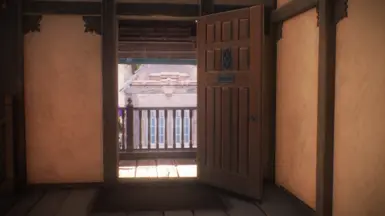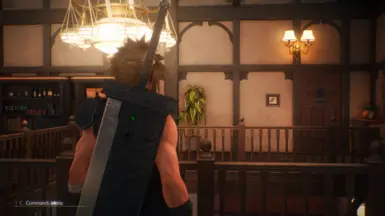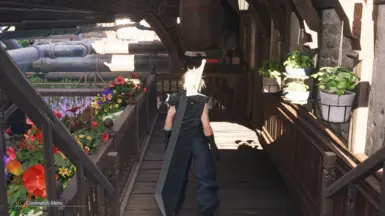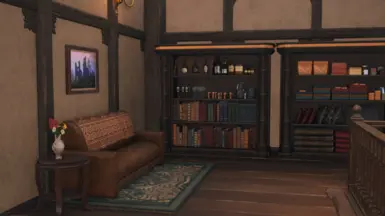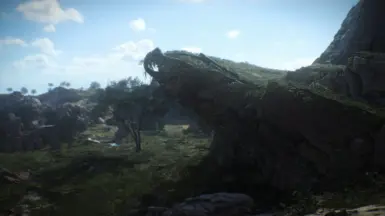About this mod
I had created this Reshade preset for myself but I got some requests from peoples to share it so I decided to upload it here for anyone that wants to try it :D
- Requirements
- Permissions and credits
- Donations
This is a Reshade Preset for Final Fantasy Rebirth.
I know I know.. People are sick of Reshade presets and want real mods🤭but I think this preset makes a lot of difference graphic wise. I had created this preset for myself to try to fix the lighting in the game and after I got some requests to share it I decided to upload it here for anyone to use.
My Reshade is very very heavy (you will lose 10+ frames on average, this is because of the lighting) and it is made to be as cinematic as possible.
It uses Chromatic Abberation, Depth of field, Bloom, Film Grain and more. This is meant to be a cinematic preset so if you don't like those good and cinematic things, this is not the preset for you.
You should set your famerate to 60 otherwise the shaders like depth of field and the NiceGuyLighting will not work properly.
I play on a RTX 4090 so for me the drop is not that bad but on lower end cards this will hurt performance. Of course you can disable some shaders in the menu if it is too taxing or if you don't like the amount of bloom that I used.
The shaders will affect the menus as well but if you look into the Reshade menu I have made shortcuts so you can easily temporarily disable them when you are in menus. Subtitles will also sometimes be affected by depth of field that I set up.
This is a very personalized Reshade so you might need to tweak it a little bit yourself.The lighting is from NiceGuyLighting because it is a bit less demanding. You will see noise when moving around so if you are very sensitive to that it could be a deal breaker. Also sometimes the in-game fog will look different because of the occlusion. The shader does not really see the fog so you will see shadows through the fog. You can either live with it or disable the shader temporarily. Because of the difference in lighting I just decided to live with it.
This Reshade is made for 4k resolution, any resolution lower will have extreme sharpening so if you play on lower resolution you might need to disable some sharpening as well. I also have a shader set up called GanossaMotionFocus, this one makes the camera zoom in on movement and is extremely down to preference. Most of the time I have it turned off but sometimes when walking ill turn it on. If I remember correctly it should be turned off on default though.
Try it out and let me know what you think of it and if you need help don't be afraid to ask!
I will try to respond as fast as I can and help as much as possible 🙂
INSTALLATION: Download the newest Reshade version from this website and install it.
Choose DirectX 10/11/12 in the installation window and select ALL SHADERS to install.
It might take a little while to load the first time booting up the game with the Reshade for everything to compile though so just wait it out 🙂↕️
Alternatively, you can also do the following:
1. Download my preset.
2. When installing Reshade and selecting the shaders, you can select my .ini file you downloaded. This will install the required shaders needed for the preset.
See comment section stickied post for more information if needed.
After installing Reshade, copy the downloaded preset file and paste it into the directory where you installed Reshade.
For Rebirth this is C:\Program Files (x86)\Steam\steamapps\common\FINAL FANTASY VII REBIRTH\End\Binaries\Win64.
Special thanks to:
Boogayman for pointing out that the .ini file can be used during installation to download only required shaders.