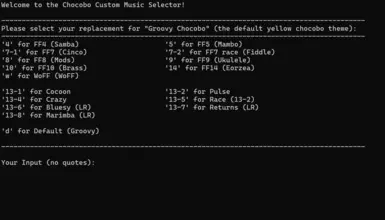About this mod
This mod allows you to change the Groovy Chocobo, Crazy Chocobo, and Race Chocobo songs to other chocobo songs from in Final Fantasy XIII-2.
- Permissions and credits
This mod features the following song options:
Samba de Chocobo - Final Fantasy IV
Mambo de Chocobo - Final Fantasy V
Cinco de Chocobo - Final Fantasy VII
Fiddle de Chocobo - Final Fantasy VII
Mods de Chocobo - Final Fantasy VIII
Ukulele de Chocobo - Final Fantasy IX
Brass de Chocobo - Final Fantasy X
Chocobos of Cocoon - Final Fantasy XIII
Chocobos of Pulse - Final Fantasy XIII
Groovy Chocobo - Final Fantasy XIII-2
Crazy Chocobo - Final Fantasy XIII-2
Chocobo Race - Final Fantasy XIII-2
Bluesy Chocobo - Lightning Returns: Final Fantasy XIII
Chocobo Returns - Lightning Returns: Final Fantasy XIII
Marimba de Chocobo - Lightning Returns: Final Fantasy XIII
Eorzea de Chocobo - Final Fantasy XIV
Chocobo Theme - World of Final Fantasy
Description
This mod allows you to replace 3 of the Chocobo themes in the game with any of the above listed Chocobo themes. The 3 Chocobo themes that are replaced are the following:
- Groovy Chocobo
- Crazy Chocobo
- Chocobo Race
If you want to listen to Crazy Chocobo during a race, you now have that option. Anyway, the instructions are pretty simple. When the option is given to replace Groovy and you want to replace it with Chocobo Theme from World of Final Fantasy, type w and press enter. Do similar for the remaining options. You can type d and press enter if you wish to keep the theme the same for an option.
A reinstall through Nova (ie. a button click) will be required for each use.
If more Chocobo options are desired, I can release them in future versions. 12 was considered, but I have no idea where it loops, so I did not include it this time. Otherwise, I think this'll be a good list for now.
Installing
Before you begin, you will need 110 GB of free space to install Nova Chrysalia mod manager.
Installing Nova Chrysalia Mod Manager
- Open Steam and minimize it.
- Download Nova Chrysalia from the Discord server here. Latest download link will be in the #announcements channel.
- Extract the zip file and open NovaChrysalia.exe to open the mod manager.
- Set the FFXIII-2 Install Directory by going to the top-right of the Game Launcher tab and selecting "Browse." If you aren't sure where your Install Directory is, go to Steam, right-click the game title, select Manage -> Browse local files. Your file explorer window or equivalent should open up to where your game install directory is. You can use that for reference when you "Browse" in Nova.
- Above the "Launch Game" option, set the dot to "Final Fantasy XIII-2."
- There are options for "Final Fantasy XIII-2" settings. Go ahead and configure them to your preference.
- Under "Filesystem," select "Unpacked mode."
- There are buttons for "Unpack Game Data (EN Audio)" and "Unpack Game Data (JP Audio)." You may only need to do it for EN audio if playing on English audio, JP for JP audio. I do both to be safe, but it may be possible to do only one.
Installing the mod
- Download the mod from the Files section here.
- Add the mod by going to the ModPack Manager tab and selecting "Add ModPack," then select the .ncmp file you downloaded. This will let it show up in the list on the left-hand side.
- The "Change Default Chocobo Songs (FFXIII-2)" mod will now be on the list. Click on it and select "Install Mod." A terminal window will show up. It'll ask you to select a song to replace Groovy Chocobo with. Enter the corresponding character you wish to replace with, and then press enter/return.
- Do the same for Crazy and Race Chocobo. If there are any errors in input, the program will indicate to you as such. In any case, the program will exit with a successful installation regardless of whether you input successfully or not. This is to avoid faulty deletions.
- If you do run into anything you did not wish to do, or if you want to do the process over, simply click "Uninstall Mod," then "Install Mod" again to start the process over.
- Verify that the songs are working in-game by riding the corresponding chocobo or participating in a race.
Credits
- Special thanks to FF13 Modding community for testing, Surihia and xacn for script help and assistance in setting up modding and answering questions, Krisan Thyme and others for creating Nova and tools to make this possible!