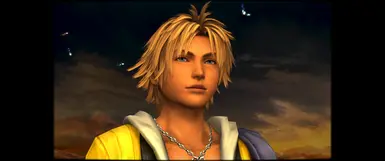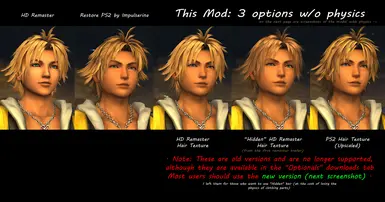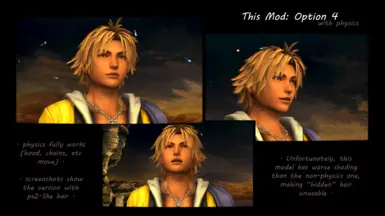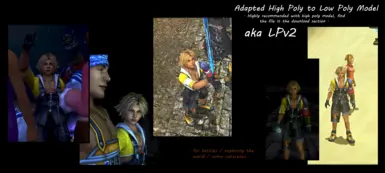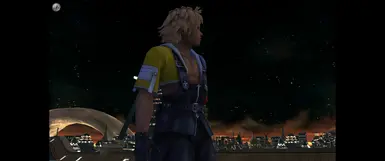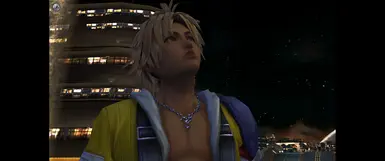About this mod
You've been waiting for this for a long time... Meet: Tidus PS2 Face with HD Remastered Body!
- Requirements
- Permissions and credits
- Donations
Basic installation:
- Install Final Fantasy X and X-2 HD External File Loader.
- Unzip the archive contents to the %game%/data/mods folder.
- Enjoy!
How to Install Most of My Mods
Understanding the Game’s Models
The game uses two main types of models by default:
- High Poly (HP) models for cutscenes, where facial expressions and detail matter most.
- Low Poly (LP) models for less demanding scenes, such as battles or exploration, where facial detail isn’t as critical.

Here's how to install them, using Tidus as an example:
Step-by-Step Installation Guide
0) Install Final Fantasy X and X-2 HD External File Loader.
1) Download the High Poly Model
Locate and download the file: “HP main (4). Model with physics.”
- The HP in the name stands for High Poly, meaning this model is used for cutscenes.
- The number (4) indicates the version of the model. Previous versions (1-3) are still available but no longer supported.
2) Optional but Recommended – Download PS2-like Hair Textures
If you prefer PS2-like hair textures, also download the file:“for (4) HP. PS2-like hair texture.”
3) Download the Low Poly Model
Tidus & Yuna has two options for Low Poly models:
- LPv1. This is the original HD Remaster Low Poly model with basic blinking functionality but a less detailed ("potato-like") face.
- LPv2. A High Poly-like model optimized for Low Poly use. It doesn’t blink, but it offers superior detail. Recommended for most players.
Note: Auron, Rikku, Wakka, Lulu, Seymour have LPv2 version only.
4) At this point, you should have three archives:
- HP main (4). Model with physics
- for (4) HP. PS2-like hair texture
- LPv2. HiFi Low Poly Model
- Extract all archives.
- Copy the resulting ffx_data folders into: %game%/data/mods (Replace %game% with your game directory)
5) Congratulations! Enjoy and remember you're amazing. :)
Restore PS2 Tidus but Fully Refined (+ HiFi Low Poly v2)
Restore PS2 Auron but Fully Refined (+ HiFi Low Poly v2)
Restore PS2 Rikku but Fully Refined (+ HiFi Low Poly v2)
Restore PS2 Wakka but Fully Refined (+ HiFi Low Poly v2)
Restore PS2 Lulu but Fully Refined (+ HiFi Low Poly v2)
Restore PS2 Yuna but Fully Refined (+ HiFi Low Poly v2)
Restore PS2 Seymour but Fully Refined (+ HiFi Low Poly v2)
Friends, thank you so much for your support! I really appreciate it very much.
If you would like to support my work with a little coin, you can do so via PayPal.Me <3
PS.:
Special thanks to Impulserina for restoring PS2 shaders and textures.