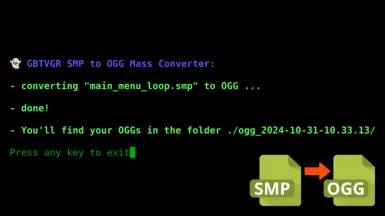File information
Created by
KeyofBlueSUploaded by
KeyofBlueSVirus scan
About this mod
This tool allows you to mass convert SMP audio format files used by Ghostbusters: The Video Game Remastered to OGG files.
- Permissions and credits
- Changelogs
- Donations
Thank you for all your support.
# DESCRIPTION
This tool allows you to mass convert SMP audio format files used by Ghostbusters: The Video Game Remastered to OGG files.
If you run into any issues with the tool, or simply want to say "hi!", feel free to leave a message in the comments section of the page.
Transform your SMP audio into OGG with ease, click [ 👍 Endorse ] and share to keep the soundtrack on point!
# USAGE
- Download "GBTVGR smp2ogg Mass Converter" then extract the downloaded .7z archive.
- Place the SMP files in the ".\smp2ogg\smp\" directory.
- Return to the "smp2ogg" directory and run "smp2ogg.bat" if you're using Windows, or "smp2ogg.sh" if you're using Linux.
- Wait for the conversion process to complete.
The script will convert, with the help of smp2ogg, the SMP files to OGG format and create a new folder named ogg_<date>, which will contain the converted OGG files.
- KeyofBlueS
# CHANGELOG
v0.4.2
- Updated both Linux and Windows smp2ogg binaries to v0.1.0.
v0.4.1
- Improved vgmstream integration.
v0.4.0
- Integrated vgmstream to handle the conversion (to WAV) of SMP audio files in formats other than those used in Ghostbusters: The Video Game Remastered.
- Fixed another compatibility issue affecting certain Windows environments.
v0.3.1
- Fixed a compatibility issue affecting certain Windows environments.
v0.3.0
- Introduced native binary converters for Linux and Windows, drastically improving conversion speed.
- Implemented a feature to validate the correctness of input files.
- Implemented case-insensitive handling of filenames.
- Generate output directories and subdirectories only when required.
- Introduced colored output for easier distinction of messages, warnings, and errors.
- Renamed the tool to "GBTVGR ogg2smp Mass Converter" to differentiate it from the core binary tool.
v0.2.0
- Correctly handle both file and folder names with spaces.
v0.1.0
- Added a feature that enables the recursive conversion of all files within any subfolders inside the ".\smp2ogg\smp\" directory.
v0.0.1
- Initial release.