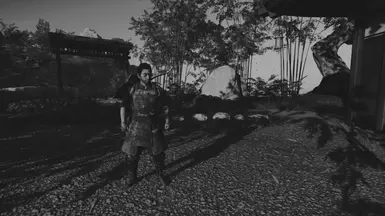About this mod
This is a performance friendly mod to recreate Kurosawa look but with a more "filmy" look and minimal if any performance cost for Ghost Of Tsushima. You can also use this if you want the Kurosawa aesthetic without the film dust marks.
Also, with this mod you can easily toggle the recreated Kurosawa aesthetic on/off with the END key!
- Permissions and credits
- Donations
Also, with this mod you can easily toggle the recreated Kurosawa aesthetic on/off with the END key!
* You DO NOT need to enable the game's Kurosawa mode in the settings, that's one benefit from this preset actually, that the mod brings just the Kurosawa visuals to the game, without the additional changes (audio and wind).
How to install Ghost of Tsushima Kurosawa Alt. Reshade Preset:
Install reshade
Drop the mod file (got_kurosawa.ini) in the game folder, next to the exe
Open game, press HOME and select the got_kurosawa.ini on the top left
Toggle effect on/off with END key.
------
How to install reshade:
Download reshade here
https://reshade.me/#download
Open setup
Select your exe
Select direct x 10/11/12
CHECK ALL OPTIONS
And finish install
-------
There might be some unwanted effects in the map & menus depending on your
monitor configuration, this can’t be avoided, but it’s been taken into
consideration so that the result is not annoying.
This mod is not affiliated with reshade team.