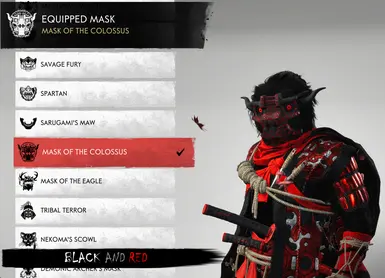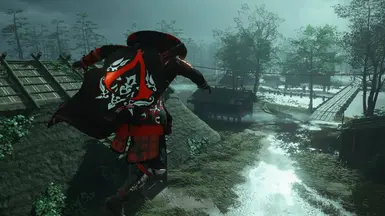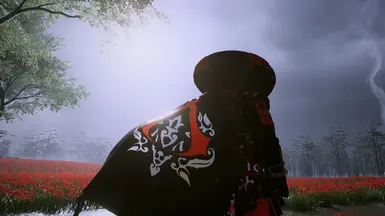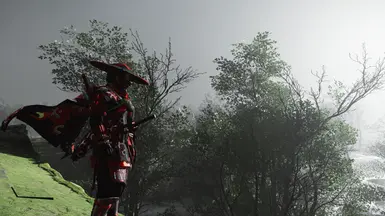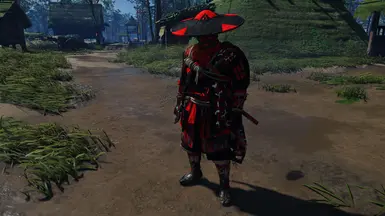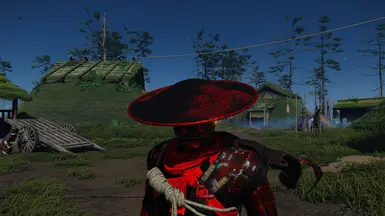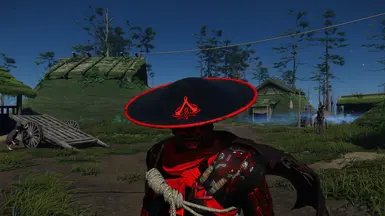About this mod
Assassin of Tsushima DLC Ghost Black and Red Dye with 2 masks
+ Black and Red Headband of Uncertainty
+ Black and Red Horse Armor With Assassins' Logo
+ 3 Black and Red Hats
+ Black and Red Storm of Clan Sakai Sword Kit
+ A 2nd Version of the Assassin cap with Silver parts
- Permissions and credits
- Changelogs
+ Black and Red Headband of Uncertainty
+ Black and Red Horse Armor With Assassins' Logo
+ 2 Black and Red Rank 3 Ronin hats (Kensei Hat - Refined) + Black and Red Koi Straw Hat
+ Black and Red Storm of Clan Sakai Sword Kit
+ Black and Red and Silver version of Assassin Cape
Horse armor replaces Soul of the Hotaru dye (White). Some textures are taken from the Yellow Chrysanthemum dye and then edited.
You can chose to download and install outfit or horse armor or hats on their own but if you want to use all of them just use the merged main file!
***Note that Black and Red Storm of Clan Sakai Katana is not included with the main file intentionally so you can choose, as many may already have other mods for it installed just note that whatever you have installed will show on the back of the Ghost armor!
The Colossus Cape option will replace and revert the Cape with Assassin logo back to Colossus logo!
Do not use Black and Red and Silver version of Assassin Cape option (v2) with The Colossus Cape option installed!
How to use:
Step 1:
Place psarc file at ...\Ghost of Tsushima\cache_pc\psarc
Step 2:
Open the game and enjoy. ;)
This mod does not rewrite your game files to uninstall this mod just remove it from your game files.
Known Issues:
Some black parts of the horse armor fade to white further away from camera! Seen in other horse armor mods as well. If you know how to fix it let me know.
***For everyone facing number of mods problem. Merging mods is easy!
Grab UnPSARC from GitHub and you can pack and unpack mods with it.
https://github.com/rm-NoobInCoding/UnPSARC
This link is provided by Glumboi on GoTExtractor page.
Drag and Drop mod's psarc file on the UnPSARC.exe to extract it.
Inside the unpacked folder you find bitmaps folder where the sps files are.
Combine content of bitmaps folders of the mods you want merged in to one bitmaps folder.
Drag and Drop the folder the bitmap folder is in on to UnPSARC.exe to repack it.
You can name the resulting pack to something like this "gapack_bitmaps_z_mergedmodpack1" (it keeps the folder name where it packs from
but can be renamed)
***Version 2.6 of UnPSARC Does not create Filenames.txt and does not require it for packing having the files in the bitmaps folder will do.
Hope you find this useful. :)