The Stardew Valley preview is an opportunity for you to get involved, test it, and let us know what you think. It currently has all the features needed to help you easily mod Stardew Valley, such as mod updates and installing collections.
There are many features we are still developing and hope to introduce you to them soon, along with support for additional games in the future. To see this take a look at our roadmap. We’d like to remind you that the app is still in development, and with anything in development, you may encounter bugs. If you come across anything in your testing, please report it to us on our Discord, GitHub, or forums.
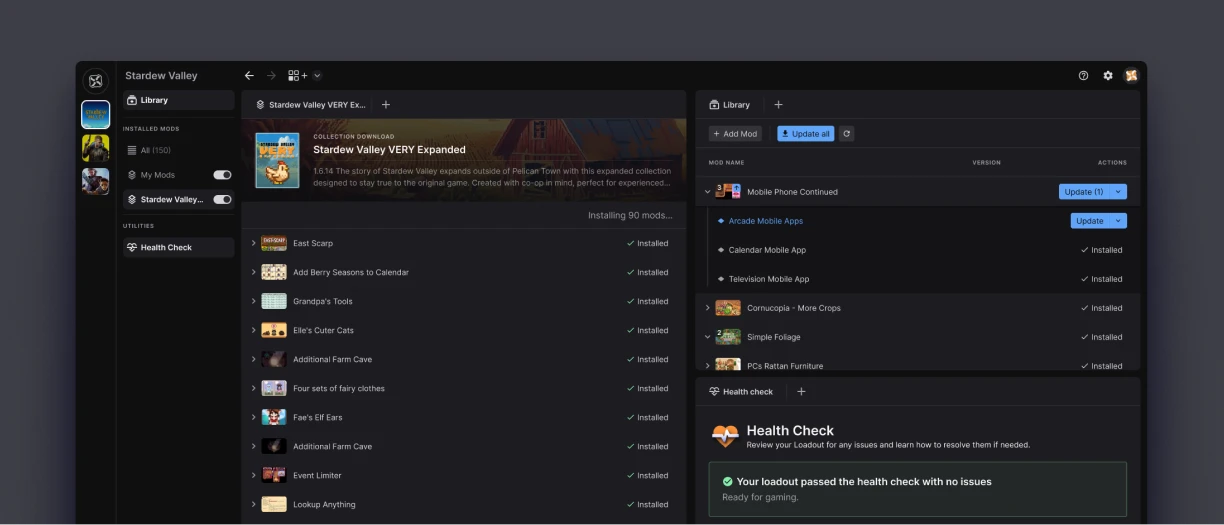
Now, I know what you might be thinking…
How does it make modding easier?
- Easy and Reliable Mod Installation – The app ensures a smoother installation process for most mods.
- Collections – Easily turn them on and off, allowing you to experiment with using mods in conjunction with collections so that you can configure your perfect setup. Premium users will also have the extra benefit of super-fast collection installs.
- Loadout Management – It offers loadouts and loadout switching, with separate configs per loadout, and fast loadout creation and cloning. This means you can easily swap between different sets of mods, perfect for switching between single-player and multiplayer setups.
- Health Check – This feature will give you guidance on possible issues in your setup and how to fix them.
- Workspace System – View and use every feature side by side with panels, with the ability to open 4 panels side-by-side for seamless multitasking, on demand. So you can cross-reference with ease and quickly compare information across pages, manage mods, and check details without losing your flow.
- Faster Than Vortex – Experience up to 10x faster collection installation compared to Vortex.
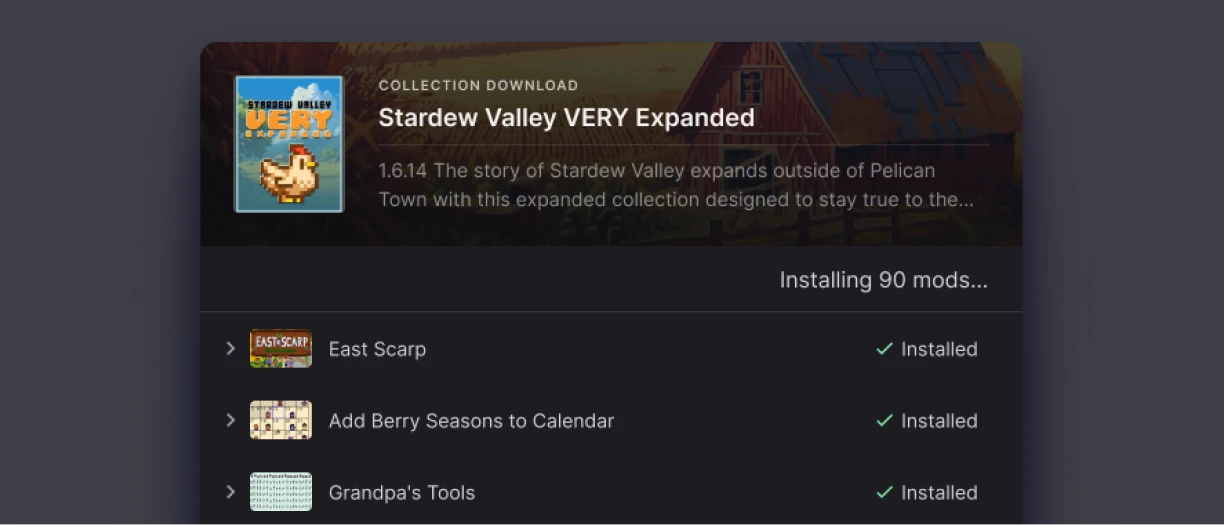
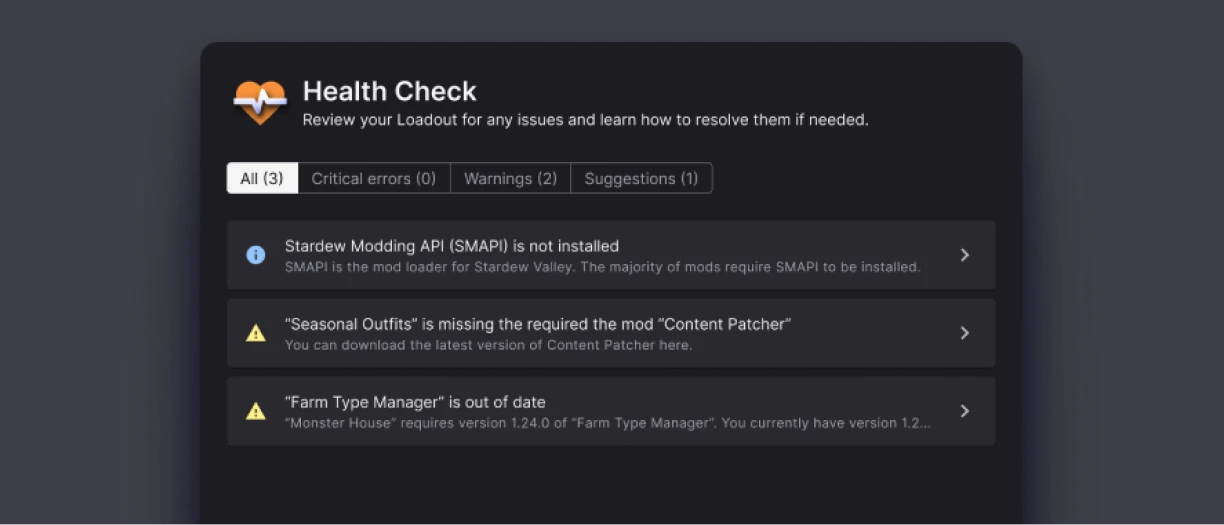
How to try the app
If you’d like to try it, you can download the app here.
Important: Pre-existing Mods Will Be Removed If You Uninstall
For the best experience, we recommend starting with a clean game installation. If you already have mods installed before setting up the app, they will be detected and listed as "External Changes".
However, if you uninstall the app or stop managing the game, any pre-existing mods will be automatically removed from your game folder. This is to keep your game folder clean and prevent potential issues.
To avoid losing any mods you want to keep, we strongly recommend backing up your files before installing or uninstalling the app.
If you would like to import your mods from another mod manager, you can find all the information you need about transferring existing Stardew Valley mods to the App here.
What’s next?
The app is still in active development, and we’re continuing to improve it based on community feedback, so please keep sending us that feedback on our Discord, GitHub, and forums. Some features, like full collection support, are still in progress, and we’ll keep you updated on future releases on the app mod page.
Get involved
The app is proudly open source, meaning anyone interested can contribute to its development. If you’d like to help out or just follow its progress, check out our Documentation.
We encourage Stardew Valley modders to download the app, explore its features, and share their feedback. Your input is invaluable as we continue improving the app. Download the app here.
As an extra incentive for you to give it a go, we’ll also be giving away 10 copies of Stardew Valley for people who don’t own the game but would like to play it and help test the app. Simply fill out the Google form linked below and you’ll be in with the chance of winning 1 of 10 copies of the game on your choice of Steam or GOG.









66 comments
We appreciate your feedback and want to keep the discussion on this page focused on the new Nexus Mods app. Please make sure your comments are relevant to this news post - off-topic posts will be removed.
We understand that many of you are still getting used to the new search and game home page updates. It's clear to us that passionate members of the community have a lot to say about it and we welcome your feedback, but to help us gather feedback in the right place please keep posts about the Mod Browsing Overhaul changes in this forum thread.
Thanks for being part of our community!
Also, a bug: When you have the Health Check window open and click on the "Library" main menu button twice, it changes the Health Check window to the Library list.
There doesn't appear to be a button to go back to the Health Check window when you click through to a Missing Dependency window.
Let me know if there's anywhere you'd prefer suggestions and bug reports.
Is it purely from an organisational point of view you would want to do this?
For example my mod, Als Pre War Moddable Clothing has optional files such as "Womens Casual Outfit - Black Polkadot Override". It tries to install with the full mod name "Al's Pre-War Moddable Clothing (CBBE-TWB-3BBB-FG-BT)" or the other name. Neither are helpful for me to know what I'm looking at, using the mod name means I have two versions of the same mod? Using the file name means I don't know what it's a part of. Plus why do I need to know all the bodies I only have 1, or 3? So I rename my main install to "Al's Pre-War Moddable Clothing" and then I rename the override to "Al's Pre-War Moddable Clothing - Casual Outfit Black Polkadot Override". Now I know they belong together. It makes managing mods simpler and easier.
You guys are only looking at SDV which doesn't to my knowledge have any mods with multiple versions so you wouldn't have considered it. There's tonnes of mods for other games where the files are called "trees" and "landscape" and "pack 1"....Also from a development standpoint I have a dev version so I rename the mod to say it's a dev version so I can differentiate it from the live package.
For Kingdom Hearts 3 for example i have multiple mods that replace the same keyblades, and i have renamed them all so they're all uniform and i can simply sort by name and swap out what model i want to see in-game.
and in general it's often useful to reduce confusion, some mods have multiple files but in vortex they'll have names like "mod name - file name" which can become really, really messy in some instances. especially when the file name includes the mod name and/or the file name is actually a separate, standalone mod or a million other cases where i would rename the mod so my overview is much, much clearer.
or maybe a mod uses a name that's hard to search, or a mod has a hundred patches, some of which use the full name of the mod and others use the acronym. here it's useful to rename the mods to use either/both the full name or acronym so you can search for one and find all the relevant mods and patches or addons or w/e.
Obviously unless the mod requires it it won't show things that aren't masters, but I feel like it's a help.