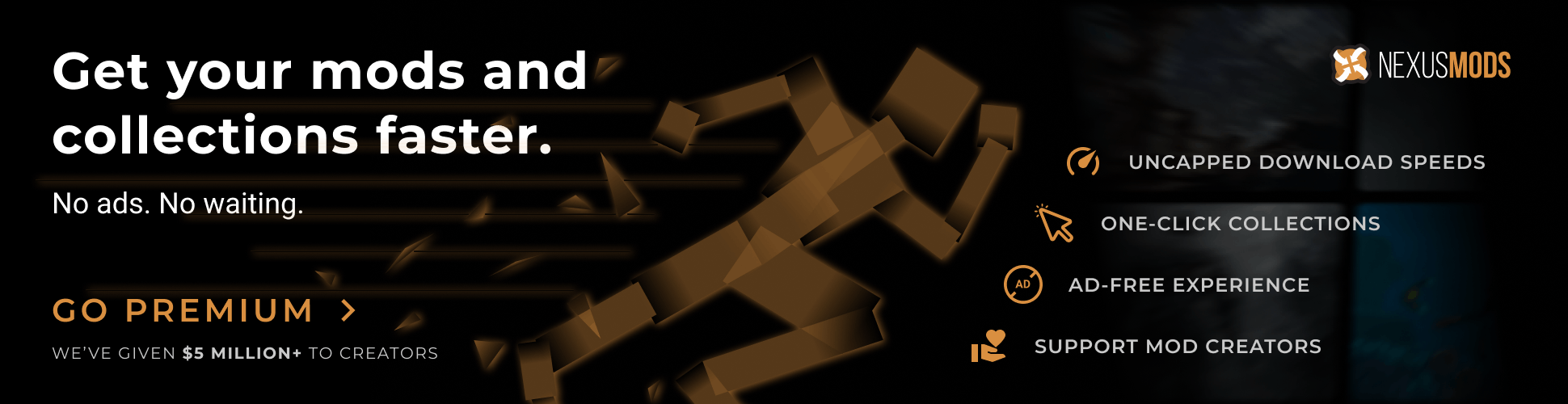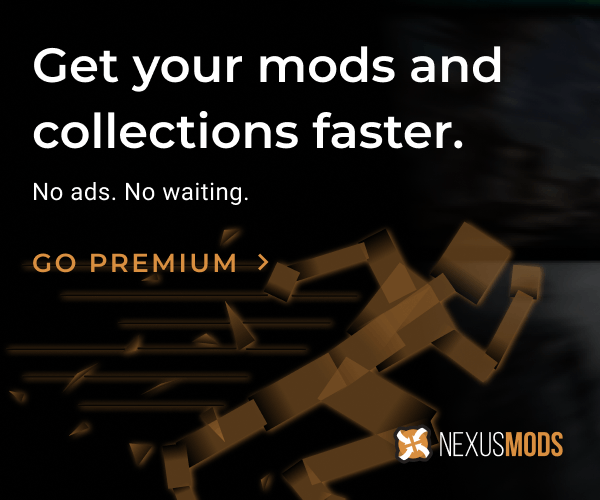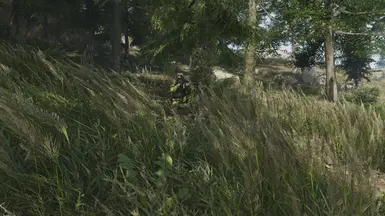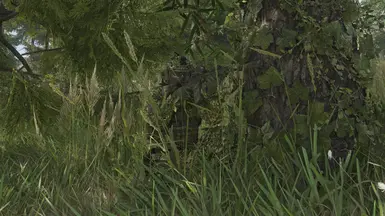About this mod
Includes variants of of Red Kite's Multi country pattern
- Requirements
- Permissions and credits
MCP Woodland --> DPM
MCP V10 --> Pencott LN
MCP MoD --> Cadpat TW
MCP Navy --> Kryptek Neptune
Huge thanks to Red Kite for providing the camos. You can check him out on Instagram here: https://www.instagram.com/red_kite_camouflage/profilecard/?igsh=MTdtaW0xYzNhc2pwMw==
Installation:
- Download and install AnvilToolkit.
- Set up Anvil Toolkit, disable the use of compression in Settings->Files and set compression ratio to 0.
- Unpack DataPC_Resources_patch_01.forge
- Open Extracted folder in your GRB directory and open the DataPC_Resources_patch_01.forge folder.
- Paste the downloaded folders into
the DataPC_Resources_patch_01.forge/Extracted subfolder. If the Extracted subfolder doesn’t exist, create it. Yourfile path should looklike Extracted/DataPC_Resources_patch_01.forge/Extracted/(your mod folders here) - Select the added folders in AnvilToolkit, right-click, and select "Repack" - you should see the message
Finished repacking data files | Successful: xx | Failed: 0 - Head back up to the top-level Extracted folder in AnvilToolkit and click on DataPC_Resources_patch_01.forge
- Right-click the folder, and select "Repack" - you should see the message
Successfully written forge file