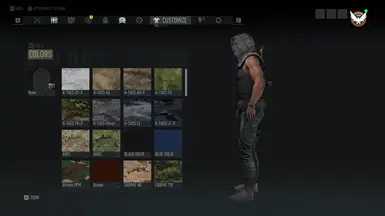Clips through some vest.
Installation instructions
Disable BattleEye (optional, but good to do, BE may sometimes crash your game with modded installs):
- Go to your GRB directory and open the BattlEye folder.
- Open BELauncher.ini and set SilentInstall to 0.
- Save the file and run the Uninstall_BattlEye.bat.
- Add the command line argument "/belaunch -be" in your launcher.
- At next Startup click Cancel on the BattleEye PopUp (you may check "Do not ask me again.").
Installation:
- Download and install AnvilToolkit.
- Set up Anvil Toolkit, disable the use of compression in Settings->Files and set compression ratio to 0 and uncheck Use compression box.
- Unpack DataPC_patch_01.forge
- Open the Extracted folder in your GRB directory and open the DataPC_patch_01.forge folder.
- Unpack 23_-_TEAMMATE_Template.data
- Copy the files within the zip folder into Extracted\DataPC_patch_01.forge\Extracted\23_-_TEAMMATE_Template.data.
- The operating system will ask the user to confirm replacing the files. Please click ok.
- Select the added folder 23_-_TEAMMATE_Template.data in AnvilToolkit, right-click, and select "Repack" - you should see the message
Finished repacking data files | Successful: NN | Failed: 0 - Head back up to the top-level Extracted folder in AnvilToolkit and click on DataPC_patch_01.forge
- Right-click the folder, and select "Repack" - you should see the message
Successfully written forge file! - After it's done repacking start the game.