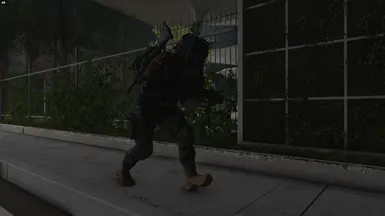This mod includes both Buildtables and a Patch Mod. Installation of Buildtables and patch can be found at the bottom of the description.
Loadout:
HELMET: None
MASK: Extreme Infiltrator (Replaced with Two-Hole balaclava, Bodark Caller Ballistic Mask, and Safariland Liberator Headset)
HEADSET: Any, but make sure to equip camo or color to change color of Headset that is mentioned above
VEST: Fort Defender 2 (Added Shoulder Pads, Changed Magazine Pouches layout, and added other accessories)
SHIRT: Any, but recommend Crye Gen 3 Shirt for accuracy
GLOVES: Oakley SI Gloves or BlackHawk Elite Gloves
PANTS: Cargo Pants A (Replaced with Vasily Pants and Kneepads, Added Hill's Thigh Armor and Loadout, Removed Battlebelt)
SHOES: Any, but recommend Third Echelon or Combat Boots for accuracy
BACKPACK: Camalbak Ambush Open (Replaced with Thermite's Backpack)
CAMO: Any, but Black for accuracy
PATCH: Behemoth Patch (Replaced with Hunter Logo)
Hunter Mask

Hunter Mask with Veil

Hunter Mask with Optics

INSTALLATION
BUILDTABLE INSTALLATION
- Install AnvilToolkit and Net5 (in AT's Description).
- Find Ghost Recon Breakpoint's Directory and link it to AT.
- Go into settings and disable Compression (Dont ask me why, I also dont know)
- Double Click The "DataPC_patch_01.forge" and wait for it to unpack.
- In the search bar (Top right corner) search for "Teammate" and double click and wait for it to unpack.
- This will create a folder called "_-_TEAMMATE_Template.data"
- Download my file and drop it inside this folder and replace if prompted.
- Repack this folder in Anvil and then repack the "DataPC_patch_01.forge
KNOWN BUGS:
- Facemask may clip with POV when using weapons with either ACOG, Holographic, Low-Powered Magnification, and/or Iron Sights. Sniper Scopes work fine.
- Facemask not colorable
- Some clipping issues on some accessories and pants cosmetics
- Some pouches are not colorable
PATCH INSTALLATION
- Download and install AnvilToolkit.
- Set up Anvil Toolkit, disable the use of compression in Settings->Files and set compression ratio to 0.
- Unpack DataPC_Resources_patch_01.forge
- Open Extracted folder in your GRB directory and open the DataPC_Resources_patch_01.forge folder.
- Copy the .data folders into the DataPC_Resources_patch_01.forge/Extracted subfolder. If the Extracted subfolder doesn’t exist, create it. Your file path should look like Extracted/DataPC_Resources_patch_01.forge/Extracted/(your mod folders here)
- Select the added folders in AnvilToolkit, right-click, and select "Repack" - you should see the message
Finished repacking data files | Successful: NN | Failed: 0 - Head back up to the top-level Extracted folder in AnvilToolkit and click on DataPC_Resources_patch_01.forge
- Right-click the folder, and select "Repack" - you should see the message
Successfully written forge file! - After it's done repacking, you can delete the Extracted folder if you so desire. I don't recommend it, though, since there'll be more mods like this to come, and you'll probably want to install them!