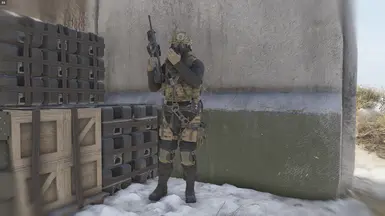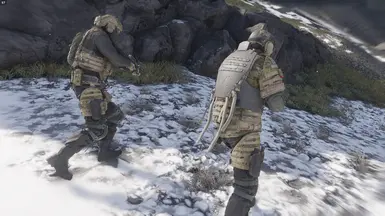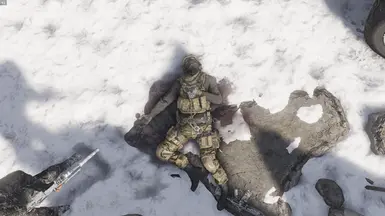This is a Rework of a previous mod using Buildtables.
This method allowed me to add/change multiple cosmetic items and allowed me to apply Camos to a majority of Wolves.
According to the Ghost Recon Wiki and established lore for this game, the Wolves were meant to be a military-trained criminal group of former Ghosts and former special forces personnel that have gone AWOL and had taken over Skell Technology's new headquarters on the island of Auroa. Seeing as their in-game outfits did not reflect their seemingly storied backgrounds (and the fact their outfits screams Grim Reaper wannabes), I decided to change their cosmetic appearances to appear more like ex-special forces-turned-contractors.
I gave the Wolves more Tier One Operator-like cosmetics like Safariland Helmets, Softshell Jackets, Hill's pants, Wolf Chest Plate Carrier, Peltor ComTacs, and a whole lot more.
Unlike my first Wolves mod, I will not list down the changes I've made (only because there are a lot).
However, these are the cosmetic changes I have made for main Wolf Archetypes:
- Gave Wolf Rifleman & Sniper a Shemagh, Safariland Helmets and Quartz Wolfchests
- Gave Wolf Rusher Ballistic Plates and Galvion Helmets
- Gave Wolf Rocket Gunners the Devtac Ronin Mask and Swat Helmets
- All Wolves (Except Walker and Wolf Lieutenants) now use Hill's Pants, Backpack (Rifleman & Sniper), and Multicam Camo
- Multicam Camo have been applied on helmets, Tacvests, and Gloves
INSTALLATION
- Install AnvilToolkit and Net5 (in AT's Description).
- Find Ghost Recon Breakpoint's Directory and link it to AT.
- Go into settings and disable Compression (Dont ask me why, I also dont know)
- Double Click The "DataPC_patch_01.forge" and wait for it to unpack.
- In the search bar (Top right corner) search for "Teammate" and double click and wait for it to unpack.
- This will create a folder called "_-_TEAMMATE_Template.data"
- Download my file and drop it inside this folder and replace if prompted.
- Repack this folder in Anvil and then repack the "DataPC_patch_01.forge
INSTALLATION (For Custom Wolf Patch)
- Download and install AnvilToolkit.
- Set up Anvil Toolkit, disable the use of compression in Settings->Files and set compression ratio to 0.
- Unpack DataPC_Resources_patch_01.forge
- Open Extracted folder in your GRB directory and open the DataPC_Resources_patch_01.forge folder.
- Copy the .data folders into the DataPC_Resources_patch_01.forge/Extracted subfolder. If the Extracted subfolder doesn’t exist, create it. Your file path should look like Extracted/DataPC_Resources_patch_01.forge/Extracted/(your mod folders here)
- Select the added folders in AnvilToolkit, right-click, and select "Repack" - you should see the message
Finished repacking data files | Successful: NN | Failed: 0 - Head back up to the top-level Extracted folder in AnvilToolkit and click on DataPC_Resources_patch_01.forge
- Right-click the folder, and select "Repack" - you should see the message
Successfully written forge file! - After it's done repacking, you can delete the Extracted folder if you so desire. I don't recommend it, though, since there'll be more mods like this to come, and you'll probably want to install them!