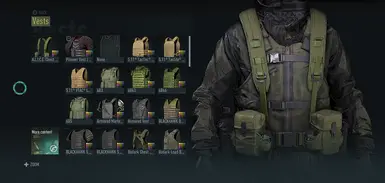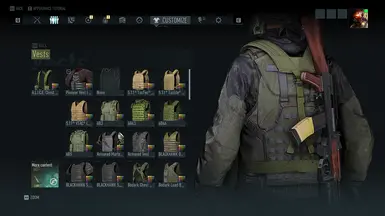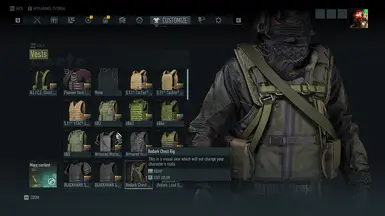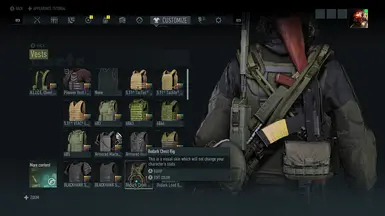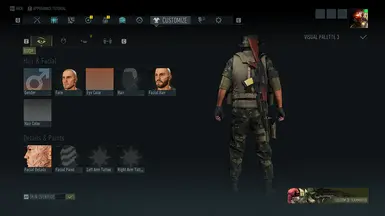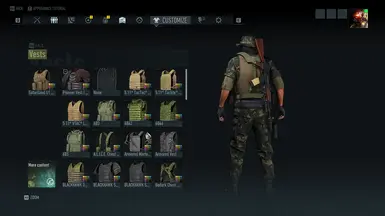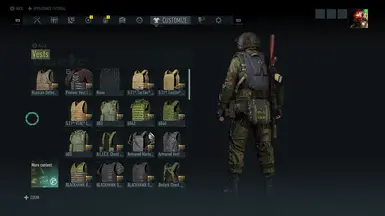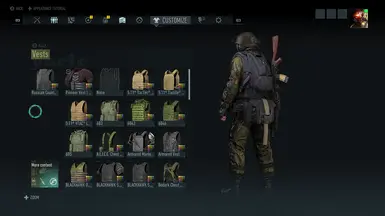About this mod
Ever wanted to wear the ALICE and BODARK Harness rigs over a vest, well I edited the sizes to go over the Bodark chest. Enjoy!
- Requirements
- Permissions and credits
- Donations
ALWAYS CHECK FOR DUPLICATE FILES AFTER REPACKING






- Build Table Install Instructions Only
- Installation Tutorial
- Install AnvilToolkit and Net5 (in AT's Description).
- Find Ghost Recon Breakpoint's Directory and link it to AT.
- Go into settings and disable Compression (not sure why, but other modders say to do it).
- Double Click The "DataPC_patch_01.forge" and wait for it to unpack.
- In the search bar (Top right corner) search for "Teammate" and double click and wait for it to unpack.
- This will create a folder called "_-_TEAMMATE_Template.data"
- Download my file and drop it inside this folder and replace if prompted.
- Repack this folder in Anvil and then repack the "DataPC_patch_01.forge"
- Start Game
File Swap Tutorial Only
Installation:
- Download and install AnvilToolkit.
- Set up Anvil Toolkit, disable the use of compression in Settings->Files and set compression ratio to 0.
- Unpack DataPC_Resources_patch_01.forge
- Open Extracted folder in your GRB directory and open the DataPC_Resources_patch_01.forge folder.
- Copy the .data folders into the DataPC_Resources_patch_01.forge/Extracted subfolder. If the Extracted subfolder doesn’t exist, create it. Your file path should look like Extracted/DataPC_Resources_patch_01.forge/Extracted/(your mod folders here)
- Select the added folders in AnvilToolkit, right-click, and select "Repack" - you should see the message
Finished repacking data files | Successful: NN | Failed: 0 - Head back up to the top-level Extracted folder in AnvilToolkit and click on DataPC_Resources_patch_01.forge
- Right-click the folder, and select "Repack" - you should see the message
Successfully written forge file! - After it's done repacking, you can delete the Extracted folder if you so desire. I don't recommend it, though, since there'll be more mods like this to come, and you'll probably want to install them!