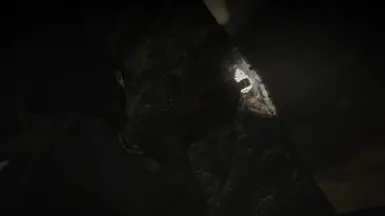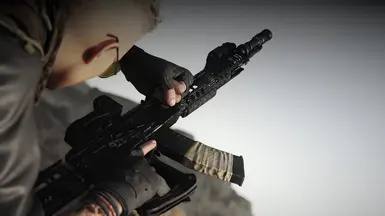File information
Created by
John US Marine Locke CarterUploaded by
MakimotoJinVirus scan
About this mod
Adds a non-functioning flashlight to select weapons.
- Requirements
- Permissions and credits
- Changelogs
- 4-AC (Also comes with PMAGs);
- 416;
- 416 Scout;
- 416 Shorty (Also comes with PMAGs);
- 516;
- 516 Shorty;
- ACS12 (As the Gen-12);
- AK12;
- AK47;
- AK47 Shorty;
- AK47 Assault;
- AK74;
- AK74 Assault;
- AK74 Scout;
- G28 Scout;
- K1A;
- KOBLIN;
- KSG12 (Also comes with Silverback's wraps);
- M110;
- M4A1;
- M4A1 Assault (Also comes with PMAGs);
- M4A1 Assault | Valor (Also comes with PMAGs);
- M4A1 CQC;
- M4A1 | Survival (Also comes with PMAGs);
- M4A1 Tactical (Also comes with PMAGs and Wolves' wraps);
- M4 Assault;
- M4 Shorty;
- M590A1 (Also comes with Survival's wraps);
- MDR (As the Sig MCX-SPEAR);
- MK18;
- SPAS-12.
The Lights and Lasers Edition is made to be used alongside the Lights and Lasers mod. Make sure to pick a light source for the ATPIAL 3 Dot!
While not required, it will make it so switching from the PEQ-15/Rail Cover to the 3 Dot acts like turning the flashlight on.
The flashlight is used with the Rail Cover and MAWL-DA attachments, and the PEQ-15 for most weapons listed.
Also comes with an add-on to make the flashlight glow, however it doesn't produce an actual light source.
Important: Due to how weapon files work, it's more complicated to make separate patches for other weapon mods, so this mod requires Weapon Accessory Emporium, Geissele URG-I (ish), HK416 Conversion to R5 RGP, and M4A1 SOPMOD Block II and MK18 for most weapons. While my mod will work without them, certain weapons like the ACS12 and MDR will look weird due to being completely changed.
If you don't want to use the required mods, make sure to check which weapons they edit, and don't use those weapons' files from my mod.
Thanks to Tenabrea and planeguy121 for letting me use their wonderful mods and saving my dog multiple times.
To install the files in the "Main" folder:
- Use AnvilToolKit to extract DataPC_patch_01.forge in your game's folder;
- Drop the files on the extracted DataPC_patch_01.forge folder;
- Repack the folder.
To install the files in the "Resources" folder:
- Use AnvilToolKit to extract DataPC_Resources_patch_01.forge in your game's folder;
- Drop the files on the extracted DataPC_Resources_patch_01.forge folder;
- Repack the folder.
- If I see anyone asking for instructions on how to install I will instantly delete this mod