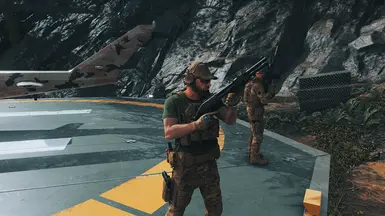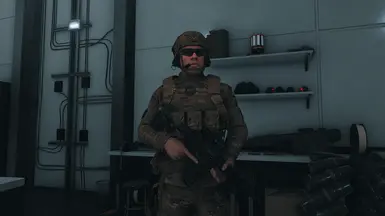About this mod
Giving Sentinel and the Wolves more modern loadouts
- Requirements
- Permissions and credits
- Changelogs
This is the main release of my other mod Beta - NPC Weapons v0.5
Please note that this mod uses files changing both weapons and weapon cosmetics available in my other mod Weapon Accessory Emporium v2.1:
These cosmetic mods are not required, but are highly recommended for full effect
MDR to MCX Spear Conversion
Digital to ACSS scope change
T5xI to Paladin Optic
Stock wraps
Scorpio Scout wrap
Things to note:
Sometimes database files can be a bit finnicky. If you experience crashing, try re-installing the mod files one at a time. I have not had a single crash with these files.
Yes, the suppressors work. Yes it's scary. Yes that was the point. Unsuppressed option is available if you don't like it.
No, the lasers on the rifles do not function.
v1.5 Update Changelog:
Added Optional files for the following:
Auroa Faction Overhaul FIx:
Replaces file in Faction Overhaul mod that allows for compatibility with this mod. Simply install it with the rest of the mod for everything to work
Outcast Faction
Some work I did doing a personal overhaul of the Outcast Faction. Most overhauls made the outcasts too modern or too irregular. I tried to bridge the gap between "dudes who picked up random gear" and "professional fighting force" Overhaul includes changing the default outcast weapon to an FN FAL for style points
Fixed missing Wolf Rifleman loadout file.
What This Mod Does:
Sentinel:
Rifleman + Officer:
M4a1 assault
ACSS (digital) optic
Sentinel wrapped stock
Peq15 laser
Caller + Drone Carrier
Mk18
Acog
Sentinel wrapped stock
Peq15 laser
Sniper
Scorpio Scout
Tars 101 optic
Scorpio Scout Quiet wrap
Wolves
Rifleman
MCX Spear (MDR)
ACSS (digital) optic
Peq15 laser
Functional Suppressor (unsuppressed version is also available if you find it too challenging)
Rusher
M590a1
Ironsight
Angled fore grip
Peq15
Sniper
Tac 50
Wolf wrap
Paladin (T5xI) optic
Functional Suppressor
Installation Tutorial - DBContainerEntry
Installation:
- Download and install AnvilToolkit.
- Set up Anvil Toolkit, disable the use of compression in Settings->Files and set compression ratio to 0.
- Unpack DataPC_patch_01.forge
- Open Extracted folder in your GRB directory and open the DataPC_patch_01.forge folder.
- Unpack 1_-_DBContainerEntry_0X....... (should be near the top). This may take a few minutes, its a big file
- Copy the loose files from the mod download into the new unpacked DBContainerEntry folder. If you want a backup, look for the identically named files that are already in there (the numbers in front are a good way to search) and save them elsewhere.
- Select the DBContainer folder in AnvilToolkit, right-click, and select "Repack" - you should see the message (This may take a few minutes. Be patient)
Successfully written data file! - Head back up to the top-level Extracted folder in AnvilToolkit and click on DataPC_patch_01.forge
- Right-click the folder, and select "Repack" - you should see the message
Successfully written forge file! - After it's done repacking, launcher the game
- Profit