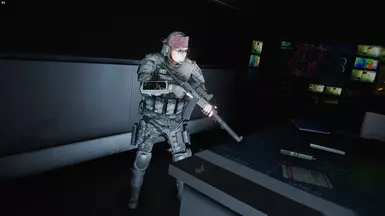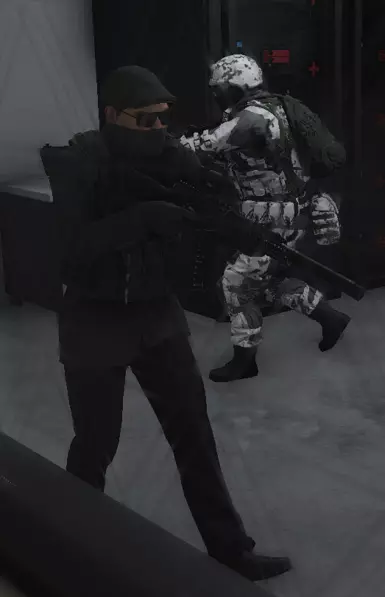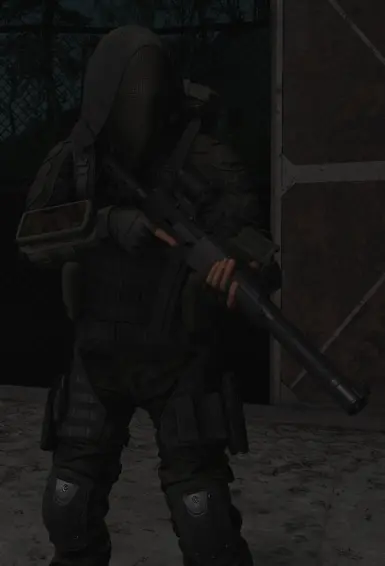- Weapon Loadouts mentioned above may affect default configurations of same weapons used by player
- Uninstall Auroa Faction Overhaul as some/all files in this mod may conflict with that mod
- If changes don't apply, delete all bodark files in Teammate folder then reinstall mod
With the successful upload of my Traditional Bodarks mod and Shadow Company Mod, and in anticipation of the MW 3, I have decided to make another Bodark Mod. This time I will make the Bodarks look more like Battlefield 4 Multiplayer Russian Ground Forces.
Changes made:
- Bodark Rusher -> BF4 Russian Ground Forces Assault Class
- Bodark Rifleman -> BF4 Russian Ground Forces Support Class (Support because they don't charge player/Outcasts like Rushers)
- Bodark Dreadnought/Rocket Gunner -> BF4 Russian Ground Forces Engineer Class (modified with Balaclava)
- Bodark Officer/Caller -> BF4 Russian Ground Forces Recon Class (Modified)
- Bodark Seeker/Active Camo -> Randomized outfits from previous 4 classes
- Upscaled M23 Chest rig and SSO Smersh Vest
Camos changed:
- ATACS FG-X -> Boris' Old Russian Flora
- UCP-D -> Partizan Summer
- Bodark Camo -> A-TACS Black Moss (used by SOBR)
- Sentinel Camos (Forest, Mountain, & Urban) -> Berezhka, Klyaksa(Actual, not one used in the game), Gorod respectively
- Wolves Camos (Forest, Mountain, & Urban) -> Izlom, Toros (Snow version Berezhka), No Camo (Olive Colors) respectively
- EXTP Camos (Arctic & Urban) -> Pervotrop, SURPAT respectively
Loadouts changed:
- Bodark Rifleman - SR3M -> AK12 w/ Extended Mag and Kobra Sight
- Bodark Rushers - SR3M -> AK74
- Bodark Seekers - Suppressed SR3M -> PP-19-01 Vityaz (SN 9mm in-game)
Optional Files:
- Bodark Leaders
- Fyodor Archinov - made him look like a Demoltions Expert
- Wassili Kropotkine - made him look like a businessman given his background as a professional troll
- Kostas Tchertkov - made him look like he belongs to the notorious international hacker group, Anonymous
- Katya Maksimova - made her look like what a disgraced oligarch would look like, beautiful, rich, dangerous.
INSTALLATION INSTRUCTIONS
Teammate (For Buildtables & Cosmetics)
Installation:
- Install AnvilToolkit and Net5 (in AT's Description).
- Find Ghost Recon Breakpoint's Directory and link it to AT.
- Go into settings and disable Compression (Dont ask me why, I also dont know)
- Double Click The "DataPC_patch_01.forge" and wait for it to unpack.
- In the search bar (Top right corner) search for "Teammate" and double click and wait for it to unpack.
- This will create a folder called "_-_TEAMMATE_Template.data"
- Download my mod, copy all buildtables and paste them inside the Teammate folder
- Repack this folder in Anvil and then repack the "DataPC_patch_01.forge
Resources Patch 01 (For Camo & modded Chest Rigs)
Installation:
- Download and install AnvilToolkit.
- Set up Anvil Toolkit, disable the use of compression in Settings->Files and set compression ratio to 0.
- Unpack DataPC_Resources_patch_01.forge
- Open Extracted folder in your GRB directory and open the DataPC_Resources_patch_01.forge folder.
- Copy the .data files into the DataPC_Resources_patch_01.forge folder.
- Head back up to the top-level Extracted folder in AnvilToolkit and click on DataPC_Resources_patch_01.forge
- Right-click the folder, and select "Repack" - you should see the message
Successfully written forge file! - After it's done repacking, you can delete the Extracted folder if you so desire. I don't recommend it, though, since there'll be more mods like this to come, and you'll probably want to install them!
DBContainerEntry (For Modded NPC Weapons)
Installation:
- Download and install AnvilToolkit.
- Set up Anvil Toolkit, disable the use of compression in Settings->Files and set compression ratio to 0.
- Unpack DataPC_patch_01.forge
- Open Extracted folder in your GRB directory and open the DataPC_patch_01.forge folder.
- Unpack 1_-_DBContainerEntry_0X....... (should be near the top). This may take a few minutes, its a big file
- Copy the loose files from the mod download into the new unpacked DBContainerEntry folder. If you want a backup, look for the identically named files that are already in there (the numbers in front are a good way to search) and save them elsewhere.
- Select the DBContainer folder in AnvilToolkit, right-click, and select "Repack" - you should see the message (This may take a few minutes. Be patient)
Finished repacking data file | Successful: 01 | Failed: 0 - Head back up to the top-level Extracted folder in AnvilToolkit and click on DataPC_patch_01.forge
- Right-click the folder, and select "Repack" - you should see the message
Successfully written forge file! - After it's done repacking, launcher the game
- Profit