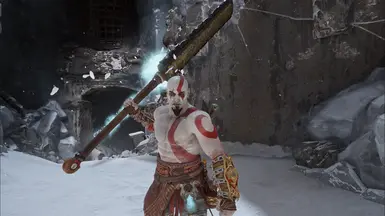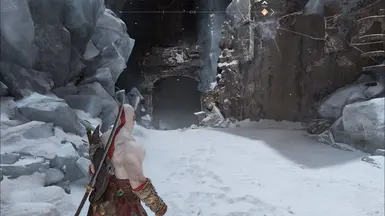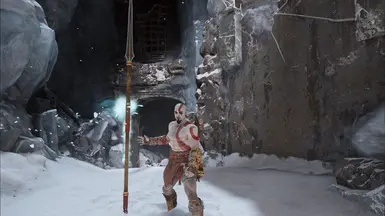About this mod
simple mod that adds the dlc weapons used by Tyr in the leviatan axe
- Permissions and credits
God of War Ragnarök Collection: Valhalla - Tyr's Weapons
Texpacks by Zone-X Matt Marcos RC
Modeling, Rigging & Textures by GustavoPredador
DISCORD GROUPS:
OFFICIAL GOD OF WAR COMMUNITY
https://discord.gg/4Wj6m3ePsV
GUSTAVOPREDADOR'S DARK BLADE CLAN
https://discord.gg/6dQQxxCxks
INSTALLATION:
You can only use one weapon at a time
Tyr Aztec Sword
► Installation Instructions:
1. Extract all the files into the "GodOfWar" folder
2. Open the "exec" folder, and open "boot-options.json" file with a text editor
and search for "patch-texpacks" line at the very bottom
3. Edit that part to make it like the following:
"patch-texpacks": ["tyraztecsword"],
4. Put tyraztecsword.texpack in GodOfWar\exec\wad\pc_le
► Alternative Installation if above doesn't work:
5. Edit that part to make it like the following:
"patch-texpacks": ["../../patch/pc_le/tyraztecsword"],
6. Put tyraztecsword.texpack in GodOfWar\exec\patch\pc_le
Tyr Katana
► Installation Instructions:
1. Extract all the files into the "GodOfWar" folder
2. Open the "exec" folder, and open "boot-options.json" file with a text editor
and search for "patch-texpacks" line at the very bottom
3. Edit that part to make it like the following:
"patch-texpacks": ["tyrkatana"],
4. Put tyrkatana.texpack in GodOfWar\exec\wad\pc_le
► Alternative Installation if above doesn't work:
5. Edit that part to make it like the following:
"patch-texpacks": ["../../patch/pc_le/tyrkatana"],
6. Put tyrkatana.texpack in GodOfWar\exec\patch\pc_le
Tyr Khopesh
► Installation Instructions:
1. Extract all the files into the "GodOfWar" folder
2. Open the "exec" folder, and open "boot-options.json" file with a text editor
and search for "patch-texpacks" line at the very bottom
3. Edit that part to make it like the following:
"patch-texpacks": ["tyrkhopesh"],
4. Put tyrkhopesh.texpack in GodOfWar\exec\wad\pc_le
► Alternative Installation if above doesn't work:
5. Edit that part to make it like the following:
"patch-texpacks": ["../../patch/pc_le/tyrkhopesh"],
6. Put tyrkhopesh.texpack in GodOfWar\exec\patch\pc_le
Tyr Spear
► Installation Instructions:
1. Extract all the files into the "GodOfWar" folder
2. Open the "exec" folder, and open "boot-options.json" file with a text editor
and search for "patch-texpacks" line at the very bottom
3. Edit that part to make it like the following:
"patch-texpacks": ["tyrspear"],
4. Put tyrspear.texpack in GodOfWar\exec\wad\pc_le
► Alternative Installation if above doesn't work:
5. Edit that part to make it like the following:
"patch-texpacks": ["../../patch/pc_le/tyrspear"],
6. Put tyrspear.texpack in GodOfWar\exec\patch\pc_le