About this mod
What it does: lights and shadows rebalanced, color correction and a touch of color grading plus enhances the default ambient occlusion adding MXAO
- Permissions and credits
- Donations
In Photoshop I worked on some very bright screenshots and tweaked the highlights, the exposure and the shadows in order to reduce the clipping and recover details covered by the light. The screenshots taken in Alfheim and Svartalfheim have been particulary useful! Ofc while doing this there's only much I can do, without making the game beautiful in some scene but absolutely dark and shitty, in other scenes. So I didn't overdo it.
In the end lights and shadows have been rebalanced, making the preset very light dependent, but also a bit darker than my usual presets. I've also made a basic color correction and color grading, 'cause for once devs did not fill the game with ugly color filters! So I didn't need to do much.
I just focused to reduce a bit the color temp in Midgard. The addition of the MAXO shader works together with Clarity and Lumasharpen, to push the enhancemnt of the texture details.
Overall the preset makes the game very close to Vanilla, but with a strong push on details, lights and shadows. Imagine like this is another graphic preset in the game option :)


SHADER USED
° Clarity
° Lumasharpen
° LUT
° MXAO
PLS NOTICE: due to the depht buffer of the game, MXAO is not compatible with any Frame Generation (it causes glitches with FG ON) and it will cause a
Burn-in-like effect on black screens/loading screens. If you find it annoying, in ReShade just right click on MXAO then press the backspace key. Lastly, uncheck the shader.
PLS NOTICE PT2: another version of this mod featuring the COMPLETE RT shader, has been upload on my Discord and it is available as exclusive content of my Ko-fi and Patreon pages.
INSTALLATION
o Download the mod from my files
o Extract the content of the rar archive here:
Steam\steamapps\common\God of War Ragnarok
o Launch the game. Open Reshade Gui with the HOME key, select the Ultimate Edition.ini preset, from the drop-down menu. Then mark the checkbox:
Performance Mode. That's it, enjoy your game ;)
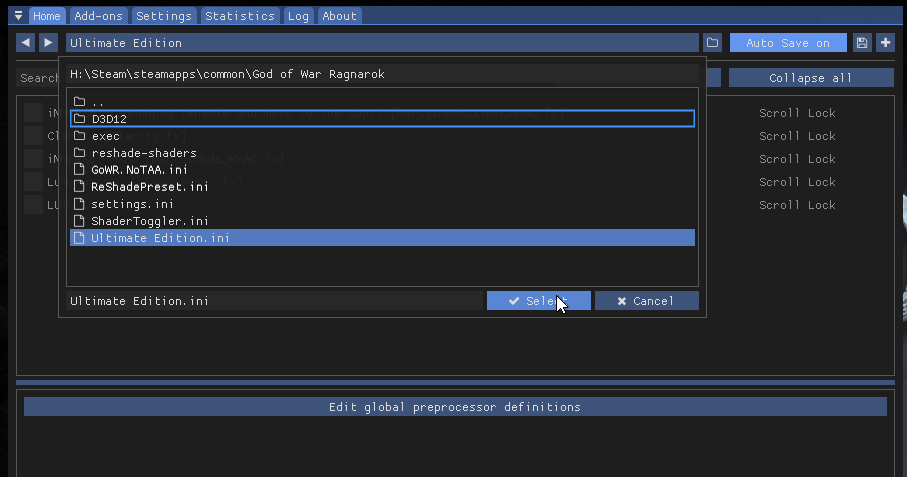
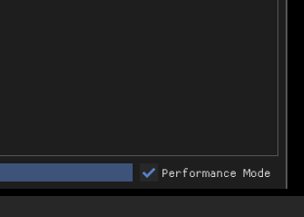
Key: Scroll Lock - for the preset
TO UNINSTALL EVERYTHING: delete manually these files and this folder
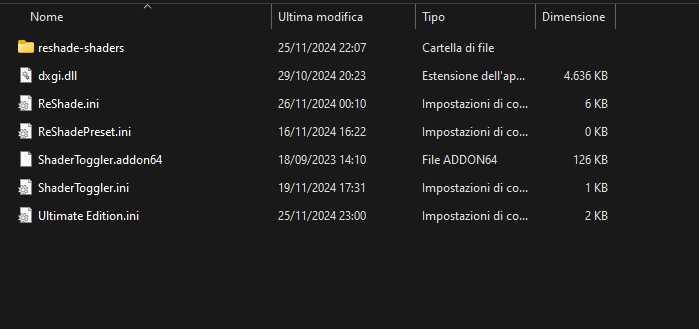
PERFORMANCES
I play GOW: Ragnarok using the Optimized Settings of Digital Foundry + DLSS Quality, at 1440p locked @60 fps (both in game and RTSS).
I do not use and don't reccomed to use any of the Frame Generation, 'cause they causes weird glitches with the MXAO shader ON. The game is overall well optimized but here and there, I notice some irritating stutter, so I play with DLSS instead of using DLAA. With the optimized settings + DLSS Q and my preset ON I stay most of the time @60 fps, wich means: 0 fps loss. When the game stutter (even with the preset off), I get a drop of 2 fps top. I play at 1440p on IPS SDR G-Sync compatible screen. This are my spec: 11700K; 32gb RAM; 4070 Ti Super; NVME Gen 3.
⬆️ This is an AIO showcase, for both my Raster and Ray Tracing presets. It's a long video, but I've included timestamps for convenience
THANKS TO
Crosire - for ReShade
NiceGuy - for Complete RT
FOLLOW ME ON
Discord - Join with this free invite or unlock exclusive roles and downloadble contents (check the description section)
You Tube









































