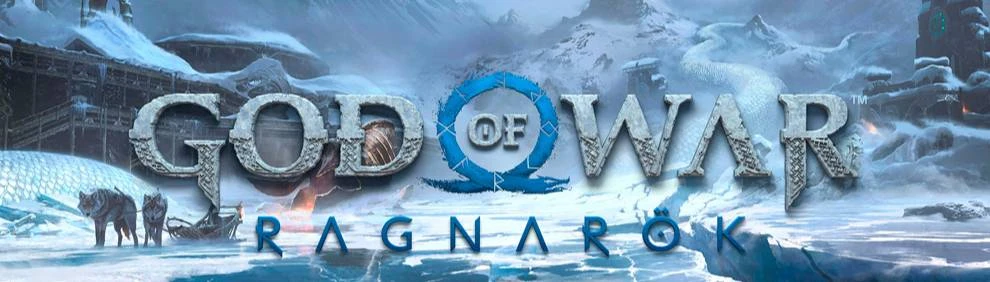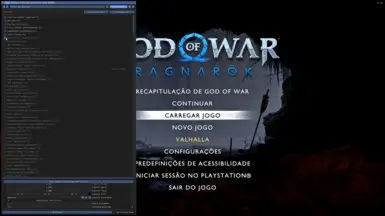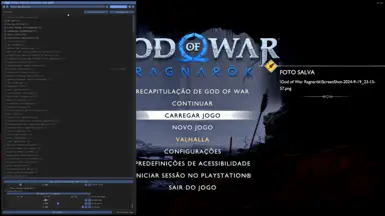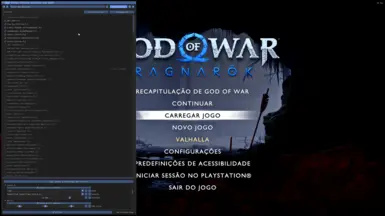About this mod
graphic reshader to make shadow corrections and adjust texture contrast
- Permissions and credits
How to Install:
- Download Reshade:
- Go to the official Reshade website and download the installer.
- Go to the official Reshade website and download the installer.
- Open reshade.exe and select your game from the list:
- Run the
reshade.exefile. - From the list of games, select the game you wish to modify (for example, "God Of War Ragnarok").
- Run the
- Select DirectX 10/11:
- Choose the DirectX 10/11 option, depending on the game's compatibility.
- Choose the DirectX 10/11 option, depending on the game's compatibility.
- Select the "God Of War Ragnarok" preset file:
- Navigate to and select the specific preset file for "God Of War Ragnarok".
- Navigate to and select the specific preset file for "God Of War Ragnarok".
- After finishing, start the game and enjoy:
- Complete the installation and start the game to see the visual changes.
- Complete the installation and start the game to see the visual changes.
- Test some quality options:
- Feel free to experiment with different quality settings to see what works best on your system.
- Feel free to experiment with different quality settings to see what works best on your system.
- Visual Impressions:
- Provide 3 screenshots showing how the game ideally looks using this Reshader.
- Provide 3 screenshots showing how the game ideally looks using this Reshader.