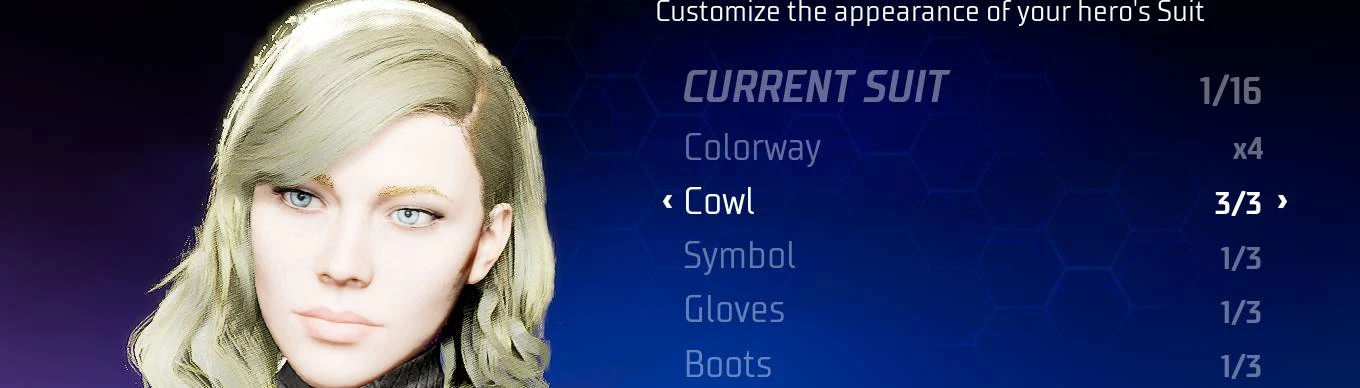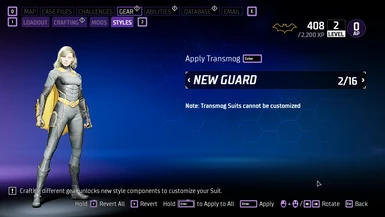I was messing around with textures and materials to make Batgirl blonde and learn the Gotham Knights modding tools. I found two ways to make her blonde:
1) batgirl_with_harley_haircolor.zip: Replace Batgirl's hair materials with Harley's (hacked in UassetEditor to have the Batgirl filenames). With this method, no texture editing was needed, since Harley is already blonde, and does not seem to have a haircolor texture (e.g., her haircolor is now controlled entirely by the materials). This same method should be able to transfer hair color/materials from any character to any other character.
I also included the Python script which I wrote to automate much of the material hacking. Before running the script, I created template hair materials CMI_BG_GOT_Suit01_Hair_01_Clip and CMI_BG_GOT_Suit01_Hair_01_Clip_A in UassetEditor and placed them in C_BG_GOT_Suit01_Hair_01\MIC. I then ran the script, which copied the template hair materials from Suit01 to (most of) Batgirl's other costumes and updated the costume numbers in the material files accordingly.
2) batgirl_blonde_hair_texture.zip: Replaced her hair texture with a blonde texture. This makes her kind of blonde in the right light, but the affect is somewhat limited since I didn't mod her hair materials (in this pak), and some of the coloring is controlled by the materials. You are welcome to try it and can see the look in the screencaps, but I recommend using the pak in batgirl_with_harley_haircolor.zip if you want a more consistent blonde look. ONLY ONE OF THE PAKS SHOULD BE INSTALLED AT A TIME.
To install:
Unzip either pak1 or pak2 and place ONE of the paks into Mercury\Content\Paks\~mods
This should be compatible with other (non-hair) texture mods.
This should also be compatible with other mesh mods if they point to the standard material files.
Enjoy!