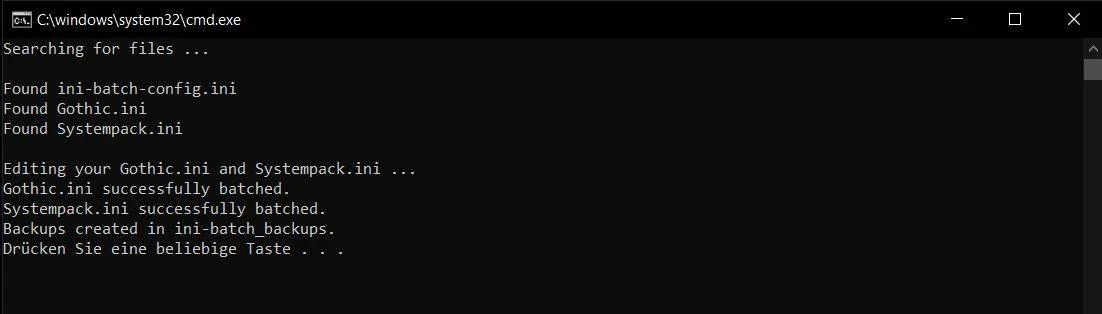About this mod
Fill the config file with your desired Gothic- and Systempack.ini-settings, double click the batch file and enjoy the spared time.
- Permissions and credits
- Mirrors
- Changelogs
This tool automates the editing of Gothic.ini and Systempack.ini. It consists of a batch file (.bat) and a configurable text file (ini-batch-config.ini).
The batch file can be applied to both inis, or to just one of them.
Usable for all versions of Gothic 1, Gothic 2, Systempack and Union, as the inis for these softwares have the same names. The batch file simply needs a Gothic.ini or a Systempack.ini.
It does not add new lines to your inis, it just replaces the values from already existing settings in your inis.
System Requirements
Windows 7 or higher. Maybe older Windows versions work as well, not sure about that.
If you know a third-party-program, which makes this batch file usable on other operating systems as well, please let me know. I will update the description with your information.
Usage
set them, including all patches and plugins you want to play with.In order to get the necessary lines displayed in your Gothic.ini and Systempack.ini, it is necessary to have started a game at least once with all your installed plugins and patches.
Then you need to copy your desired settings into the provided ini-batch-config.ini under [Gothic] for Gothic.ini settings or under [Systempack] for Systempack.ini settings. It's important to note that the "subheadings" or "category, patch, plugin names" of the respective settings must also be copied. Without the associated patch/category names of the settings, the entries will not be read correctly!
The sequence of your settings shouldn't matter.
Place the ini-batch-config.ini and the ini-batch.bat in your Gothic2/System folder.
The Gothic.ini, the Systempack.ini, the batch file ini-Batch.bat and ini-batch-config.ini must be in the same folder.
Then simply double-click on the batch file "ini-batch" and you're done.
Backups including the associated backup folder are automatically created where the ini-batch.bat is located.
Alternatively, you can also copy the Gothic.ini and Systempack.ini into the folder where the ini-batch.bat is located, use the batch and then copy the batched inis back into your Gothic2/System folder. (I prefer the latter.)
Perplexity recommended using administrator rights if your ini files are in a write-protected folder. Shouldn't be necessary, but run the batch file as admin if you want to be sure.
The following spoiler contains an example of how the ini-batch-config.ini should look like.
Do NOT just copy paste this! You must use your own personalized ini-settings! Some ini-settings may be incompatible with some mods or other settings of your preference! This is just an example!
; enables (1) or disables (0) the creation of backups of your ini-files.
[Gothic]
[PERFORMANCE]
sightValue=14
[GAME]
scaleVideos=1
playLogoVideos=0
keyDelayRate=150
subTitlesNoise=0
invMaxColumns=5
invMaxRows=6
keyboardLayout=00000407
spawnRemoveNpcOnlyIfEmpty=1
spawnUseDeadNpcRoutinePos=1
[VIDEO]
zVidResFullscreenX=1280
zVidResFullscreenY=1024
zVidResFullscreenBPP=32
[SOUND]
musicEnabled=0
soundUseReverb=0
[RENDERER_D3D]
zFogDisabled=0
zFogRadial=0
[ENGINE]
zDetailTexturesEnabled=1
zTexCacheSizeMaxBytes=3200000000
zSndCacheSizeMaxBytes=2000000000
zVobFarClipZScale=4
zFarClipAlphaFade=0
zWaterAniEnabled=0
zWindEnabled=0
[KEYS]
keyEnd=0100
keyHeal=2300
keyPotion=1900
keyLockTarget=4f00
keyParade=cf000d02
keyActionRight=d100
keyActionLeft=d300
keyUp=c8001100
keyDown=d0001f00
keyLeft=1e00
keyRight=2000
keyStrafeLeft=d3001000
keyStrafeRight=d1001200
keyAction=0c024c00
keySlow=36000c00
keySMove=cd001002
keyWeapon=39000e02
keySneak=1500
keyLook=52000f00
keyLookFP=21005300
keyInventory=13004800
keyShowStatus=2d002800
keyShowLog=26001400
keyShowMap=3200
Ninja_Sprint_UseKey=2a004d00
[INTERNAL]
extendedMenu=1
[ITEMMAP]
minValue=90
[MORE_RINGS]
max_rings=9
[NINJA_BONUS-INDEPENDENT-TRAINING]
show_stats_when_training=true
trainer_max_against_effective=false
[NINJA_PERCENTPOTIONS]
EssencePct=17
ExtractPct=33
ElixirPct=50
[NINJA_SPRINT]
Strength=0
Anim=1
[QUICKOPEN]
Pocket=1
Food=1
[NINJA_LIFEREG]
TICKRATE=4000
PERMILLE=20
INFIGHT=0
[NINJA_MANAREG]
TICKRATE=1500
PERMILLE=20
THRESHOLD=5
PER_TICK=0
REDUCE_IN_FIGHT=1
IN_FIGHT_PERCENT=50
[ADV_INVENTORY]
invAdvCntRows=6
invAdvCntCol=5
invSizeCell=600
keySwitchCatSecondAlternative=KEY_D
keySwitchCatSecondBackAlternative=KEY_A
activeItemRotateY=0
keySearchKeyboardMain=KEY_LSHIFT
keySearchKeyboardSecond=KEY_F
categoriesOrder=CAT_LAST|ALL|FAVORITE|MAGIC_RUNES|WEAPON_1H|WEAPON|BOWS|RUNE|POTIONS|FOOD|MAGIC|ARMOR|OTHER|TROPHY|DOC|MAPS|KEYS|BOXES|CUSTOM_1|CUSTOM_2
[EZPICKPOCKET]
ImmersiveMode=0
PickPocketAmbientNPCs=1
GiveAmbientXP=1
ShowPickPocketSign=0
[HACKCHEST]
HotKeyStr=KEY_NUMPAD9
HotKeyDex=KEY_V
HotKeyMan=KEY_NUMPAD7
BaseLevel=20
AttPerLevel=0
[HEDIN_UNION_AUTO_QUICKLOOT]
keyLightQuickLoot=KEY_NUMPAD4
autoLootEnabledSecond=KEY_LEFT
quickLootTimeDelay=10000
[HEDIN_UNION_SPLASH_NEW]
needShowTexts=0
[HOTBAR]
showHotbar=0
showHotbarInBattle=0
HotBarCellSize=50
keySet1=ALT+F1
keySet2=ALT+F2
keySet3=ALT+F3
keySet4=ALT+F4
keySetInventory=H
keyHide=B
key5=SHIFT+1
key6=SHIFT+2
key7=SHIFT+3
key8=SHIFT+4
[SIMPLE_REGEN]
manapercent=3
manaseconds=2
hppercent=1
hpseconds=5
needRegenMana=1
needRegenHP=1
needRegenInBattle=1
[THIEF_HELPER]
pickLockCountLimit=100
[UNION_ALTERDAMAGE]
EnablePopupDamage=0
RequiredAttrScaling=1
HumanFistDamageMult=0.5
MeleeRawDamageMult=1
MeleeMissMult=0.5
ArmorSoftCap=0.8
BeyondSoftCapArmorScaling=0
TwoHandedMult=1.25
ComboChanceAdd=8
ComboDamageAdd=0.15
AttackRunChanceAdd=15
AttackRunMult=1.14999998
RandomStability=0
MageMaxManaToDamage=0.00200000009
FireDotDamageMult=0.3
FireDotDuration=5
MinDamageVarName=AIV_PURSUITEND
[ZMISCUTILS]
RemoveKeys=0
SecondsPerGameHour=700
[ZUTILITIES]
CenterInvItems=0
RememberLockCombination=1
AlternativeDialogueBoxes=0
ShowMunitionAmount=1
ShowPickpocketIcon=0
UseTimeMultiplier=1
KeyTimeMultiplier=KEY_C
TimeMultipliers=1.0|3.0
StatusBarValueMode=3
QuickSaveMode=1
KeyQuickSave=KEY_F5
KeyQuickLoad=KEY_F11
SaveName=.
DamagePopupMode=0
[Systempack]
[PLUGINS]
UseAdaptiveHooks = true
[CORE]
Language = GER
[DEBUG]
Disable_D3DVBCAPS_WRITEONLY = 0
SimpleWindow = 1
BorderlessWindow = 1
[PARAMETERS]
VerticalFOV = 80.500
NewFOVformula = 1
DrawDistanceMultiplier = 4.000
EnableShiels = 1
No_Take_Anim = 1
HideFocus = 1
AnisotropicFiltering = 2
AdaptiveSightDistance = true
AdaptiveSightDistance_LowerFPS = 45
AdaptiveSightDistance_UpperFPS = 59
FPS_Limit = 59
[INTERFACE]
Scale = 1.6
ForceMenuScale = 1
ShowManaBar = 2
Multiple batching of a Gothic.ini or Systempack.ini is not a problem. Simply adjust the ini-batch-config.ini as desired and run the batch again.
Small side effect
Bugs
None known so far. Write in the comments if you notice any bugs or other shortcomings.
Does it transfer special characters ( %()§$!+-=? ) correctly?
Only the plus "+", the underscore "_" and the vertical bar "|" were tested and all were transfered correctly.
Permissions, edits, reuploads ...
Zocker01 has clarified his permissions in the initial releasethread on WoG. (Sum up: All edits and reuploads anywhere else are allowed, no questions needed.)
The download includes the textfile, which this batchfile was made from.
For Windows-Users: To transform a .txt-file in a batch file just open it with Editor, Notepad++, ... , click on "Save as ..." and add the ending ".bat" in the name field of the file. Save. That's it.