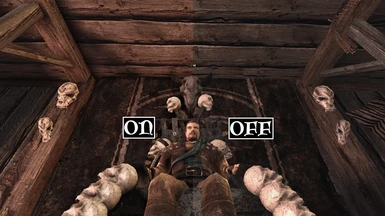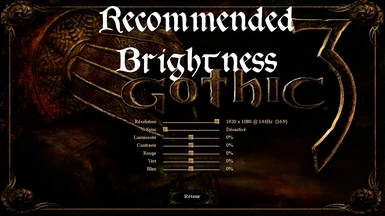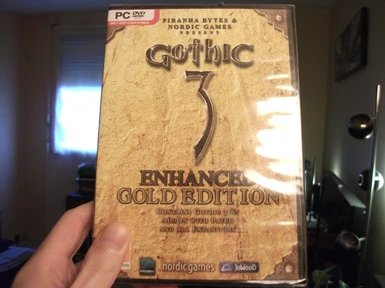About this mod
3.2: New DOF, adding Ambiante Occlusion and New Shaders for a Very Low Cost on Performances.
- Requirements
- Permissions and credits
- Donations
The MXAO (SSAO) is disable (in case for new players) because it causes a glitch in the intro cinematic, however if you want to activate it you just have to press the "Home" key and check it by reloading all the shaders and place it between UIMaskTop et UIMaskBottom.
In version 4.0 the god rays are no longer effective (too resource intensive for little visual addition)
Gamepad UI:


Don't hesitate to offer your screenshots !
You won't find more optimized ReShade
Please desactivate the HDR, FXAA, Sun Rays (lens) and the DOF in game menu, and set the Brightness to 0%.
Use your video card panel for the textures filtering.
It is a ReShade who gives the game a Next-Gen rendering without making it lose its personality and very low cost on performances
It keeps the same colors and hue and add a New High Dynamic Range, New Anti-Aliasing, New Dynamic Deep of Field, adding Volumetric Lighting, Ambiante Occlusion, God Rays and a Shaders to reduce exposure of textures with white encruster.
Sometimes the DOF may slightly blur the pause menu and the HUD but it will be very little, it is the only compromise for a Dynamic DOF.
The ambient occlusion may be visible in the intro kinematics.
Compatible With "Gothic 3: Forsaken Gods Enhanced Edition".
To install the Reshade:
First download the lastest ReShade, launch the app select the executable of the game and install it with DX9 only (no additional shaders)
or Vulkan with this Upgrade (Use 7-zip and past d3d9.dll)
If you are not sure Delete the "reshade-shaders" folder before replace it with the RESHADELITE
Close the ReShade app
Unpack the RESHADELITE folder and copy and paste it all in the game folder where it finds the executable "Gothic3.exe"
To uninstall the ReShade delete the following files and folder:
The folder "reshade-shaders"
Files "Reshade(.ini)", "ReShadePreset(.ini)", "d3d9(.log)" & "d3d9(.ini)"
The File "d3d9(.dll)"
Use Key "Page Up" for Switch ON / OFF, Key "Page Down" for Reload the ReShade and "Home" to Open Setup.
For limited the brightness on some surface to white with the Reshade Powerfull HDR, watch below
For best result with the Powerfull HDR ReShade add some textures in the Pack create by Redmatix: Gothic 3 Retextured 0.5
Past this in "_compiledImage\level" in Textures Pack on "Gothic 3\Data\_compiledImage\level"
If you want to change some to white ground path use "G3_Nature_Ground_Path_02_Diffuse_01"
If you want to change the stones on the ground to white in some cities also change this texture "G3_Architecture_Ground_City_03_Diffuse_01"
If you want to change some houses to white also use "G3_Architecture_Bricks_01_Diffuse_03" texture
If you want to change some to white wall & house foundation use "G3_Architecture_Bricks_01_Diffuse_04"
With ReShade and Partial Textures V1 of Textures Pack by Redmatix:

With ReShade & Partial Textures V2:
In addition to those above add this in same location:
G3_Architecture_Roofshingle_01_Diffuse_01
G3_Architecture_Roofshingle_01_Diffuse_02
G3_Architecture_Roofshingle_01_Diffuse_03
G3_Architecture_Roofshingle_01_Diffuse_03
G3_Architecture_Roofshingle_01_Diffuse_03
G3_Architecture_Roofshingle_01_Diffuse_03

With ReShade and All Textures of Textures Pack by Redmatix:

Using ReShade 4.9.1 with:
TrackingRays (Global Illumination, Directional Lighting)
MagicHDR to FakeHDR in 2.1 (High Dynamic Range)
qUINT_dof (Dynamic Deep of Field & Blur)
qUINT_mxao (Ambiante Occlusion)
qUINT_sharp (Textures Sharpeness)
FXAA (Anti-Aliasing)
AdaptativeFog (Volumetric Lighting)
Cartoon (adding a dark color on surface)
PPFX_Bloom (Bloom)
PPFX_Godrays (God Rays)
How to Setup Gothic 3 ?
For the best performances over all use the official [cpt_1.75_testbranch] Beta version on Steam.
For Better Sound use the Pack create by boesh33: Better Sound Effects
For using the community additions patch use the Community Patch 1.75 (Gothic_3_EE_Patch_v1.75.14_Int_Full.exe 1,48Gb), the Community Update Pack (Gothic_3_EE_v1.75_Int_Update_Pack_v1.04.11.exe) and the file "Script_MouseDrag.dll" to put in the folder "scripts" of the game.
Dark Messiah of Might and Magic
Deus Ex Human Revolution
Mount & Blade Warband
Fallout New Vegas
GTA IV & EFLC
Far Cry 2