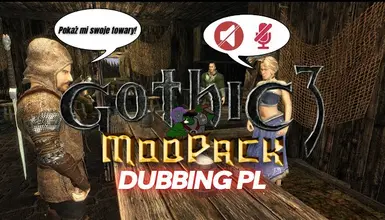Zainstaluj poprzez przeniesienie pliku Speech_Polish.mod do Gothic 3/data.
Do działania dubbingu nie trzeba zaczynać nowej gry. Dubbing działa w każdej wersji gry niezależnie jakie macie mody, jeśli gracie z samym Content Modem i Quest Packiem to będzie działać tak samo dobrze jak z całym Mod Packiem.
Download Mod Pack from:
Polish version: https://www.sefaris.eu/g3-mod-pack
Russian version: https://worldofplayers.ru/threads/43003/page-44
Choose your language version from files and install by putting Speech_{your language} from zip in your Gothic 3/data
You don't need to start a new game to install this!!!
You don't need all of the mods from modpack to install the dubbing. For example if you only play with Content Mod + Quest Pack the dubbing will still work for those mods.
If there is no file to choose for your game version, you can create it yourself by following this guide:
1. Download the newest version and g3pakdir (https://www.worldofgothic.de/dl/download_348.htm).
2. Unpack Speech_Polish.mod with g3pakdir.
3. Rename the unpacked folder to Speech_{your language} and all of the folders and files inside too by just changing Polish to your language (English, German, Russian, Chinese etc) . For example you have to rename INFO_Ass_Elite_Hard_Bandaro_Bandaro_01_NPC_01_Polish.ogg to INFO_Ass_Elite_Hard_Bandaro_Bandaro_01_NPC_01_{your language}.ogg. You can ask chatgpt to write you a .bat script that will do it automatically.
4. Now you can either just move Speech_{your language} folder to Gothic 3/Data or pack the folder again into Speech_{your language}.mod file with g3pakdir and move this one.
Dzięki Meronix za pomoc przy dubbingu!
https://www.youtube.com/c/meronix