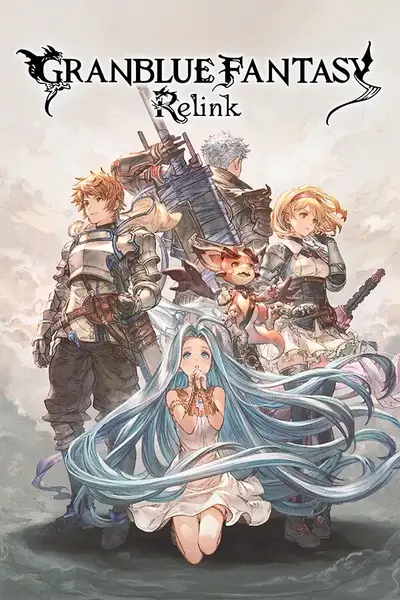About this mod
Allows full control over weapon model swapping and effects, including compatibility with custom weapon model mods.
- Requirements
- Permissions and credits
- Mirrors
- Changelogs
Features:
- Separate config menus per character
- Fully compatible with weapon model mods!
- Swap weapon models (even to other characters' weapons when using No Restrictions version)
- Weapon physics work correctly when swapping
- Swap weapon effects
- Control when effects are visible
- Swap sheaths when swapping weapons for Djeeta's default outfit and for Narmaya (unfortunately not compatible with Narmaya outfit mods, and only works for one weapon sheath at a time)
There are two versions of the mod, only use one version at a time!
- (Recommended) Base version which only allows swapping weapons from the same character. This is the easiest to look through and there's a very low chance anything will look incorrect in game.
- No Restrictions version allows swapping weapons from any character. You have to scroll through a lot more options compared to the base version so it isn't as user friendly, but you can do some pretty fun stuff with it! Keep in mind there WILL be clipping and scaling issues, and with weapons such as Ferry's whips or Lancelot's dual blades you'll have some funky issues.
To configure the options right click on the mod in Reloaded-II and select "Configure". Click "Main Settings - Click here for more settings" at the top of the configure screen in order to swap between characters, and scroll down in the list to see more characters.
If a config option seems confusing try hovering over it for more info on what it does.
Important! Reloaded-II is a little buggy when using multiple config menus like this, so pressing "reset" will not always reset all of the menus. If you want to make absolutely sure changes have been reset go to each specific menu you have altered and press reset on that menu. Additionally pressing "Save" may sometimes reset things, but strangely it seems you don't actually need to click "save" in order for changes to be saved. Don't ask, I have no clue why that button exists if its only purpose seems to be accidentally resetting things.
Requirements:
- gbfrelink.utility.manager v1.0.8 or later
- Reloaded-II mod manager, see here for how to install and use it
Info About Sheath Swapping
Due to the way sheaths are implemented in the game there are some major things to understand:
- Weapon sheaths are actually a part of the character models. This means if you use a modded character model this feature will not work.
- The game looks for the first instance of the sheath name and grabs that model. This isn't an issue for Djeeta because she only has 2 sheath variants, but for Narmaya this means you should only use this if you are replacing a single Narmaya weapon. The weapon you are using as a skin will have its sheath replaced by the other weapon's sheath. If you try replacing more than one Narmaya weapon at a time things will break.
- Djeeta can replace as many weapons as she wants, however if you use her Partenza weapon as a skin for another one of her weapons it will cause all of her other weapons to also have the thin sheath version and will likely have clipping. Using another weapon as a skin on top of Partenza only changes the sheath for Partenza so will not cause any issues, so sheath swapping for it is always enabled.
- The way the game decides which sheath is used for which weapon is hard coded into the executable and can not currently be changed. So this method I'm using is the best option we have, but is very very limited. I can not control if a sheath is hidden or visible so characters such as Yodarha who have a single sheath model that is shown or hidden depending on the equipped weapon can not be controlled currently.
FAQ
"Why not just use the in game skin system?"
If you use a non-ascension or terminus weapon as a skin (or an ascension/terminus that isn't fully awakened) you will lose the glow effect even if the weapon you are putting the skin on is max awakened. This mod does not have that problem. Additionally this mod allows you to use Djeeta's and Gran's defender weapon skins on each other (Partenza and Traveller's Sword respectively). Finally you of course can not normally use other characters' weapons as skins, which the "No Restrictions" version of this mod allows you to do.
"Where is the Captain's False Sword of the Apocalypse?"
Because it is a paid DLC I can not include it without putting myself at risk for legal action at worst, or the mod being taken down at minimum. The best I can do is offer the source code for the mod which I have done.
"Why isn't sheath swapping compatible with character outfit mods?
Sheaths are stored as a part of the character models instead of the weapon models, and can be thought of as part of the armor/outfit instead. Some hardcoded code in the game's executable then decides which sheath on the model to use for which weapon. Unfortunately we don't have the tools to mess with hardcoded executable stuff, so the next best option is to change the IDs of the sheath meshes within the model itself. But this can only be done with the vanilla outfit models since we currently do not have the capability to read from other mods.
"Why upload this as a new mod instead of an update to another mod?
This is effectively three existing mods wrapped up together, so it makes sense to make it a totally new release rather than updating just one of those previous mods.
"How was this mod made / What makes this different from other weapon model swap mods?
This mod is made possible thanks to the power of the Mod Manager API which allows us to create more powerful mods using C# code. These mods are different from normal mods since they pull the files directly from the game's archive instead of having unpackaged files shipped with them, in addition to allowing a great degree of customization. If you're interested in making more complex mods I highly recommend taking a look at the API page and at example mods such as this one. The source code is in the miscellaneous files!
Huge thank you to Nenkaai, without whom this mod wouldn't exist.! They created all the base code and helped a lot with answering my questions and even coding some of the new code as well. Please check out their other mods and give them some kudos!
Source Code