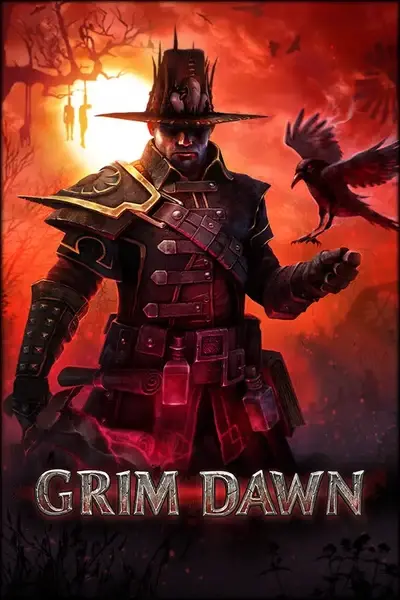About this mod
I use it on 4 k getting around 70 fps without iam getting like 120.
I hope you guys like it hf!
You need ofc the newest Reshade for it.
- Permissions and credits
Depth of field should be set nice atleast for me :)
You can tweak settings to your liking espacially the colors if you want.
Remember the UI pops up with either Pos1 or Home1 depending on wich keyboard layout you have.
Idk if it runs well on your pc but it takes some fps tho.
Atmosphere takes the most so disable it if its too demanding.
You need to download Reshade, search for it on google.
With that downloaded file (reshade) you install it then choose directx 10-12 or vulcan (if you have amd)
While installing the reshade programm ask you which game you want to overlay with reshade.
If its not in the list you have to browse for it manually, choose both grimdawn.exe and grimdawnx64.exe
While you have choosen the game files (both exe files describet 1 line above) you have click uncheck all files then click again check all so you can use all settings (you can expiriment by yourself my file is just a preset dont forget that).
If you have done reshade is installed (you can test it by entering the game its compiling then you can click either home1 or pos1 to pop up the GUI to do settings.
After reshade works (tested) you download my file and copy it into the grim dawn folder.
Ingame you press pos1 or home 1 (depending on wich keyboard layout you use) to pop up the GUI then select on the top where reshade.ini is written and select my file i think its called MEINS.ini.
Thats it you probably need to set ADOF a bit better (when you press home1 or pos1) there is button on the top called active to the top so all files i have augumented are on the top for better overview. When you click adof you only need to set far blur curve a bit higher until the text is not blurry anymore dont put to much value into it otherwise the blurr (Depth of field is awesome) is gone.
You guys can always PM me for questions if you want to.
Balth