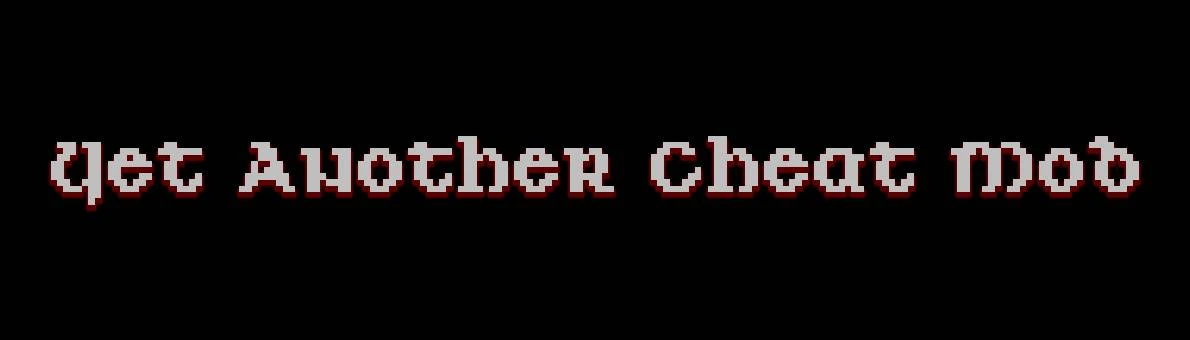About this mod
Allows you to modify certain properties of an object instance (game values).
- Requirements
- Permissions and credits
- Mirrors
- Changelogs
- Donations
- If you get a black screen when loading a save (very common bug), then restart the game or press escape on the black screen then reload your save.
This bug is caused by UE4SS, I can't fix it. See this GitHub issue: https://github.com/UE4SS-RE/RE-UE4SS/issues/624
But I created a workaround, install this mod: https://www.nexusmods.com/grounded/mods/178
Description
This is not an install-and-it-works-out-of-the-box mod. You have to configure it by editing the options.lua file.
The sample options.lua file in the mod archive contains almost as many options as in my other mod: QoL.
However, Yet Another Cheat Mod (YACM) is totally different. It is more powerful but also more complicated to configure.
With QoL you can only modify properties that are available and hardcoded in the main script. There is not this limitation on YACM.
Required knowledge
- Lua programming language.
- Know how to create a Lua mod with UE4SS and how to use the "UE4SS Debugging Tools".
- Basic knowledge of Unreal Engine.
Installation
UE4SS v3 (requirement)
Delete xinput1_3.dll and xinput1_4.dll from an older UE4SS version.
You need to install an experimental release. In the "Assets" section, download the file with a name like this: UE4SS_v3.0.1-394-g437a8ff.zip.
- Steam: unzip the UE4SS archive into (GameInstallDir)\Maine\Binaries\Win64\
- Windows Store/Xbox Pass (untested version): unzip the UE4SS archive into (GameInstallDir)\Maine\Binaries\WinGDK\
More information: https://docs.ue4ss.com/dev/installation-guide.html (Official Installation Guide)
lua-mods-libs (requirement)
Install lua-mods-libs mod: https://www.nexusmods.com/grounded/mods/154
Mod
- Steam: unzip the mod archive into (GameInstallDir)\Maine\Binaries\Win64\ue4ss\Mods\
How to find the game install directory? Right click on the game > Manage > Browse local files.
- Windows Store/Xbox Pass (untested version): unzip the mod archive into (GameInstallDir)\Maine\Binaries\WinGDK\ue4ss\Mods\
Example of an installation on the Steam version of the game. The file list is not exhaustive.
(GameInstallDir)\
├─ Grounded.exe
└─ Maine\
└─ Binaries\
└─ Win64\
├─ dwmapi.dll
├─ Maine-Win64-Shipping.exe
└─ ue4ss\
├─ UE4SS.dll
├─ UE4SS.log
├─ UE4SS-settings.ini
└─ Mods\
├─ mods.txt
├─ mods.json
├─ shared\
│ └─ lua-mods-libs\
│ ├─ logging.lua
│ ├─ options_module.lua
│ ├─ types.lua
│ └─ utils.lua
└─ YetAnotherCheatMod\
├─ enabled.txt
├─ options.lua
└─ Scripts\
└─ main.luaMultiplayer
Does this mod work in multiplayer? YES
Yes, I tested it personally, but you should inject UE4SS v3 manually to avoid game crash. You may also try UE4SS v2.
See my article: A workaround for the multiplayer mode with UE4SS v3.
Multiplayer with UE4SS v3
Multiplayer with UE4SS v2
Tips
Applying code changes
The main benefit of developing Lua mods is that you can quickly edit Lua sources and retry without restarting the game.
You can either:
- reload all mods from the UE4SS GUI Console with the "Restart All Mods" button on the "Console" tab, or,
- enable "Hot reload" in UE4SS-settings.ini and use the assigned hotkey (Ctrl+R by default) to do the same.
Configuration
There is a commented options.lua file on the wiki.
There are also some examples on the GitHub repository.
It is recommended to use a code editor to edit the options files. I personally use Visual Studio Code with Lua Language Server extension.
See also: Using Custom Lua Bindings (UE4SS Documentation).
Troubleshooting
Logging
You can see the logs in UE4SS.log or in the UE4SS GUI Console.
You can enable the UE4SS GUI Console in UE4SS-settings.ini in the [Debug] section.
For the Steam version, the log file should be at (GameInstallDir)\Grounded\Maine\Binaries\Win64\ue4ss\UE4SS.log
Miscellaneous
Basic usage of the UE4SS debug console
Mod license: MIT
Font: Scriptorium
ASCII Tree: tree.nathanfriend.io