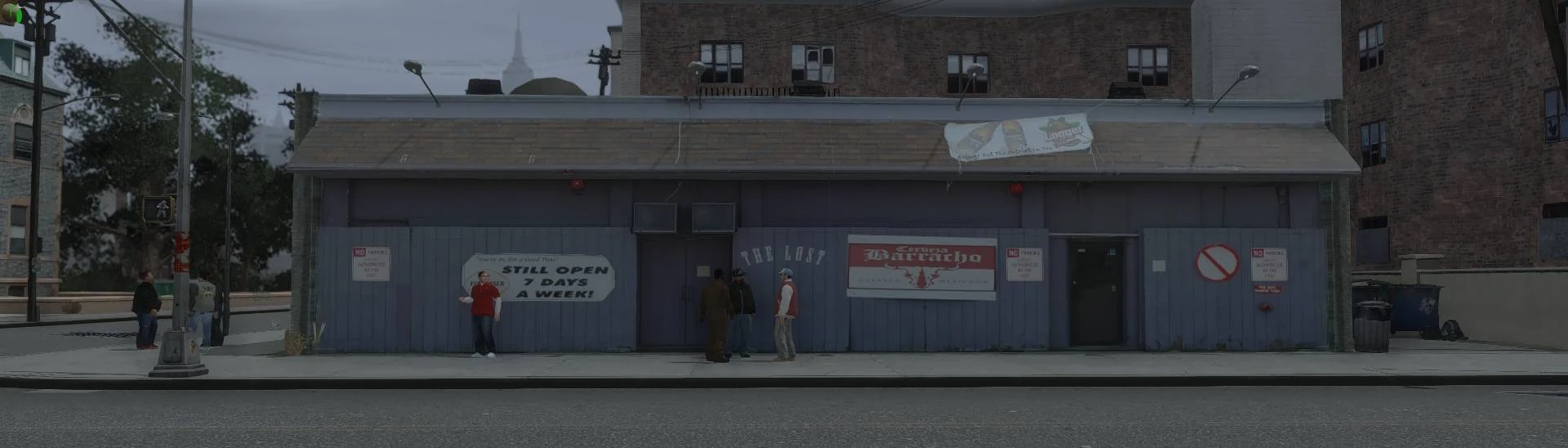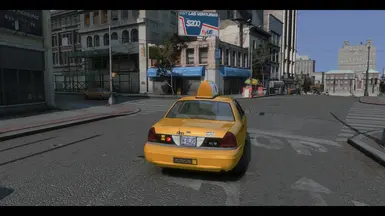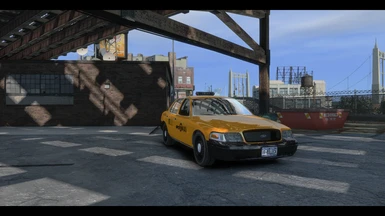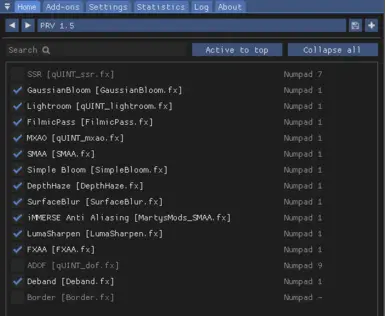About this mod
Photorealistic Visuals ReShade for GTA IV. Along with a mod build.
- Permissions and credits
PRV Adds Anti-Aliasing(FXAA and SMAA), Bloom, Color Changes, Sharpness, Shadows, Optional Borders and Depth of Field.
Screen Flickering Bug Fix:
To fix the horrible screen stuttering issue you need to go to your graphics control panel and set your maximum fps to about 50-60.
You can also try updating to newest ReShade version.
ReShade Install
1. Download and unpack Photorealistic Visuals 1.4 to your ...\Games\GTA IV\... Where GTA IV.exe is. (Replace all if needed)
2. All Done!
3. Open up your game and it will load the intended preset.
ReShade Hotkeys
ReShade Panel = 'insert'
Disable/Enable All Main Effects = 'numpad 1'
Enable/Disable Borders = 'numpad 9'
Enable/Disable Distant Depth of Field = 'numpad 7'
Required Mods
Mods Tested on Version 1070...
It is important you have a clean install of GTA IV 1070. AND ALSO MAKE SURE TO BACK-UP THE ORIGINAL FILES JUST INCASE.
OpenIV Required to install some of the mods.
Part #1 - Most important
RealityMotor Timecyc - Time Cycle mod.
RealityMotor Shaders - Pick your Game Version Shaders.
FULL MOD PACK - Compilation of mods ready to be installed manually.
Part #2 - Optional
Install in order
1. Warcaco Textures KEY= pU6jaz2Hujxy0BALuRlb9FEPuLH_p_Kfwv4aWD9TFSM
2. IV-Lane Complete Road Texture mod
3. More Visible Interiors