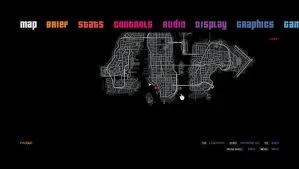About this mod
Patch to restore missing vocal track to TBoGT pause menu.
- Permissions and credits
- Changelogs
Patch was made using xdelta and requires a valuid EP2_SFX.rpf file from TBoGT in order to work.
There are two methods you can use to install this patch. If you used Sneed's Radio Downgrader, the xdelta patch method should work fine, and takes
moments.
Note: Requires downgraded radio from Sneeds Radio Downgrader. If using a different downgrader or none at all, use OpenIV to install the patched file.
But why does it require the downgrader? I just want to play on CE!
The 1.2.0 version of the Complete Edition has a bug that disabled the Pause Menu music in the CE entirely in TBoGT. The radio downgrader fixes this.
Why not use ______ downgrader instead?
I used Sneeds, and to make an xdelta patch, I need to have the modified file. If you would like to produce and xdelta using the legacy downgrader, knock yourself out. If you really are opposed to using a radio downgrader, the file is included as well for replacement via OpenIV.
XDELTA Method: For those who used Sneed's Radio Downgrader
1) Unzip all files to the same folder.
2) Open xdelta UI.
3) On the Apply Patch tab, click open and select the "EP2_SFX.xdelta" under patch
4) Under Source file (file to be patched) click open, and navigate to GTAIV\TBoGT\pc\audio\sfx or GTAIV\DLC\TBoGT\content\pc\audio\sfx and select EP2_SFX.rpf
5) Choose to save the patched file in a new location as EP2_SFX.rpf.
6) Replace the original with your patched output.
OpenIV Method: For those comfortable modifying it themselves in OpenIV
1) Open your TBoGT\pc\audio\sfx\EP2_SFX.rpf file in OpenIV.
2) Enable Edit Mode.
3) Replace MENU_STREAMED with the file from this archive.