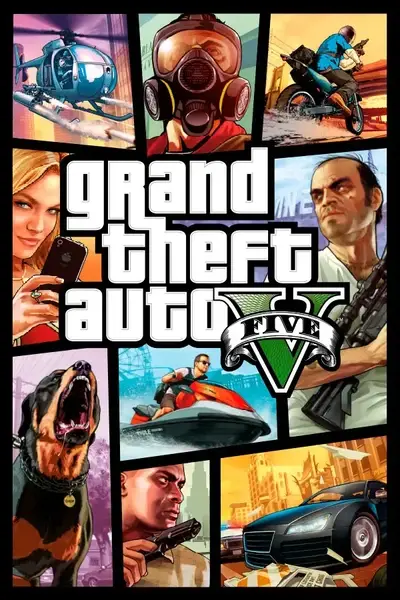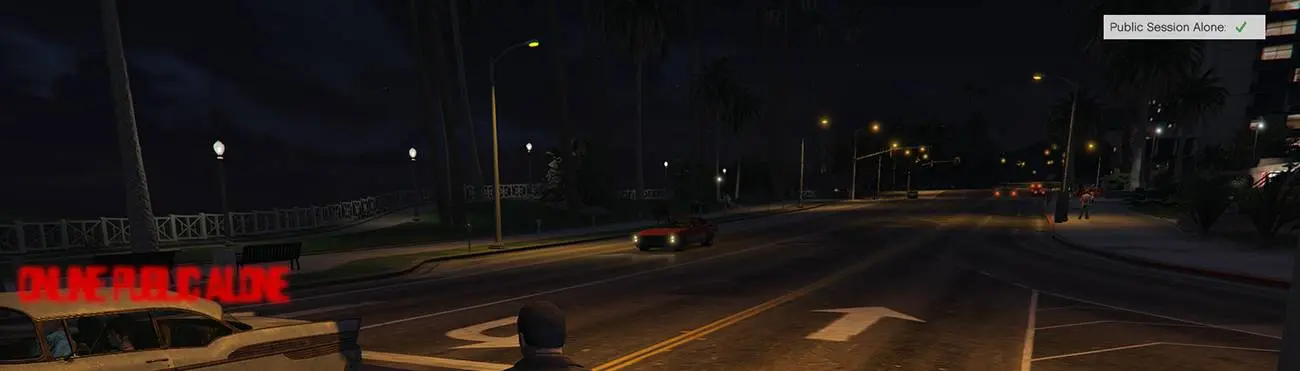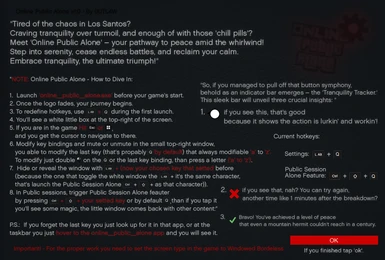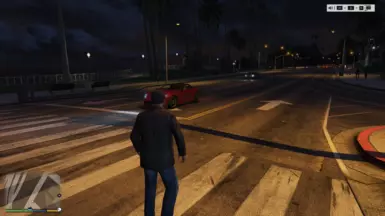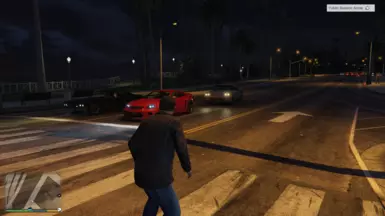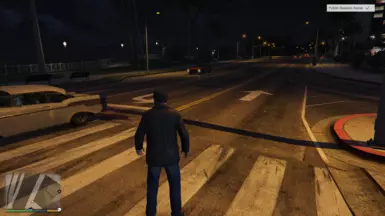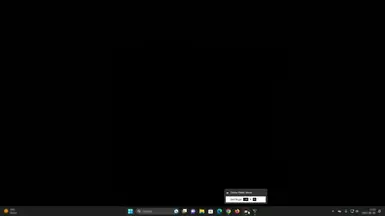About this mod
Introducing the "Online Public Alone" utility tool for GTA V Online. With just a press of a button combo, it turns a regular public session into a peaceful one, where it's just you. Enjoy playing without interruptions, level up in peace, and complete tasks at your own pace.
- Permissions and credits
Overview
The Online Public Alone Utility is a tool that allows Grand Theft Auto V players to easily turn a regular public session into a peaceful one. The program consists of two parts: Online_Public_Alone_controll.exe
and Online_Public_Alone.exe.
Setting Up Configuration
- Downloading and Extracting Files: Before you start, download the packed zip, than extract it than run the .msi, install the application.
- Required to have .NET Framework, you can download from here.
- Run the Application: At the desktop you'll find two new shortcut the Online Public Alone and Online Public Alone - Controll,always run the Online Public Alone.
- Looking up: You can find informations and current hotkey configurations in the Online Public Alone - Controll.
- Configuring Settings (Online Public Alone):
- Key Combination: Choose a key combination that you'll use to activate the "Public Session Alone" feature in GTA V.
- Sound Settings: Decide whether you want to receive audio notifications when functions are activated.
Using in GTA V
1. Launch 'online_public_alone.exe' before your game's start.
2. Once the logo fades, your journey begins.
3. To redefine hotkeys, use L Alt + Q during the first launch.
4. You'll see a white little box at the top-right of the screen.

5. If you are in the game Hit ESC or WinKey,
and you get the cursor to navigate to there.
6. Modify key bindings and mute or unmute in the small top-right window,
you able to modify the last key (that's propably Q by default) that always modifiable 'a' to 'z'.
To modify just double click on the Q or the last key binding, than press a letter ('a' to 'z') (Modifiable when when it blinks red).

7. Hide or reveal the window with L Alt + (now your chosen key that setted before
(because the one that toggle the white window the L Alt + it's the same character,
that's launch the Public Session Alone Ctrl + Shift + as that character)).

8. In Public sessions, trigger Public Session Alone feauter
by pressing Ctrl + Shift + your setted key or by default Q, than if you tap it
you'll see some magic, the little window comes back with other content:"

...and now it's finished

P.S.: If you forget the last key you just look up for it in that app, or at the
taskbar you just hover to the online_public_alone app and you will see it.
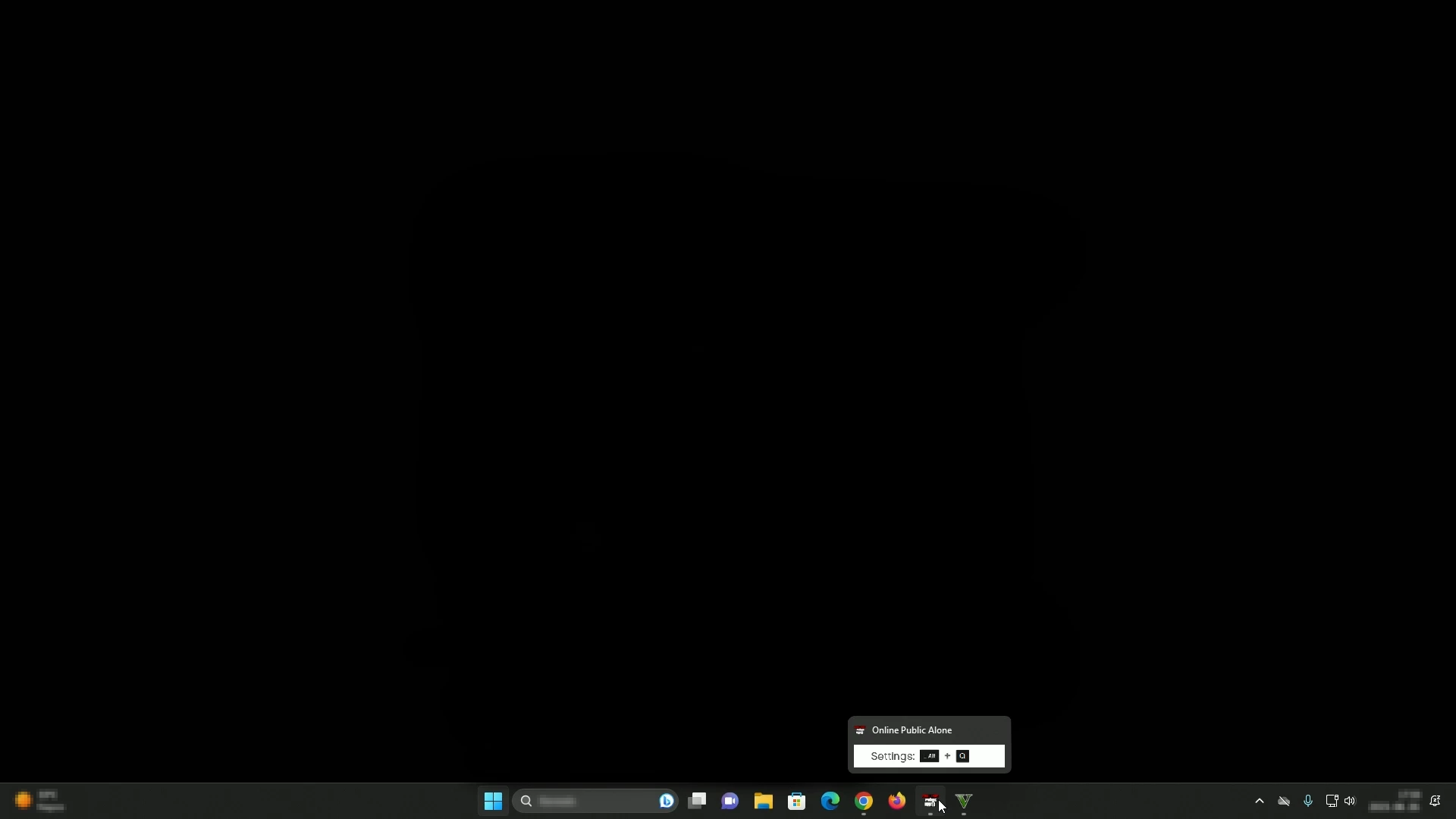
Important! : The Utility only works properly, if you set the screen type in GTA V to Windowed Borderless.
Modifying Settings at anytime
- Running Online_Public_Alone_controll.exe: If you wish to modify settings while playing GTA V Online, open the Online_Public_Alone_controll.exe program at anytime.
- Adjusting Settings: Make any necessary changes to your preferences using the settings window.
- Immediate Effect: Your new settings will take effect instantly, allowing you to adapt your gameplay experience in real-time.
-------------------------------------------------------------------------------------------------------------------------------------------------------------------------------
By: OUTLAWZ