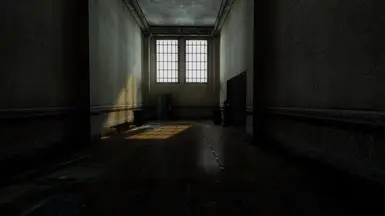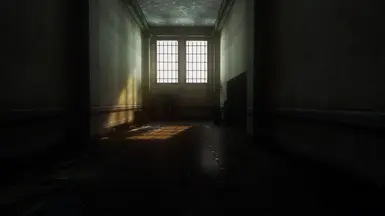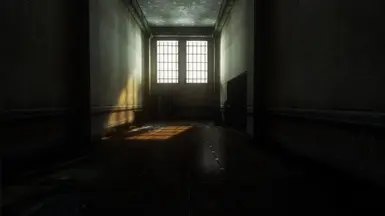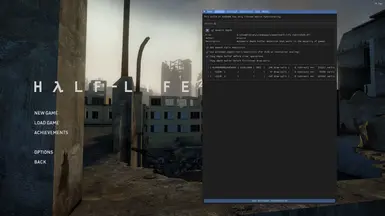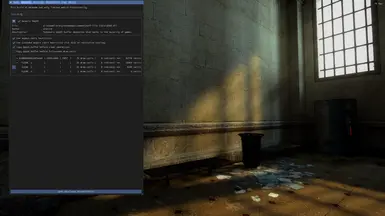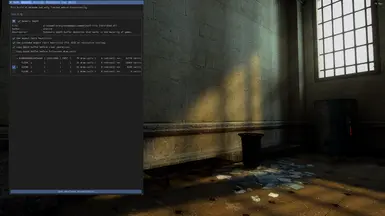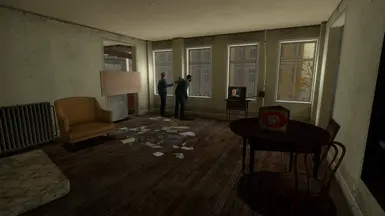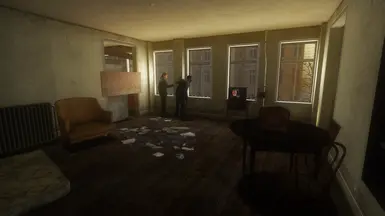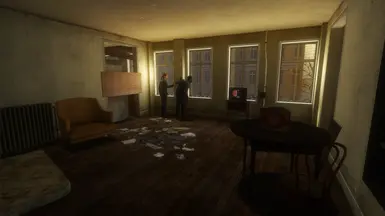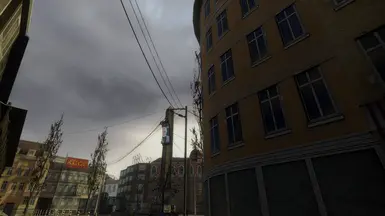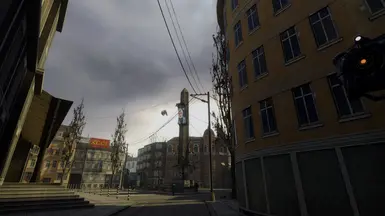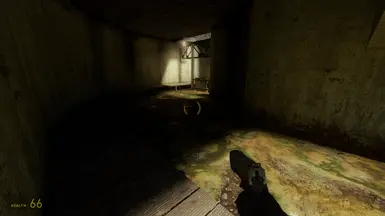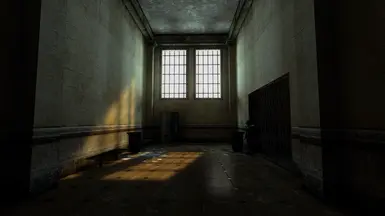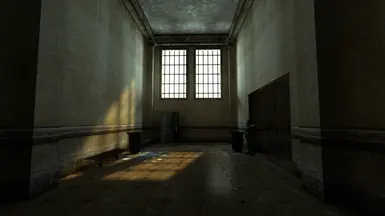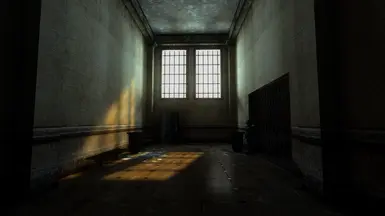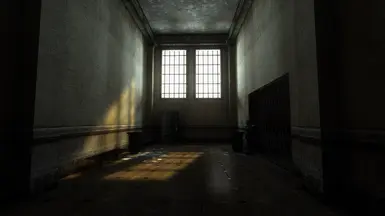About this mod
Hope you'll find this to be the best ReShade here, just in time for the Anniversary. Drop the files inside of the /bin/ folder in your Half-Life 2 install folder where hl2.exe Change versions with the "Home" key. Many options available. Vanilla is close to original, Triple Chocolate is way out there. Free and Paid versions available.
- Permissions and credits
One last thing...one way you can slightly push this reshade a little further is if you use this: https://github.com/dylanraga/win11hdr-srgb-to-gamma2.2-icm
This improves HDR on Windows machines, but it does make the image in some areas darker so you may want to increase your brightness / decrease darkness from the in-game settings. It's up to you and your monitor if this marks an improvement or not.
This also uses DH Uber RT(already included). https://github.com/AlucardDH/dh-reshade-shaders/tree/cda2aa3fcc629730f88778ab026efbf4b7d94ae6
Also download METEOR, but put this in your files BEFORE you put in the immerse files. Use this whether you are on the free version or not and install it after installing my ReShade, and if you use the paid version, install meteor before you install marty's rtgi and immerse shaders.
https://github.com/martymcmodding/METEOR/tree/6b387ac984231b426b99f9174f57b348b1c0e2fe
Alternatively you can also choose to just install my preset folders and install ReShade using one of the presets if for some reason you can't get it working with the above instructions.
FOR THE PAID VERSION MAKE SURE YOU DOWNLOAD MARTY'S MOD'S iMMERSE SHADERS, specifically immerse 2407.
immerse shaders are not required for the free versions.
SEE BELOW FOR 1.3 UPDATE(triplechocolate), MORE DETAILS SOON:
For now, if you ever notice your SSAO isn't working, toggle the "Clear 2" checkbox in the Addons tab using the Home key. It's mostly stable with it unchecked. In the first area it should be checked though in most areas it does not need to be.
Look down for Update 1.2 details.
Didn't even know about the 20th Anniversary version save a few days before it dropped. I just had to challenge myself and see if I could refine my ReShade for this game.
They changed some things with the lighting, this ReShade enhances the art direction without drastically changing how the game looks. It's meant to be realistic in adaptation like in real life. Oftentimes to get a ReShade to look amazing in a few scenes it looks bad in some others. I take a balanced approach and rebuild the lighting / coloring, and in this case it took about 20 Shaders to get the desired result!
Make sure you disable anti-aliasing, and optionally color-correction. With AA the ReShade does not work with SSAO, so if you get it working let me know. Besides, this ReShade has two layers of Anti-Aliasing built-in that work quite well together. You can also use "super resolution" as an AA method that won't break the ReShade. That means you set your in-game resolution higher than your monitor, so the game shrinks it and erases edges as a result.
At first I really was not sure I could do a ReShade for this game, because there are legitimately areas and scenes that are supposed to be totally pitch black without the flash light, and there are a bunch of lights that Valve wanted to max out the brightness and saturation on. Really I thought I remembered the game looking nicer, so maybe their changes made the lighting bleed a little, or it's been too long since I last played. Either way, my ReShade tones this down a bit without destroying the information in the image.
I highly recommend you use HD textures, as the more detailed the pixel-information, the more information my ReShade can use to accurately adapt the lighting. In my case I used the AI 4x upscaled textures.
I am uploading a mostly from start playthrough to showcase this as well and will edit here with the link later.
Update:
Now there are 3 main versions(Vanilla, Chocolate, Double-Chocolate), and each has two extra versions. If you use the ray tracing one, I suggest you turn on Fast / Adaptive V-sync as it uses a lot of fps even with optimizations.
(newer photos are mostly in sets of 5: in order they should be reshade off, vanilla, vanilla bean, chocolate, double chocolate.)
Update 1.2: much better performance, fps increase of 10-15fps I think. Now with Vanilla Bean and Episode 1 versions of each, with Ep2 using the normal versions. Also soon to upload are extra versions for each: no aa, lite, super, ultra(don't run this. On a 2070 Super at 1080p you won't even get 10fps). Super gives 30fps on the same card. Vanilla Bean and Double Chocolate have 50+fps.
Vanilla is to respect the art direction, to minimize going away from it, and to enhance its realism.(enhanced with slightly brighter highlights and slightly more ambient occlusion on version 1.2)
Vanilla Bean is like Vanilla, except with RayTracing.
Chocolate is more experimental, stronger contrasts and lighting. It looks comparable to the RayTrace version,
Double-Chocolate.
This one is very resource-heavy(ray tracing shader). It is made to enhance realism by using contrasting lighting and color.
TRIPLE-CHOCOLATE
This is the big one. The most major divergence possible, pushing shader tech as far as I am aware it goes, using more shaders. It is so fierce on FPS that it includes 9 different levels of settings, and each of those has a version for Marty's RTGI and a free version that looks similar, and each of those has non-antialiasing versions to give you options. In total with the other shaders and legacy ones, the 1.3 update has over 80 shaders! Will post photos soon.
Each version has two extras, a Non-Anti-Aliasing version, and a Lite version if you need those extra fps but wanna keep 90% of the intended effect. In-game, press the "Home" key to switch versions using the top selection. Be sure to check your Addons tab if SSAO is not working, see picture for correct settings(should already be applied by default for your convenience).