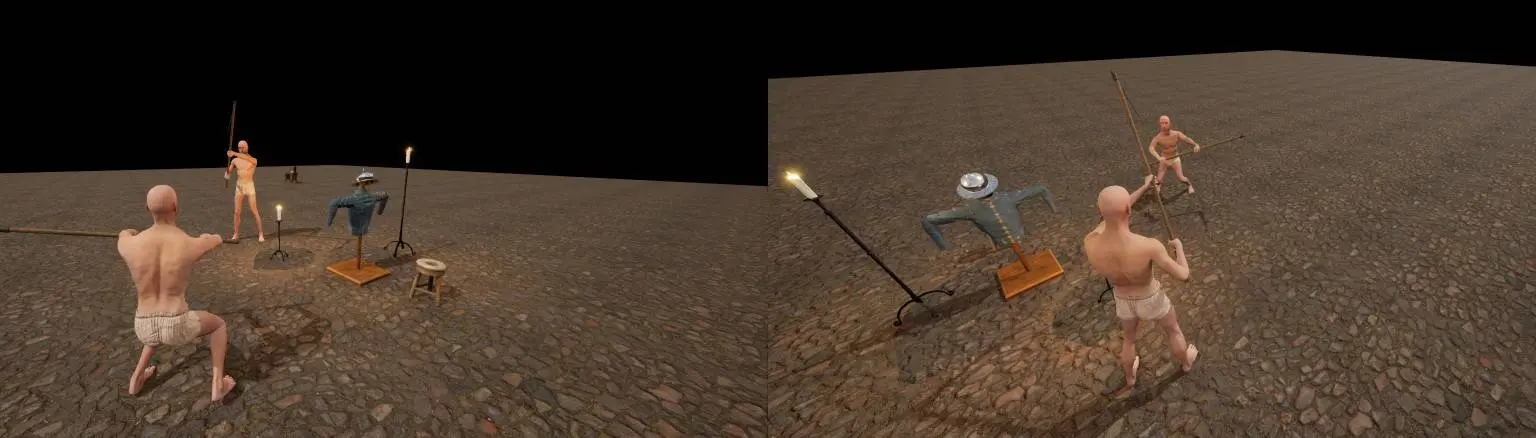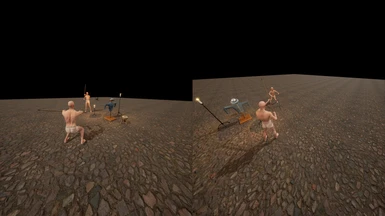About this mod
Half Sword Split Screen Mod allows you to play Half Sword with two people on two controllers locally (or over Steam Remote Play).
The split screen is vertical (left half and right half).
You still need a keyboard/mouse to restart the game.
- Permissions and credits
Installer at https://www.nexusmods.com/halfsword/mods/3
A split screen mod for Half Sword demo v0.3 (Steam release).
The mod allows you to play Half Sword with two people on two controllers locally (or over Steam Remote Play).
The split screen is vertical (left half and right half).
You still need a keyboard/mouse to restart the game.
USE AT YOUR OWN RISK.
Compatibility with newer demo versions not guaranteed, and the older demo from itch.io won't work.
The mod requires UE4SS (version 2.5.2 as of now) to work.
The mod is written in Lua, so you can understand and modify its functionality.
It is based on UE4SS default SplitScreenMod with Half Sword specific changes.
License
Distributed under the MIT License. See LICENSE file for more information.
Showcase

Installer at https://www.nexusmods.com/halfsword/mods/3
How to use the mod
You need two controllers to play it. Keyboard + one controller will not work, only two controllers!
Control the movement of the player with left stick, aiming and swinging with the right stick.
Triggers activate the corresponding arms, bumpers/shoulders pickup or drop weapons from the corresponding arms.
The left-most button of the 4-button group ('X' on Xbox controller, '□' on PS controller) switches hands.
Keyboard shortcuts of this mod
Shortcut | Description
----------+------------------
Ctrl + N | Add a new player
Ctrl + U | Delete a player
Other good things
- UE4SS also enables the Unreal Engine console, which can be shown by pressing F10 or @. It is useful to change video settings that are not exposed in Half Sword original UI.
- When you know which settings you like, you can save then in the game's .ini files in
%LOCALAPPDATA%\HalfSwordUE5\Saved\Config\Windows\Engine.ini or other config files in that folder (so most probably in C:\Users\%USERNAME%\AppData\Local\HalfSwordUE5\Saved\Config\Windows\) - Some examples of the settings you might want to change in those files (or in the console, on the fly) are:
r.fog=0
r.atmosphere=0
r.AntiAliasingMethod=1 - When you know which settings you like, you can save then in the game's .ini files in
- UE4SS has a lot of useful functionality for game modders, read their docs and have fun.
Know issues and TODOs
- The mod is not really compatible with Half Sword Trainer Mod. Expect even more crashes if you use both!
- NPCs will keep auto-spawning.
- Player 2 has no HUD, and HUD of Player 1 fills the entire screen when Player 1 is damaged.
- Death of Player 2 allows Player 1 to keep playing, but not vice versa.
- Only some of the keybindings are available (no crouch, no target lock-on, etc.)
- Inventory is bugged and cannot be shown.
- The second player gets launched in the air on start. Simply restart to fix that.
- You need a keyboard to restart or change settings.
- There will be crashes. You have been warned.
FAQ
What to do?
Support the developers of Half Sword (https://halfswordgames.com/).
They have a Kickstarter campaign, currently at https://www.kickstarter.com/projects/halfsword/half-sword-gauntlet
Game hangs up or freezes or does not respond?
Press Win + R and execute the following command line:
taskkill /f /im HalfSwordUE5-Win64-Shipping.exeThis will kill the game, even if you cannot close it otherwise. In the worst case, reboot.
UE4SS does not load?
Make sure you can install UE4SS and make it work (confirm that it operates, check its logs, open its GUI console).
- If UE4SS does not work, this mod cannot run at all. It absolutely needs a correct UE4SS installation before you install this mod.
UE4SS crashes the game?
TBD. Try disabling mods one by one, until you find out what triggers the crash.
Also, try setting the following values in UE4SS-settings.ini, in the folder where you installed UE4SS:
[EngineVersionOverride]
MajorVersion = 5
MinorVersion = 1Mod does not load?
Make sure UE4SS loads and observe its logs. It should mention HalfSwordSplitScreenMod.
- If it does not, check that you have the mod files in the right places as explained above.
- If it does, but the mod does not react to the keyboard shortcuts, check the logs for errors related to HalfSwordSplitScreenMod.
Mod crashes the game?
If you suspect the fault is in the logic of this mod, you can try to disable or comment out the last suspicious thing that you used before the crash.
Mod works, but does not do what I expect?
File an issue here, at https://github.com/massclown/HalfSwordSplitScreenMod/issues
Any other problem with this mod, or a feature request?
File an issue here, at https://github.com/massclown/HalfSwordSplitScreenMod/issues
Acknowledgements
- Half Sword developers, https://halfswordgames.com/
- UE4SS developers, https://github.com/UE4SS-RE/RE-UE4SS