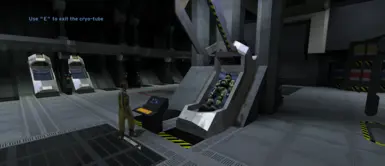About this mod
Mod that lets you use the debug camera in Halo CE Master Chief Collection campaign. You can fly around during cutscenes and explore out-of-bounds areas.
- Permissions and credits
- Donations
Also, I set up this page so people can donate if they like the mod or maybe even if they don't like the mod either works for me honestly. Anything given is very much appreciated, as working on this took quite a bit of time :)
Okay, the mod is pretty simple and lets you use the debug camera to fly around. You can fly around in cutscenes, not die when out of bounds, and enemies will ignore you when you're flying around.
INSTALL INSTRUCTIONS
- Find the folder called 'halo1' in your 'Halo The Master Chief Collection' folder. This should be wherever the game is installed.
- Make a copy of the 'maps' folder and keep it somewhere safe so you can revert back to the original files.
- Take my map files, copy them into the MCC 'maps' folder, and hit replace when prompted.
- Play the game with mods enabled (Anti-cheat disabled).
NEW VERSION
I've changed the controls, so you don't have to sacrifice any of the keys used for gameplay when using the mod! This version is a little more complicated, can be janky, and there are different controls for when you're in a mission or a cutscene, but it's probably worth it if you want to use zoom on weapons normally.
Basically, I've added a new 'weapon' that'll be provided at the start of each mission. It doesn't have a model or anything (so you can tell it apart from the standard weapons). It won't look like you're holding anything, but it's there. This will be used to trigger the freecam when playing the game.
CONTROLS
- When in cutscenes/before you've started the mission - The ZOOM key will put you in 'free cam' mode where you can fly around and look at stuff. Hitting ZOOM again will put you back to normal.
- When the mission starts and you can control Chief - With my custom weapon equipped, firing the weapon (usually left mouse button) will prepare the camera (in the background). You can then switch to a different weapon (if you want Chief to be holding something in the shot) and press ACTION (usually E) when you're ready to start the freecam. When you're finished, hit the JUMP key to go back to normal.
Keys Summary: In cutscene: ZOOM to toggle camera.
In mission: Equip custom weapon, fire it, then hit ACTION when ready for freecam.
It's usually best not to go too fast when pushing the buttons.
KNOWN ISSUES:
Sometimes the switch from cutscene to mission is triggered before the cutscene is over, so the ZOOM method might switch to the ACTION method earlier than expected, but just keep pressing buttons and something will work.
Similarly, if you enter freecam during a cutscene, but then the game starts the mission and sets you to first person chief before you can toggle the freecam off, you might need to hit ZOOM once to stop that part of the script from running and allow you to use the in mission controls for the freecam.
Basically, if one method of controls isn't doing anything, try the other method, then try the intended one again (the previous part of the script might still be running).
I've set up some triggers that tells the game when you're out of a cutscene. If you've got control of chief but the ZOOM cutscene controls are still working, try walking forward as you'll probably hit the trigger and fix the issue. This only happens on the 'Halo' mission afaik due to how Chief is spawned, but walking out of the crashed ship thing will fix it as the trigger is at the door.
Sometimes jump stops working. I think this is when the freecam button cycle hasn't completed (primary trigger - action - jump). If you cant jump, go through the freecam cycle again from the start and it should fix it.
Finally, I noticed while making this that the easy difficulty for one map had different starter weapons, which broke the mod a bit. This is fixed for easy, but if this is an issue for any other difficulties that you need let me know and I'll have a look at some point (I have no idea if other difficulties have different starting weapons and I need to stop working on this for a bit lol).
OLD VERSION CONTROLS
If the new version is annoying, you can use the old version, but you won't be able to use ZOOM on any of your weapons. Here are the controls:
- The ZOOM key will put you in 'free cam' mode where you can fly around and look at stuff.
- Hitting ZOOM again will put you back to normal.
In freecam mode, you can use the mouse to look around and WASD to move forward, back, etc.
F and R will move the camera up and down (or looking up/down while moving forward).
G and T will rotate the camera clockwise and anticlockwise.
I think that's it. Hope it works!