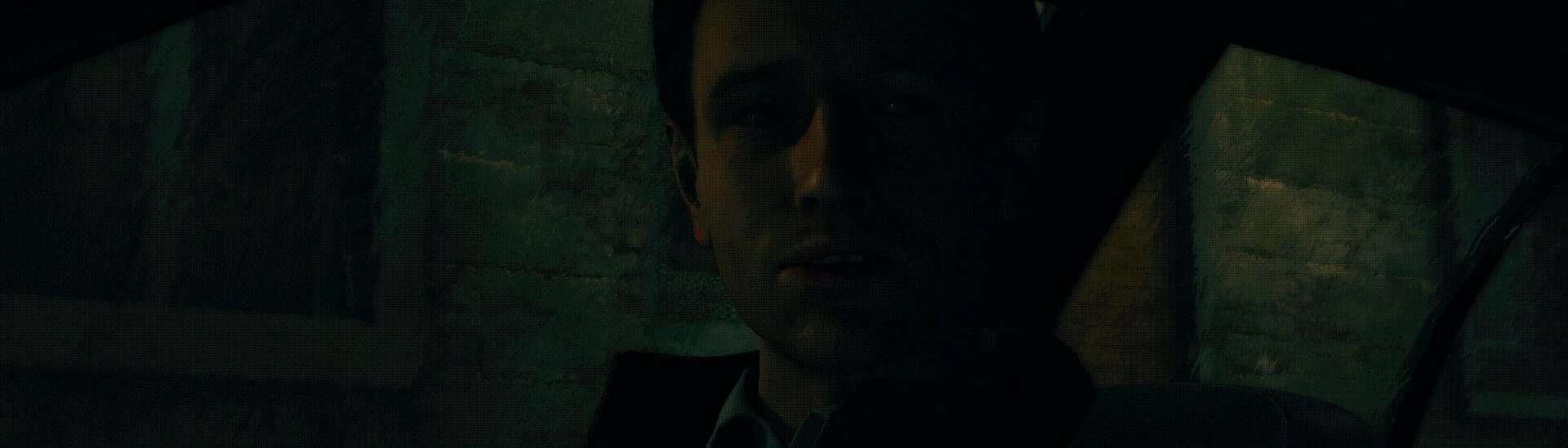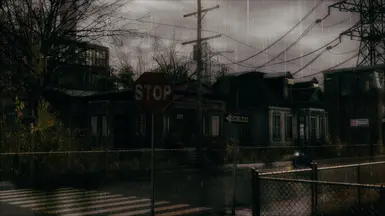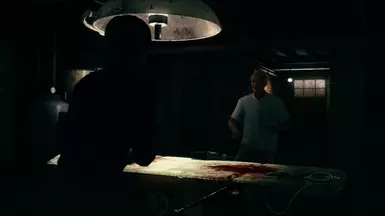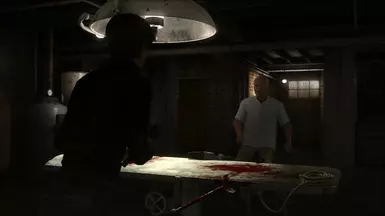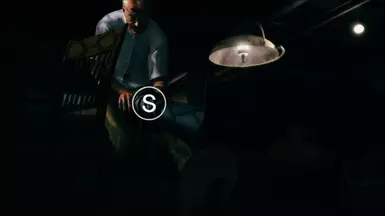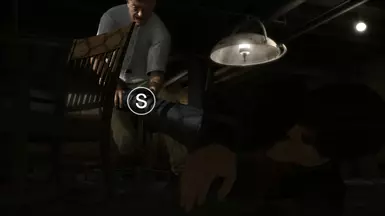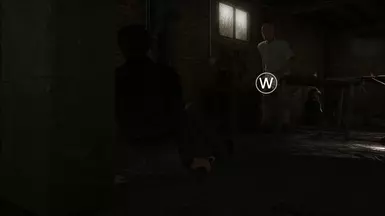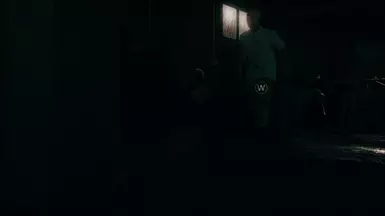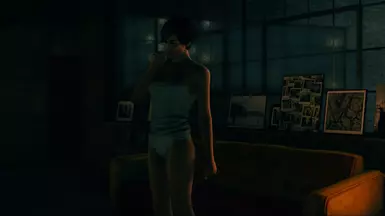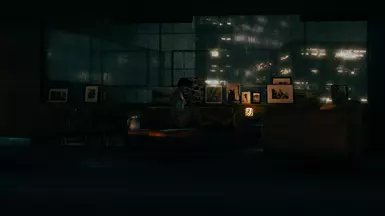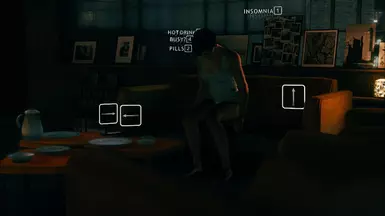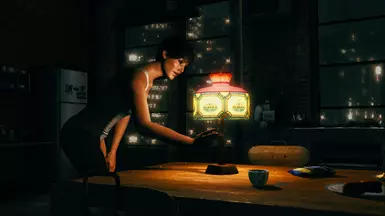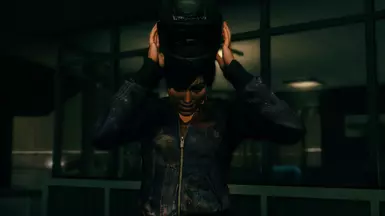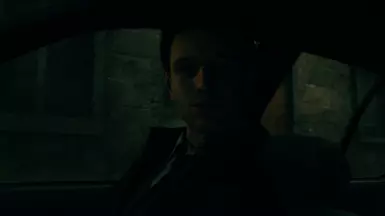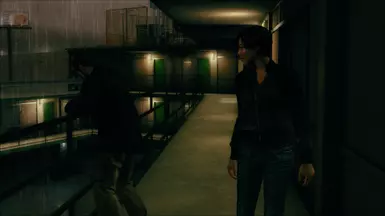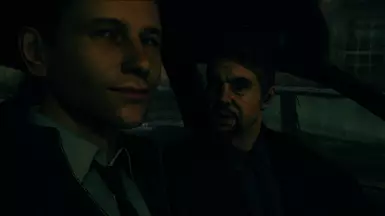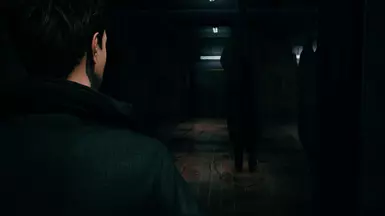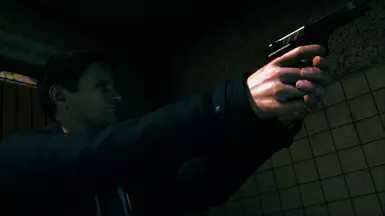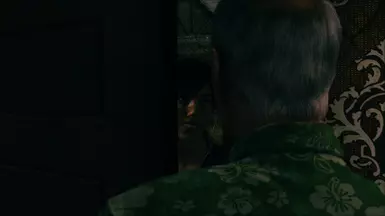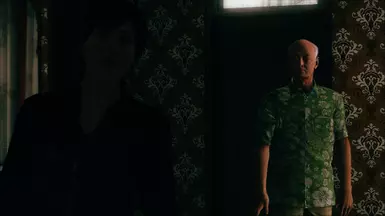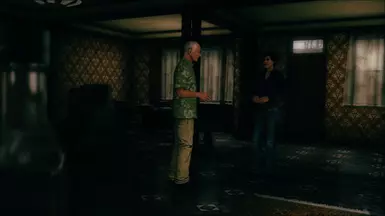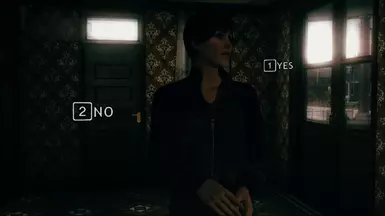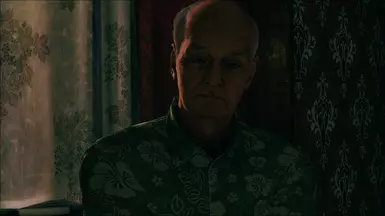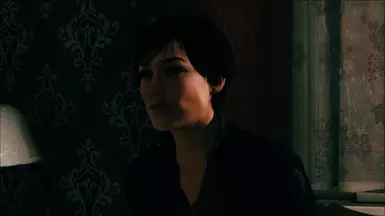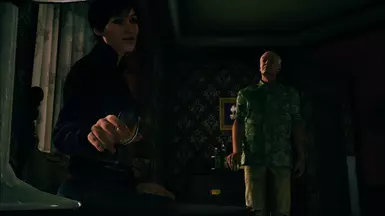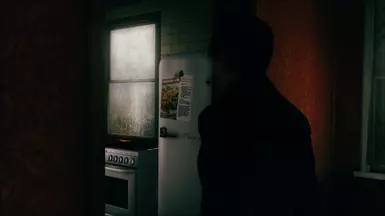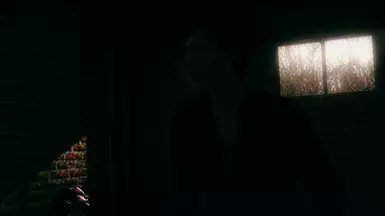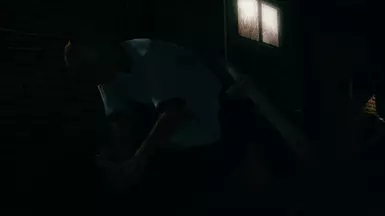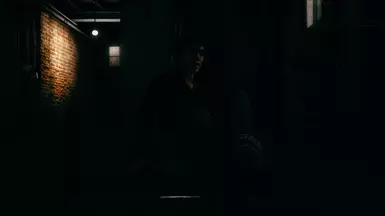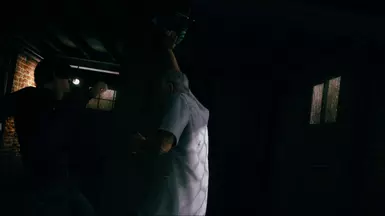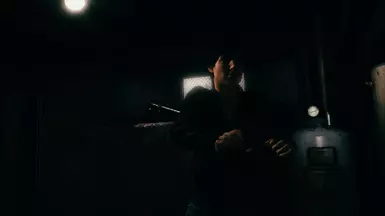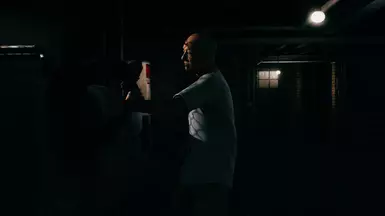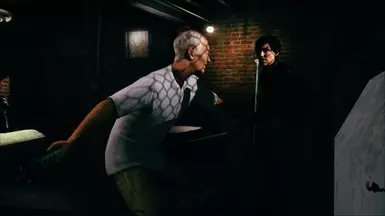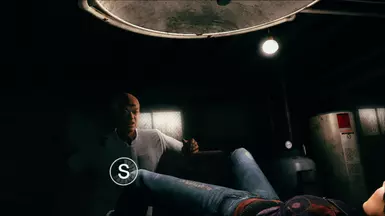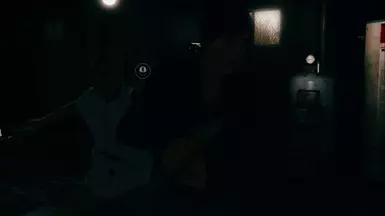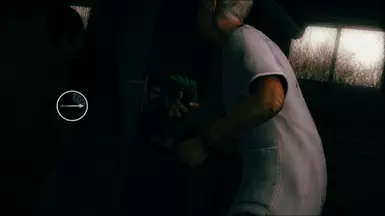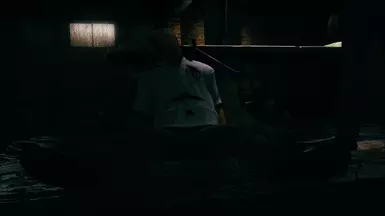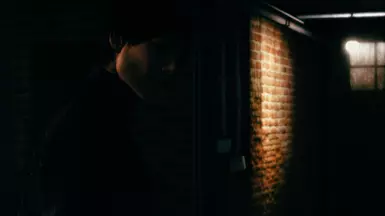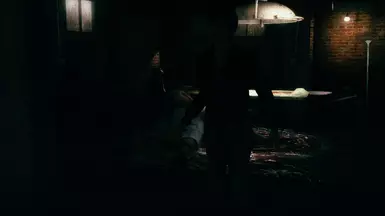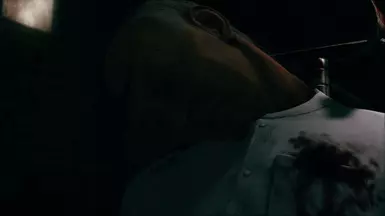About this mod
A simple ReShade preset for Heavy Rain, created by me.
- Requirements
- Permissions and credits
This preset adds color noise, a black fog effect, and different coloration for the game, mostly green and colder tones, but it has a bit of chromatic aberration and light reflection/light rays. It makes the game look pretty grungey, and kind of retro.
If you want to remove the screen filter, just toggle RetroFog off. It keeps the coloring but removes the filter/some of the effects, I personally also like how it looks.
Again, simple stuff, but I really liked the results, so I'm posting it here for anyone else too!
How to install this?
1. Install ReShade - https://reshade.me/ and download it, don't worry if your computer says it's not safe, just run it anyway. Regardless, you need to select HEAVYRAIN.exe and select DirectX 11 for it to work.
2. Drag and drop (or copy and paste) KassieHRPreset to your HEAVY RAIN folder, where you installed the game. Then, run the game.
3. Apply/Load the preset when interacting with the ReShade menu (HOME key in your keyboard), should be easy enough to figure out.
4. Enjoy! If there are any issues, let me know, and if you liked it, leave a nice comment!
(note = This might work for other games, too! If it doesn't work for you for whatever reason, let me know and I'll see what's up.