Introduction
I learnt how to model swap from a tutorial by HMBM47 on the HITMAN forum and the guide from Glacier Modding. Both of those guides are better than what I have here.
Requirements
Useful links:
For this article, I’ll be replacing the Italian Suit with LanaCaprice from The Showstopper in Paris.
Step 1: Finding the replacement model
First, I need to find the hash or file name of Lana. Usingthe spreadsheet, I could not immediately find Lana in chunk27 Paris tab,so I checked the Outfits by Character Name tab. Lana is called outfit_interviewer_actor_v0. Checking back on the chunk27 Paris tab, we can find that Lana’s TEMP (template) hash is: 006B20BEDBBBA32F.
Step 2: Extract the replacement model
Now let’s open up RPKG Tool. Some steps before we can find what we want:
- Select “Import RPKGs Folder” under “Import”. Select the Runtime folder of your HITMAN 3 directory (the one with all the RPKG files).
- Go to “Search RPKGs” and input the hash into the search bar.
- Right click on the result and “extract to QuickEntity JSON”. Save the file to some temporary folder where we’ll be working with the files.
- Press “Extract Hashes” and “Extract recursive Hash Depends” to the same temporary folder.
Step 3: Treat the replacement model
Now that you have extracted the model, we need to prepare it for reasons outlined in the Glacier Modding guide (essentially, our files should come from chunk0 instead of whatever chunk it currently is set to).
In your temporary folder, you’ll see a folder named “ALLDEPENDS” and in that is another folder named “006B20BEDBBBA32F.TEMP” (different hash if a different template).
For Lana, inside are several folders. You can freely delete all of the chunk0 folders (including the patches).
If chunk0 folders are all you have, then don’t delete them. Treat them like how we would the other folders.
I’m now left with several folders from chunk1 to chunk 27.
Checking chunk27, we can see it has a TEMP [Template] and a TBLU {Template Blueprint] folder. If it did not have those folders, that would
be an issue.
If there were patch folders for chunk27 (like chunk2), then sequentially paste those files into the original chunk folder (i.e. overwriting files in chunk2 with files from chunk2patch1).
Now the next part is a bit annoying. We know that Lana is a generic model which appears in Paris (chunk27) and we know that chunk1 is the base chunk. We are going to move all of the folders from the different chunk folders into one chunk folder—essentially merging everything down to one chunk. For this, I’ll
be moving everything to chunk27.
I think most of the vital data are in chunk1 and chunk27, but I'll be moving everything to make sure the Lana model has all of the files it needs to load. I was playing it safe, so I kept the files in all of the folders aside from chunk0.
We can freely delete the META files. Rename chunk27 to chunk0. Grab the [hash].entity.json file we extracted before put it in the chunk0 folder.
Step 4: Renaming the replacement model
Let’s choose a suit to replace. I want to say goodbye to the Italian Suit. As a sidenote, we want to use the one that has HeroA in its file name as this is the model used for Agent 47. People like to replace the Signature Suit presumably because it’s the default one. I want variety.
Using the spreadsheet, we can find two important information: its TEMP hash is 00444A5FE5DDA137 and its TBLU hash is 00B8251F89678B3B.
I will now rename 006B20BEDBBBA32F.entity.json to 00444A5FE5DDA137.entity.json, meaning it will replace the Italian Suit. Open up the file and replace the tempHash and the tbluHash with that of the Italian Suit—or whichever suit we want to replace.
Step 5: Set up the mod folder.
The next folder we’re going to make is where the mod will go. So, go to your HITMAN 3 directory then "Simple Mod Framework" then "Mods".
Create a new folder. I’ll call mine “LanaReplacesItalianSuit”.
Inside, create a file named “manifest.json”. You can fill inthe details using SMF, but I’ll do it with my text editor.
Here is the template for manifest.json:
{
// This $schemakey isn't *necessary*, but having it will allow you to automatically
// see all theavailable options in VS Code and see documentation for them just by
// hovering, soyou don't need to refer to the Manifest page too often.
"$schema":"https://raw.githubusercontent.com/atampy25/simple-mod-framework/main/Mod%20Manager/src/lib/manifest-schema.json",
"version": "1.0.0",
"id":"UserName.ModName",
"name":"Human readable mod name",
"description": "Brief description.",
"authors": ["Author"],
"contentFolders": ["content"],
"frameworkVersion": "2.33.6"
}
And here is the one I used:
{
// This $schemakey isn't *necessary*, but having it will allow you to automatically
// see all theavailable options in VS Code and see documentation for them just by
// hovering, soyou don't need to refer to the Manifest page too often.
"$schema":"https://raw.githubusercontent.com/atampy25/simple-mod-framework/main/Mod%20Manager/src/lib/manifest-schema.json",
"version": "1.0.0",
"id":"RandomPlayer97.LanaReplacesItalianSuit",
"name":"Lana Caprice replaces Italian Suit",
"description": "This mod replaces the ItalianSuit.",
"authors": ["RandomPlayer97"],
"contentFolders": ["content"],
"frameworkVersion": "2.33.6"
}Note that the contentFolders in the template is “content”. That’s where we will put all of our extracted and treated folders. In the same mod folder, create a folder named “content”. Move the chunk0 folder we’ve been working on to the content folder.
Step 6: Test the mod.
So, now I apply the mod using SMF. It should already be in the menu since we set up the mod in the SMF Mod folder. I’m too stupid to modding to understand the warnings SMF shows, so… yeah.
If your mod works, then you can just compress the mod and share it!


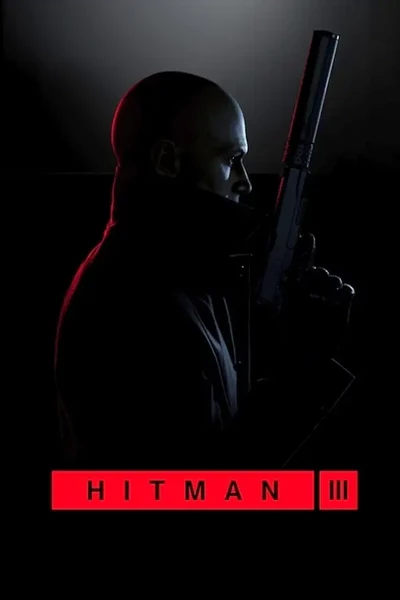








3 comments