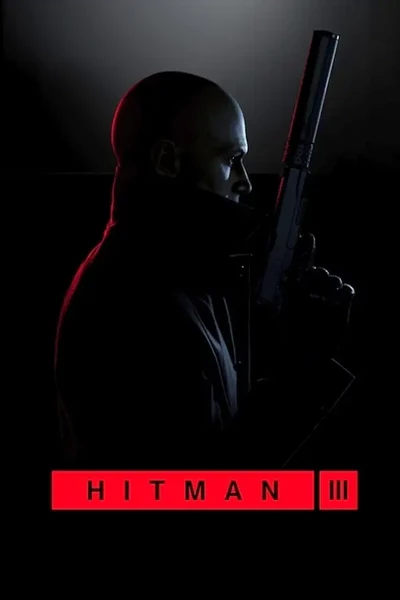About this mod
Cheat table that makes GUI invisible. Can be toggled back on by holding the right or left mouse button.
- Permissions and credits
- Changelogs
- Donations
This Cheat Table cancels out the code that causes the GUI to fade in and out.
This means that it hides EVERYTHING.
(The map, objectives, challenge pop-ups, interaction prompts, exit locations, NPC icons, etc.)
Unfortunately this also includes the gun reticle.
In order to "fix" this, the Cheat Table includes a Lua script that toggles it back on when you hold the left or right mouse button.
As a side effect, this will also turn back on ALL GUI elements (That aren't turned off in the main menu) when you aim your gun.
There are no plans at this time to update the script to toggle individual GUI elements on and off.
I already tried removing the interaction prompts separately, but it broke other aspects of the GUI such as the Inventory, the main menu, and the reticle.
INSTALLATION
Download latest version of Cheat Engine.
https://www.cheatengine.org/
1. Open Cheat Engine and HITMAN 3.
2. Attach Cheat Engine to HITMAN 3.
3. After you have loaded a level, open the .CT and execute the Lua script.
(Table> Show Cheat Table Lua Script or Ctrl+Alt+L
Click "Execute Script" button.)
3a. If you don't want the GUI to reappear with the left or right mouse button, do not execute this script.
3b. If you don't execute the script, make sure to Enable "NPC Interaction Highlight Fix" in the Cheat Table.